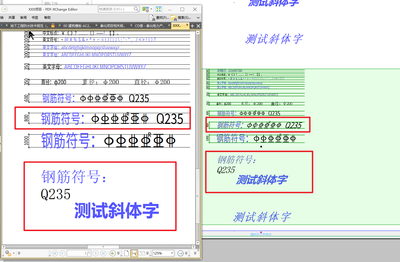- Graphisoft Community (INT)
- :
- Forum
- :
- Documentation
- :
- Problem with published PDFs - bold text formatting...
- Subscribe to RSS Feed
- Mark Topic as New
- Mark Topic as Read
- Pin this post for me
- Bookmark
- Subscribe to Topic
- Mute
- Printer Friendly Page
Problem with published PDFs - bold text formatting missing
- Mark as New
- Bookmark
- Subscribe
- Mute
- Subscribe to RSS Feed
- Permalink
- Report Inappropriate Content
2019-04-11
01:55 PM
- last edited on
2023-05-19
03:48 PM
by
Gordana Radonic
Common fonts like Arial work just fine, but some of the fonts from our office standards will just not publish as "bold". Plus I have just noticed, that there is the same problem with italic.
"Printing" to PDF works fine, but I do not think that should be the way to export our drawings on large scale.
Is there some hidden setting I am missing while publishing PDFs or is it a bug?
Solved! Go to Solution.
- Labels:
-
Publishing
-
Text
Accepted Solutions
- Mark as New
- Bookmark
- Subscribe
- Mute
- Subscribe to RSS Feed
- Permalink
- Report Inappropriate Content
2019-04-11 02:53 PM
There should be a 'normal' version of those fonts too and that should work.
Just a hunch, if not maybe it's an obscure font that gives issues.
www.leloup.nl
ArchiCAD 9-29NED FULL
Windows 11 Pro for Workstations
Adobe Design Premium CS5
- Mark as New
- Bookmark
- Subscribe
- Mute
- Subscribe to RSS Feed
- Permalink
- Report Inappropriate Content
2019-04-11 02:53 PM
There should be a 'normal' version of those fonts too and that should work.
Just a hunch, if not maybe it's an obscure font that gives issues.
www.leloup.nl
ArchiCAD 9-29NED FULL
Windows 11 Pro for Workstations
Adobe Design Premium CS5
- Mark as New
- Bookmark
- Subscribe
- Mute
- Subscribe to RSS Feed
- Permalink
- Report Inappropriate Content
2019-04-11 03:30 PM
Yes, that seems to be it, our standard fonts have all such extensions, although I am not sure if we have all the variants (or if there always is a "normal" font) installed at the office, but I will take it to our "graphics" colleague.
I guess I got confused by the "printed" PDF version, that was able to create a bold text even from the "light" font.
- Mark as New
- Bookmark
- Subscribe
- Mute
- Subscribe to RSS Feed
- Permalink
- Report Inappropriate Content
2019-07-08 12:55 PM
First of all, thank you Erwin, you have highlighted the main reason why can we experience such a situation.
This experience is caused by the special font faces which are not similar to the font families like Arial, and in this case may not recognize the required font face for the bold and/or italic settings, despite the fact if you have all the font faces installed.
Moreover, you can experience this issue because during the publishing process the publisher engine is using the available font families and font faces from the user’s operating system. For example, see the attached figure, a specific type of font, such DINPro, which has separately defined font faces for the regular and bold style, despite of the fact that you have in your library, if you set the regular type with bold settings, then the publishing engine will use the regular one as an emulated solution.
The normal print to PDF choice seems like it is working because Microsoft print to PDF virtual printer is emulating the regular font face to a sort of bold/italic version based on the settings if there is no available font face for it, see attached figure.
Please note, both of the attached figures have been created in the same conditions, i.e. both of the font faces, DINPro and DINPro Bold, have been available on the operating system. I am highlighting the above because this means that during the normal print the printing engine is also not recognizing the bold DINPro font face since this is a specific type and defined as a separate font face, it is just emulating a sort of bold-ish text.
- Mark as New
- Bookmark
- Subscribe
- Mute
- Subscribe to RSS Feed
- Permalink
- Report Inappropriate Content
2019-07-20 02:10 PM
Erwin wrote:Thank you very much Erwin, this hunch helped me as well to overcome this issue!
Are you using a 'semi-light', https://hu.flatfy.com/ 'medium', or 'bold' or such font (basically those would be written at the end of the font name)? Those have a predefined weight and might not export to PDF correctly using bold and such.
There should be a 'normal' version of those fonts too and that should work.
Just a hunch, if not maybe it's an obscure font that gives issues.
- Mark as New
- Bookmark
- Subscribe
- Mute
- Subscribe to RSS Feed
- Permalink
- Report Inappropriate Content
2022-07-18 08:50 AM - last edited on 2022-07-18 11:32 AM by Barry Kelly
But why chinese font for example songti 宋体, can't not get correct italic. The font has bold and italic settings inside.
- PDF Purgatory in Documentation
- BIMx model view will not open/load in AC 28, but will when exported from AC27 in BIMx
- Fonts - Publishing Issue in Documentation
- Transfer 2d worksheets or details into different versions of Archicad. (File Formats) in Documentation
- Keynote Tool Limitations in Archicad 28 – Feedback and Questions in Documentation