Turn on suggestions
Auto-suggest helps you quickly narrow down your search results by suggesting possible matches as you type.
Showing results for
Turn on suggestions
Auto-suggest helps you quickly narrow down your search results by suggesting possible matches as you type.
Showing results for
- Graphisoft Community (INT)
- :
- Forum
- :
- Documentation
- :
- Re: Published plans will not show trace reference
Options
- Subscribe to RSS Feed
- Mark Topic as New
- Mark Topic as Read
- Pin this post for me
- Bookmark
- Subscribe to Topic
- Mute
- Printer Friendly Page
Documentation
About Archicad's documenting tools, views, model filtering, layouts, publishing, etc.
Published plans will not show trace reference
Anonymous
Not applicable
Options
- Mark as New
- Bookmark
- Subscribe
- Mute
- Subscribe to RSS Feed
- Permalink
- Report Inappropriate Content
2008-09-07
04:12 PM
- last edited on
2023-05-19
10:19 PM
by
Gordana Radonic
2008-09-07
04:12 PM
Here's a pic of what I'm trying to accomplish.
Thanks for the help.
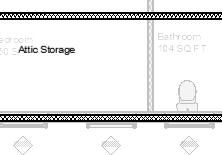
Labels:
- Labels:
-
PDF
-
Publishing
11 REPLIES 11
Options
- Mark as New
- Bookmark
- Subscribe
- Mute
- Subscribe to RSS Feed
- Permalink
- Report Inappropriate Content
2013-09-26 06:37 PM
2013-09-26
06:37 PM
Hello all,
I think its very desirable. "Trace" gives us control of the transparency level, a very handy feature, at least in my workflow.
I think its very desirable. "Trace" gives us control of the transparency level, a very handy feature, at least in my workflow.
Options
- Mark as New
- Bookmark
- Subscribe
- Mute
- Subscribe to RSS Feed
- Permalink
- Report Inappropriate Content
2013-12-05 07:00 AM
2013-12-05
07:00 AM
I don't know if this is what you are all talking about, but it Archicad 17 you can put trace reference on each layout. While being on a layout
1. turn on trace reference
2. go to little arrow next to it
3. choose trace reference. You can choose any view or layout. It works great for my RCP.
Hope this helps
1. turn on trace reference
2. go to little arrow next to it
3. choose trace reference. You can choose any view or layout. It works great for my RCP.
Hope this helps
- « Previous
-
- 1
- 2
- Next »
- « Previous
-
- 1
- 2
- Next »
Suggested content
- How to get a hotlink module to fade into the background, so every element has a thin lineweight in Documentation
- Placing a window/door between split walls? in Modeling
- cannot get hotlink module to line up with host in Project data & BIM
- BIMx Desktop & Web Apps - Measure function not working in BIMx
- Only reference lines move while moving any object in 3D, Elevation and Section! in Modeling
