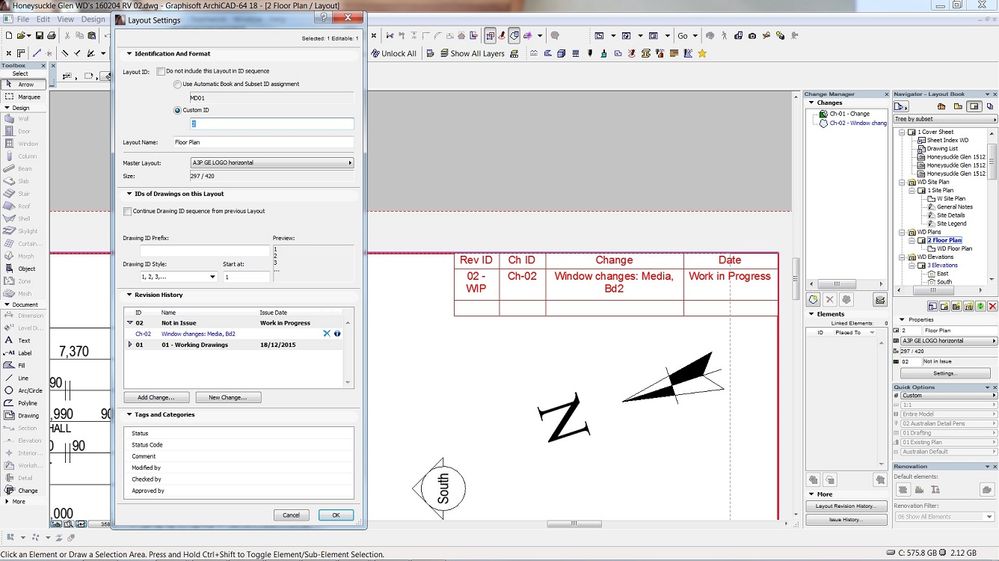Learn to manage BIM workflows and create professional Archicad templates with the BIM Manager Program.
- Graphisoft Community (INT)
- :
- Forum
- :
- Project data & BIM
- :
- Revision/change management confusion
- Subscribe to RSS Feed
- Mark Topic as New
- Mark Topic as Read
- Pin this post for me
- Bookmark
- Subscribe to Topic
- Mute
- Printer Friendly Page
Revision/change management confusion
- Mark as New
- Bookmark
- Subscribe
- Mute
- Subscribe to RSS Feed
- Permalink
- Report Inappropriate Content
2016-02-04
06:35 AM
- last edited on
2025-01-14
10:18 PM
by
Laszlo Nagy
Sorry I'm pretty new to all of this, so please bare with me.
I've tried to look as much as I can and I'm still confused.
I have just started to use the change management and thought that I had the hang of it but have hit a snag.
I created a new issue (Rev 2) and made changes to a few windows, used the change manager to add the changes, then closed the issue. BUT the revision history is not showing Rev ID 01 and it shows Rev ID 02 - WIP, even though I closed the issue. under the navigator - properties, it is showing the closed issue icon, then issue 02 then it says not in issue.
I have attached a print screen. I don't know why it is still showing as WIP when I closed it. I have re-opened and closed it a couple of times and looked for as much info as I can but I'm just frustrated now.
Can anyone please help me, I am wasting so much time on this.
- Labels:
-
Revision Management
- Mark as New
- Bookmark
- Subscribe
- Mute
- Subscribe to RSS Feed
- Permalink
- Report Inappropriate Content
2016-02-04 02:23 PM
One thing to check: look at Book Settings and make sure that Layout is part of the closed issue.
You should add a Signature to your Profile (click the Profile button near the top of this page) with your ArchiCAD version and operating system (see mine for an example) for more accurate help in this forum.
David
www.davidmaudlin.com
Digital Architecture
AC28 USA • Mac mini M4 Pro OSX15 | 64 gb ram • MacBook Pro M3 Pro | 36 gb ram OSX14
- Mark as New
- Bookmark
- Subscribe
- Mute
- Subscribe to RSS Feed
- Permalink
- Report Inappropriate Content
2016-02-04 04:49 PM
I thought that it had to be something simple, I just saw the layouts that I thought were added and took a better look and they were the Concept Drawings layouts not my Working Drawing layouts. Is there a way of getting all of the layouts to show the new revision number in my title block? it only changes on the layouts that have had changes made to them. As I publish them all as one PDF I'd rather that they all say Rev: 02 not half saying Rev:01. I think that is a little confusing if the builder has a number of revisions printed out on his desk.
Thank you also for the instructions about adding the computer info, I didn't think about it going in under 'signature'
kind regards,
- Mark as New
- Bookmark
- Subscribe
- Mute
- Subscribe to RSS Feed
- Permalink
- Report Inappropriate Content
2016-02-05 02:50 PM
To change a Layout to the current revision, select the Layout, go to its Layout Settings > Revision History > Add Change…
When creating a new Issue, check the “Create New Revision in all included Layouts” option in the New Issue dialog box.
Thanks for adding the signature.
David
www.davidmaudlin.com
Digital Architecture
AC28 USA • Mac mini M4 Pro OSX15 | 64 gb ram • MacBook Pro M3 Pro | 36 gb ram OSX14
- Mark as New
- Bookmark
- Subscribe
- Mute
- Subscribe to RSS Feed
- Permalink
- Report Inappropriate Content
2016-02-05 02:58 PM
Thank you so much for answering my questions, I don't have anyone I can bounce these simple questions off, so I really appreciate being able to come to this forum. It's a little intimidating when you know that they are probably just simple questions, but that makes it all the more frustrating.
Thanks for being nice to a newbie
kind regards,
Gabrielle
- Mark as New
- Bookmark
- Subscribe
- Mute
- Subscribe to RSS Feed
- Permalink
- Report Inappropriate Content
2016-02-06 03:30 PM
You're welcome. You can also search this forum, and search the Help files (Help > ArchiCAD Help) to get more information about specific features.
Best Regards,
David
www.davidmaudlin.com
Digital Architecture
AC28 USA • Mac mini M4 Pro OSX15 | 64 gb ram • MacBook Pro M3 Pro | 36 gb ram OSX14
- Mark as New
- Bookmark
- Subscribe
- Mute
- Subscribe to RSS Feed
- Permalink
- Report Inappropriate Content
2016-02-14 12:33 PM
cornelis wegman architects
AC 5 - 26 Dell XPS 8940 Win 10 16GB 1TB SSD 2TB HD RTX 3070 GPU
Laptop: AC 24 - 26 Win 10 16GB 1TB SSD RTX 3070 GPU
- Mark as New
- Bookmark
- Subscribe
- Mute
- Subscribe to RSS Feed
- Permalink
- Report Inappropriate Content
2016-02-14 01:34 PM
The beauty of the system is that both changes & revisions can be noted in the revision block so each layout can identify the changes that only occur within the drawings on that particular layout even though mutliple layouts contain the same revision issue.
GeForce GTX 745 4g HP Pavilion 25xw
Windows 10 Archicad 26 USA Full
- Mark as New
- Bookmark
- Subscribe
- Mute
- Subscribe to RSS Feed
- Permalink
- Report Inappropriate Content
2017-05-31 09:18 PM
We desperately need an "EASY" button somewhere that makes Change = Revision = Issue. We can already do this with Revision = Issue, so it's just one more step. Create a Change, it creates a corresponding Issue.
We've been fighting with this tool for two years now, and I even taught a LearnVirtual webinar on using the Issue Manager only, ignoring changes, for simplification. However, now I'm finding that the other way around may be easier. Either way, it feel like I'm constantly re-inventing this wheel.
Orcutt Winslow
Phoenix, Arizona, USA
ArchiCAD 25 (since 4.5)
Macbook Pro 15" Touchbar OSX 10.15 Core i7 2.9GHz/16GB RAM/Radeon Pro560 4GB
- Mark as New
- Bookmark
- Subscribe
- Mute
- Subscribe to RSS Feed
- Permalink
- Report Inappropriate Content
2017-06-03 10:21 PM
You might want to make a wish about this so we can vote on it and submit it to GRAPHISOFT for consideration.
AMD Ryzen9 5900X CPU, 64 GB RAM 3600 MHz, Nvidia GTX 1060 6GB, 500 GB NVMe SSD
2x28" (2560x1440), Windows 10 PRO ENG, Ac20-Ac28
- Attribute Manager doesn't work with Pens and Colors attributes in Project data & BIM
- Suggestion for Internal Elevation to allow association to a particular zone in Documentation
- AC28 deployment Configuration Manager in Installation & update
- Missing library parts and can't use license manager. in Libraries & objects
- Transfer 2d worksheets or details into different versions of Archicad. (File Formats) in Documentation