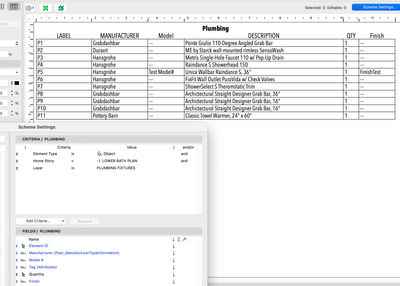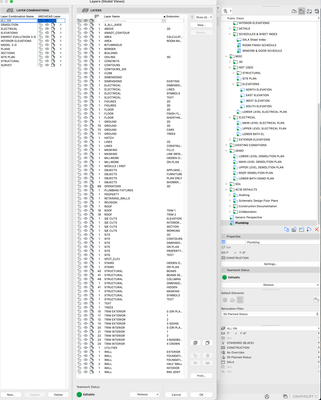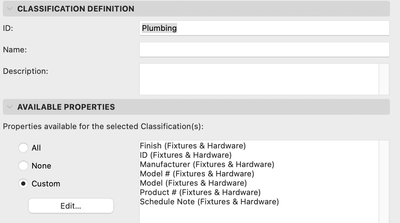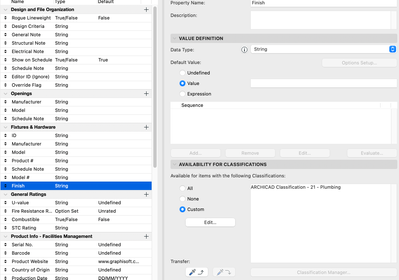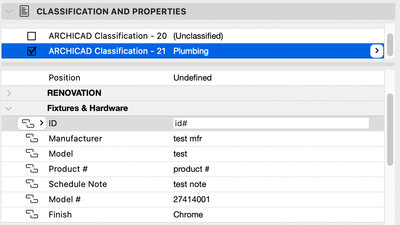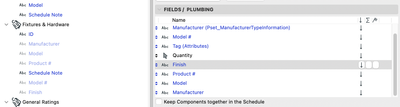- Graphisoft Community (INT)
- :
- Forum
- :
- Documentation
- :
- Schedules, Object Categories, Classifications, and...
- Subscribe to RSS Feed
- Mark Topic as New
- Mark Topic as Read
- Pin this post for me
- Bookmark
- Subscribe to Topic
- Mute
- Printer Friendly Page
Schedules, Object Categories, Classifications, and Properties
- Mark as New
- Bookmark
- Subscribe
- Mute
- Subscribe to RSS Feed
- Permalink
- Report Inappropriate Content
2021-12-02
10:34 PM
- last edited on
2023-05-17
07:38 PM
by
Gordana Radonic
Hi All - Im quite new to Archicad after working in Revit for the past few years. I've created this plumbing schedule:
The issue I'm having is that while I'm able to fill some of the properties on these objects, youll notice the Finish and Model parameters are dashed out.
The majority of these objects are downloaded from BimObject. The one I *was* able to fill - that has 'Test' text - was an object I brought in, exploded, and resaved. I was able to get this working by creating a Plumbing classification and properties via the Classification manager: 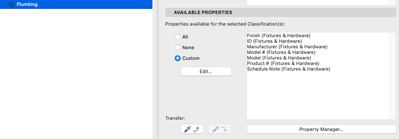
But other objects with these properties filled out, don't seem to change on the schedule:
How do I go about adding properties to objects that I can then edit in the schedule? I tried adding a variety of IFC properties but none of them were available/editable via the schedule.
I'm sure part of my issue is not understanding how to properly add parameters to objects so any help in the right direction is appreciated. Thanks
- Mark as New
- Bookmark
- Subscribe
- Mute
- Subscribe to RSS Feed
- Permalink
- Report Inappropriate Content
2021-12-03 12:20 AM
Any properties you create need to be available to the classification that the object is set too (in the properties manager), and the element needs to have a classification to have access to any properties (in the element settings).
Furthermore when editing in schedules some objects may not be editable due to being on a locked or hidden layer, save a view of the schedule with all relevant layers on and unlocked.
Hopefully it's one of these two issues you're facing.
iMac OSX (10.13.6) 4.2ghz i7
8gb ram/8gb vram
- Mark as New
- Bookmark
- Subscribe
- Mute
- Subscribe to RSS Feed
- Permalink
- Report Inappropriate Content
2021-12-03 05:34 PM
Thanks for the response @JaseBee -
Furthermore when editing in schedules some objects may not be editable due to being on a locked or hidden layer, save a view of the schedule with all relevant layers on and unlocked.
My schedule has all layers on and unlocked.
Any properties you create need to be available to the classification that the object is set too (in the properties manager), and the element needs to have a classification to have access to any properties (in the element settings).
Not positive if I'm following you here.
Here's the classification manager with the Plumbing classification and properties available:
Properties manager showing, for example, the Finish property:
I have the object's classification set to Plumbing:
Here's the schedule's Scheme settings:
And the resulting schedule for said object with none of the properties reflecting in the schedule:
- Mark as New
- Bookmark
- Subscribe
- Mute
- Subscribe to RSS Feed
- Permalink
- Report Inappropriate Content
2021-12-07 04:27 AM
Hmmmm, That all looks like it should be working... not sure what's gone wrong.
To troubleshoot I would be double checking the renovation settings (the schedules filter out things on hidden renovation layers) and trying to identify if the elements you're expecting to be in the schedule are in there (the test object "id#" doesn't seem to be appearing in the resulting schedules screenshot). Are the elements currently listed in the schedule set to "plumbing" classification?
iMac OSX (10.13.6) 4.2ghz i7
8gb ram/8gb vram
- Classification and Properties for Windows. in Project data & BIM
- Keynotes vs. Properties vs. Simple Text in Documentation
- Restoring Lost Properties After Replacing Old Classifications in Archicad 26 in Project data & BIM
- Building materials with Properties and Classifications in Project data & BIM
- Object Library seems to have lost all the default classifications that usually come out of the box in Libraries & objects