Turn on suggestions
Auto-suggest helps you quickly narrow down your search results by suggesting possible matches as you type.
Showing results for
Turn on suggestions
Auto-suggest helps you quickly narrow down your search results by suggesting possible matches as you type.
Showing results for
- Graphisoft Community (INT)
- :
- Forum
- :
- Documentation
- :
- Stretch Tool
Options
- Subscribe to RSS Feed
- Mark Topic as New
- Mark Topic as Read
- Pin this post for me
- Bookmark
- Subscribe to Topic
- Mute
- Printer Friendly Page
Documentation
About Archicad's documenting tools, views, model filtering, layouts, publishing, etc.
Stretch Tool
Anonymous
Not applicable
Options
- Mark as New
- Bookmark
- Subscribe
- Mute
- Subscribe to RSS Feed
- Permalink
- Report Inappropriate Content
2010-03-21
09:22 PM
- last edited on
2023-05-30
03:15 PM
by
Rubia Torres
2010-03-21
09:22 PM
Thanks
Craig
Labels:
- Labels:
-
Dimension Tools
5 REPLIES 5
Options
- Mark as New
- Bookmark
- Subscribe
- Mute
- Subscribe to RSS Feed
- Permalink
- Report Inappropriate Content
2010-03-22 02:26 AM
2010-03-22
02:26 AM
Read the in the Help File or play with the options under the Edit Menu -> Reshape.You can also use the Marquee tool in combination with these commands.
Eduardo Rolón AIA NCARB
AC29 US/INT -> AC08
AC29 US/INT -> AC08
Mac Studio M4 Max 64GB ram, OS X 10.XX latest
another Moderator
Anonymous
Not applicable
Options
- Mark as New
- Bookmark
- Subscribe
- Mute
- Subscribe to RSS Feed
- Permalink
- Report Inappropriate Content
2010-03-22 03:33 AM
2010-03-22
03:33 AM
...Or the Adjust command if you want all the lines to extend / trim to a common line.
Options
- Mark as New
- Bookmark
- Subscribe
- Mute
- Subscribe to RSS Feed
- Permalink
- Report Inappropriate Content
2010-03-22 05:20 AM
2010-03-22
05:20 AM
Methods vary depending on the orientation and complexity of the stretching shape.
A simple rectangle is stretched by the marquee.
BUT, if you have a complex shape that must be proportionally stretched, it IS NOT simple in Archicad. Like so many other things people think should be simple, including automatic quality rendering and skewing.
Here's how:
1: Copy the linework/fill/whatever into a new object -- 2D symbol -- and save the object. Specify: "Hotspots on Bounding Box" and "Fit size to 2D Symbol."
2: Place the object.
3: Stretch the object to the length you want.
4: Explode into primitives.
A simple rectangle is stretched by the marquee.
BUT, if you have a complex shape that must be proportionally stretched, it IS NOT simple in Archicad. Like so many other things people think should be simple, including automatic quality rendering and skewing.
Here's how:
1: Copy the linework/fill/whatever into a new object -- 2D symbol -- and save the object. Specify: "Hotspots on Bounding Box" and "Fit size to 2D Symbol."
2: Place the object.
3: Stretch the object to the length you want.
4: Explode into primitives.
Dwight Atkinson
Anonymous
Not applicable
Options
- Mark as New
- Bookmark
- Subscribe
- Mute
- Subscribe to RSS Feed
- Permalink
- Report Inappropriate Content
2010-03-31 10:28 AM
2010-03-31
10:28 AM
What is the best way to stretch the the fill (see attach. pic)
I should have posted the element below in the above element.
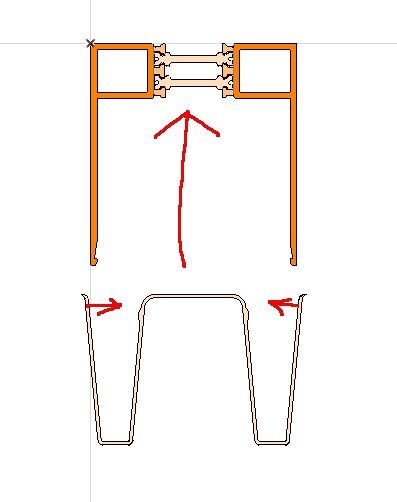
I should have posted the element below in the above element.
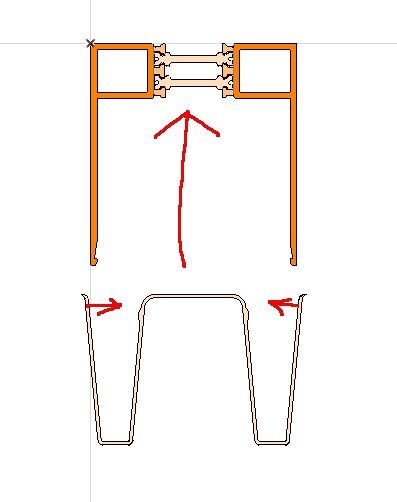
Options
- Mark as New
- Bookmark
- Subscribe
- Mute
- Subscribe to RSS Feed
- Permalink
- Report Inappropriate Content
2010-03-31 01:17 PM
2010-03-31
01:17 PM
I don't exactly get from you image what you want to stretch and how, but you normally use the Marquee around all the nodes of an element and use the Stretch command.
You just have to make sure that all nodes of the element you want moved are within the Marquee.
You just have to make sure that all nodes of the element you want moved are within the Marquee.
Loving Archicad since 1995 - Find Archicad Tips at x.com/laszlonagy
AMD Ryzen9 5900X CPU, 64 GB RAM 3600 MHz, Nvidia GTX 1060 6GB, 500 GB NVMe SSD
2x28" (2560x1440), Windows 10 PRO ENG, Ac20-Ac29
AMD Ryzen9 5900X CPU, 64 GB RAM 3600 MHz, Nvidia GTX 1060 6GB, 500 GB NVMe SSD
2x28" (2560x1440), Windows 10 PRO ENG, Ac20-Ac29
Suggested content
- Zone tool gives the dreaded 'no closed polygon... etc' error message in Modeling
- Section/Elevation Selection Settings revert to "Show Grid Elements by Name/Stories" as "Selected" in Documentation
- CTRL+SHIFT+D is not working in Modeling
- MODELING OF WINDOWS USING THE CURTAIN WALL TOOL in Modeling
- Changes to Detail Tool Settings Dialog in Documentation
