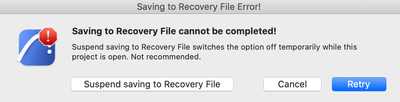Turn on suggestions
Auto-suggest helps you quickly narrow down your search results by suggesting possible matches as you type.
Showing results for
Turn on suggestions
Auto-suggest helps you quickly narrow down your search results by suggesting possible matches as you type.
Showing results for
- Graphisoft Community (INT)
- :
- Forum
- :
- Documentation
- :
- Re: Teamwork Recovery File Issue
Options
- Subscribe to RSS Feed
- Mark Topic as New
- Mark Topic as Read
- Pin this post for me
- Bookmark
- Subscribe to Topic
- Mute
- Printer Friendly Page
Documentation
About Archicad's documenting tools, views, model filtering, layouts, publishing, etc.
Teamwork Recovery File Issue
Options
- Mark as New
- Bookmark
- Subscribe
- Mute
- Subscribe to RSS Feed
- Permalink
- Report Inappropriate Content
2022-04-11 07:29 AM
2022-04-11
07:29 AM
Hi,
This is the first time we are encounter this issue. Here's the screenshot.
We tried all options but this message pops up every time we try to save or send/receive. The project is also stuck right but without any loading bar anywhere.
We're a bit lost at this point.
John Carlos
AC25 | iMac 2019
AC25 | iMac 2019
1 REPLY 1
Options
- Mark as New
- Bookmark
- Subscribe
- Mute
- Subscribe to RSS Feed
- Permalink
- Report Inappropriate Content
2022-04-11 06:49 PM
2022-04-11
06:49 PM
Hello. Do you only have this on one PC? Or on several?
If on one, then you can try to delete Local data from the computer.
Open a new Archicad
Local Data Manager (Teamwork > Project > Local Data Manager)
Select the project that won't load and delete it. Then you can reconnect to the project.
AMD R7 2700 3.8@GHz | 32 Gb RAM | SSD | GTX 1050Ti
Suggested content
- Section/Elevation Selection Settings revert to "Show Grid Elements by Name/Stories" as "Selected" in Documentation
- Teamwork Project not opening on PCs but are fine on Mac in Teamwork & BIMcloud
- Blank Frozen Drop-Down menu bar on AC29 on Mac in General discussions
- Teamwork BIMcloud Libraries size not visible in Teamwork & BIMcloud
- Back from Holidays and My Changes Didn't Sync to Teamwork Project in Teamwork & BIMcloud