- International
- :
- Forum
- :
- Documentation
- :
- Re: Vanishing Master layout information
- Subscribe to RSS Feed
- Mark Topic as New
- Mark Topic as Read
- Pin this post for me
- Bookmark
- Subscribe to Topic
- Mute
- Printer Friendly Page
Vanishing Master layout information
- Mark as New
- Bookmark
- Subscribe
- Mute
- Subscribe to RSS Feed
- Permalink
- Report Inappropriate Content
2007-12-07
09:23 PM
- last edited on
2023-05-26
02:32 AM
by
Gordana Radonic
I've had some other glitches over the last week, so I reinstalled and updated last night.
This is only happening in one project (so far...).
All the master info is on the Archicad layer.
I checked pen #s to make sure they are visible regardless.
I tried making a new master layout from scratch. Still no information.
Does anyone have a clue what this could be?
- Mark as New
- Bookmark
- Subscribe
- Mute
- Subscribe to RSS Feed
- Permalink
- Report Inappropriate Content
2007-12-07 09:43 PM
I am working in AC11. 1114 USA Full.
I was able to work around by opening a blank and merging the project into it.
Another hour wasted (which should be spent savoring a Manhattan or two) while I wanted to get the project done so I can send it to the client Monday....
- Mark as New
- Bookmark
- Subscribe
- Mute
- Subscribe to RSS Feed
- Permalink
- Report Inappropriate Content
2007-12-08 02:11 AM
Peter wrote:Peter check to see you have Master Items on Layout checked.
/.......Does anyone have a clue what this could be?
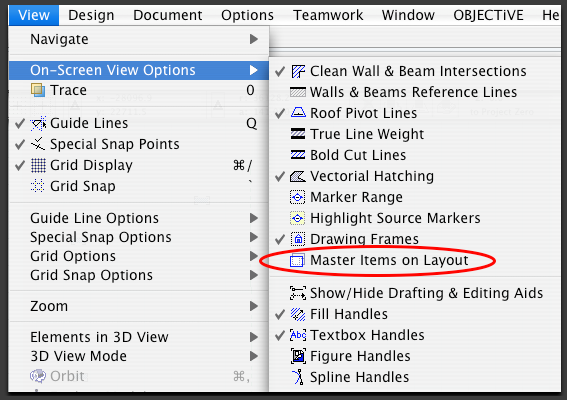
AC4.55 - AC14 INT (4204) | | OBJECTiVE |
- Mark as New
- Bookmark
- Subscribe
- Mute
- Subscribe to RSS Feed
- Permalink
- Report Inappropriate Content
2007-12-08 02:15 AM
--------------------------
Richard Morrison, Architect-Interior Designer
AC26 (since AC6.0), Win10
- Mark as New
- Bookmark
- Subscribe
- Mute
- Subscribe to RSS Feed
- Permalink
- Report Inappropriate Content
2007-12-08 02:47 AM
Peter wrote:
/.....All the master info is on the Archicad layer./......
Richard wrote:Says he's done so Richard, but it pays to check your other suggestions also.
/..I've learned (the hard way) to put everything in the Layout on the "ArchiCAD" layer.
AC4.55 - AC14 INT (4204) | | OBJECTiVE |
- Mark as New
- Bookmark
- Subscribe
- Mute
- Subscribe to RSS Feed
- Permalink
- Report Inappropriate Content
2007-12-08 02:55 AM
--------------------------
Richard Morrison, Architect-Interior Designer
AC26 (since AC6.0), Win10
- Mark as New
- Bookmark
- Subscribe
- Mute
- Subscribe to RSS Feed
- Permalink
- Report Inappropriate Content
2007-12-08 03:24 AM
Richard wrote:That sounds like a CadImage problem...
It has happened to me that I've ended up with multiple "ArchiCAD Layer" layers, and only one of them actually stays on permanently. So it never hurts to try turning everything on.
Cheers,
Link.
- Mark as New
- Bookmark
- Subscribe
- Mute
- Subscribe to RSS Feed
- Permalink
- Report Inappropriate Content
2007-12-08 03:28 AM
Link wrote:Yes it does.
That sounds like a CadImage problem...
Cheers,
Link.
--------------------------
Richard Morrison, Architect-Interior Designer
AC26 (since AC6.0), Win10
- Mark as New
- Bookmark
- Subscribe
- Mute
- Subscribe to RSS Feed
- Permalink
- Report Inappropriate Content
2007-12-08 07:23 AM
Richard wrote:Right again Richard, Link.Link wrote:Yes it does.
That sounds like a CadImage problem...
Cheers,
Link.
The way some 3rd party AddOns create there own Layers/Fills/Lines/Zone categories is a major reason I refuse to use them.
Some should take note of the way OBJECTiVE works.
AC4.55 - AC14 INT (4204) | | OBJECTiVE |
- Mark as New
- Bookmark
- Subscribe
- Mute
- Subscribe to RSS Feed
- Permalink
- Report Inappropriate Content
2007-12-08 10:24 AM
Peter wrote:I've had that problem too now and then. I think it relates to masters copied from other projects. It's been cured every time by "Show All Layers".
The title blocks on my master layouts are not showing up in the layouts.
And I don't have any Cadimage addon.
