- Graphisoft Community (INT)
- :
- Forum
- :
- Documentation
- :
- Wall Label That References Wall Surface
- Subscribe to RSS Feed
- Mark Topic as New
- Mark Topic as Read
- Pin this post for me
- Bookmark
- Subscribe to Topic
- Mute
- Printer Friendly Page
Wall Label That References Wall Surface
- Mark as New
- Bookmark
- Subscribe
- Mute
- Subscribe to RSS Feed
- Permalink
- Report Inappropriate Content
2014-09-17
04:19 PM
- last edited on
2023-05-19
03:56 PM
by
Gordana Radonic
Currently i have labels with custom text which i edit and manually input the surface that it is pointing too. I have tried making a few with the some of the preloaded labels but couldn't get the desired outcome.
This image shows my desired label but with manually edited text.
- Mark as New
- Bookmark
- Subscribe
- Mute
- Subscribe to RSS Feed
- Permalink
- Report Inappropriate Content
2014-09-17 04:52 PM
JAY wrote:Your image didn't upload.
.
This image shows my desired label but with manually edited text.
Architect, Consultant
MacBook Pro Retina, 15-inch Yosemite 2.8 GHz Intel Core i7 16 GB 1600 MHz DDR3
Mac OSX 10.11.1
AC5-18
Onuma System
"Implementing Successful Building Information Modeling"
- Mark as New
- Bookmark
- Subscribe
- Mute
- Subscribe to RSS Feed
- Permalink
- Report Inappropriate Content
2014-09-18 04:30 AM
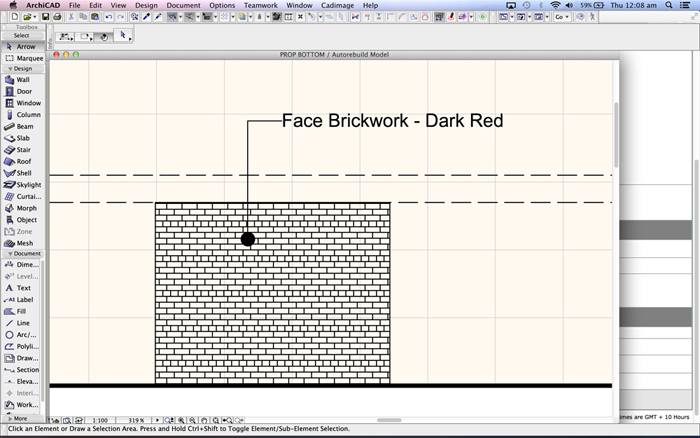
- Mark as New
- Bookmark
- Subscribe
- Mute
- Subscribe to RSS Feed
- Permalink
- Report Inappropriate Content
2014-09-18 06:30 PM
There is actually an example of this in a webinar video:
https://www.youtube.com/watch?v=zV7c24vsOPM
At 32:50 he is opening and Elevation in which Surfaces of walls are displayed in a custom Label they created. At around 33:12 he specifically mentions that the Label is calling the surface of the element.
AMD Ryzen9 5900X CPU, 64 GB RAM 3600 MHz, Nvidia GTX 1060 6GB, 500 GB NVMe SSD
2x28" (2560x1440), Windows 10 PRO ENG, Ac20-Ac28
- Mark as New
- Bookmark
- Subscribe
- Mute
- Subscribe to RSS Feed
- Permalink
- Report Inappropriate Content
2014-09-19 01:26 AM
laszlonagy wrote:
This can be done because Labels can be scripted to obtain the Surface assigned to Walls.
There is actually an example of this in a webinar video:
https://www.youtube.com/watch?v=zV7c24vsOPM
At 32:50 he is opening and Elevation in which Surfaces of walls are displayed in a custom Label they created. At around 33:12 he specifically mentions that the Label is calling the surface of the element.
- Mark as New
- Bookmark
- Subscribe
- Mute
- Subscribe to RSS Feed
- Permalink
- Report Inappropriate Content
2014-09-19 01:26 PM
What I know is you will probably have to use the Wall's GDL Global Variables and/or some REQUEST function to obtain the surface value of the Wall.
Hopefully someone with more knowledge and experience on this part of GDL can chime in.
AMD Ryzen9 5900X CPU, 64 GB RAM 3600 MHz, Nvidia GTX 1060 6GB, 500 GB NVMe SSD
2x28" (2560x1440), Windows 10 PRO ENG, Ac20-Ac28
- Mark as New
- Bookmark
- Subscribe
- Mute
- Subscribe to RSS Feed
- Permalink
- Report Inappropriate Content
2014-09-19 03:08 PM
The Requests for the Surfaces are:
Request ("Name_of_material", WALL_MAT_A, Ref_Mat_Name)
Request ("Name_of_material", WALL_MAT_B, Other_Mat_Name)
Request ("Name_of_material", WALL_MAT_Edge, Edge_Mat_Name)
These return the 3 Surfaces of the Wall, which can then be used to script the Surface name as part of the Label. The 3 variables (Ref_Mat_Name, Other_Mat_Name, Edge_Mat_Name) can be any allowed variable name.
You should add a Signature to your Profile (click the Profile button near the top of this page) with your ArchiCAD version and operating system (see mine for an example) for more accurate help in this forum.
David
www.davidmaudlin.com
Digital Architecture
AC28 USA • Mac mini M4 Pro OSX15 | 64 gb ram • MacBook Pro M3 Pro | 36 gb ram OSX14
- Mark as New
- Bookmark
- Subscribe
- Mute
- Subscribe to RSS Feed
- Permalink
- Report Inappropriate Content
2014-09-19 03:24 PM
I will get my GDL guru to give you some advice. A work around in ArchiCAD 18 would be to use IFC Mapping and the Generic Label listing the IFC Parameter. This way you don't need to know any GDL at all. I am in the middle of writing a new post on my blog about IFC Mapping that I plan to load up early next week along with a couple of YouTube videos to demonstrate how you can do it.
Good luck playing with it.
Regards
Nathan
Director | Skewed
AC6 - AC27 | WIN 11 | i9-10900K, 3.7Ghz | 32GB Ram | NVIDIA GeForce RTX
3070
- Mark as New
- Bookmark
- Subscribe
- Mute
- Subscribe to RSS Feed
- Permalink
- Report Inappropriate Content
2014-09-25 04:04 PM
David wrote:
JAY TUX:
The Requests for the Surfaces are:
Request ("Name_of_material", WALL_MAT_A, Ref_Mat_Name)
Request ("Name_of_material", WALL_MAT_B, Other_Mat_Name)
Request ("Name_of_material", WALL_MAT_Edge, Edge_Mat_Name)
These return the 3 Surfaces of the Wall, which can then be used to script the Surface name as part of the Label. The 3 variables (Ref_Mat_Name, Other_Mat_Name, Edge_Mat_Name) can be any allowed variable name.
You should add a Signature to your Profile (click the Profile button near the top of this page) with your ArchiCAD version and operating system (see mine for an example) for more accurate help in this forum.
David
Thanks David. As i have only made the move to Archicad earlier this year I am still a bit of a noob and have no knowledge of gdl script, or ifc mapping. So I'm still at a loss as to how to achieve this. Is this something i should be asking about in the gdl section of the forum???
- Mark as New
- Bookmark
- Subscribe
- Mute
- Subscribe to RSS Feed
- Permalink
- Report Inappropriate Content
2014-09-25 04:15 PM
Nathan wrote:That would be great. If you/your guru could keep me posted that would be great. Thanks!
Gents,
I will get my GDL guru to give you some advice. A work around in ArchiCAD 18 would be to use IFC Mapping and the Generic Label listing the IFC Parameter. This way you don't need to know any GDL at all. I am in the middle of writing a new post on my blog about IFC Mapping that I plan to load up early next week along with a couple of YouTube videos to demonstrate how you can do it.
Good luck playing with it.
Regards
Nathan
