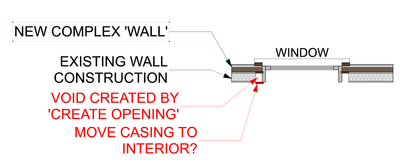- Graphisoft Community (INT)
- :
- Forum
- :
- Documentation
- :
- Re: Window Thru Multiple Profiles
- Subscribe to RSS Feed
- Mark Topic as New
- Mark Topic as Read
- Pin this post for me
- Bookmark
- Subscribe to Topic
- Mute
- Printer Friendly Page
Window Thru Multiple Profiles
- Mark as New
- Bookmark
- Subscribe
- Mute
- Subscribe to RSS Feed
- Permalink
- Report Inappropriate Content
2022-12-28 01:01 AM
Howdy! I can't seem to find anything which addresses these issues...
I have an existing wall - to remain (grey complex wall profile). I am adding a 'new' wall (exterior insulation, rain screen, and siding) as a separate complex wall profile (colored). I want to add a window thru the entire assembly (two complex profiles).
- Create window in the new wall profile) & 'create an opening' using the tool in Archicad (awesome) thru the existing wall, but it leaves a void space where the casing is (in the new wall profile). I can resize the opening which I created using the window, but it seems like there may be an easier way?
- I can't seem to figure out how to get the casing to move to the inside of the existing wall. I can extend the jamb, but the casing stays associated with the wall which the window is located in. I can obviously eliminate the casing completely and recreate using other methods, but it feels like I am missing something.
Here is an image which hopefully shows a bit of what I am trying to do.
I'm not set on anything, just want to try to use 'best practices' - keeping the existing wall as existing in the model and adding to it... I can always create an entirely new complex wall profile, but I want to graphically separate what is new (color) from existing (grey).
Thanks a million!
- Mark as New
- Bookmark
- Subscribe
- Mute
- Subscribe to RSS Feed
- Permalink
- Report Inappropriate Content
2022-12-29 10:28 AM
The extra opening you create needs only to be as big as the original window not including the casing.
The original window can only belong to one wall, so the internal casing will only go (automatically) to the inside of that original wall, not the inside of the additional wall.
The only way is to try and trick the window in the settings to make it think the frame is deeper than the existing wall - I don't know if that is possible as I don't use the default doors and window objects.
You may need to set the original wall and window as 'Existing' and then create an entirely 'New' wall that has the same windows and extra wall skins.
Then no need for extra openings and the casing should behave as you want.
Barry.
Versions 6.5 to 27
i7-10700 @ 2.9Ghz, 32GB ram, GeForce RTX 2060 (6GB), Windows 10
Lenovo Thinkpad - i7-1270P 2.20 GHz, 32GB RAM, Nvidia T550, Windows 11
- Mark as New
- Bookmark
- Subscribe
- Mute
- Subscribe to RSS Feed
- Permalink
- Report Inappropriate Content
2022-12-30 07:42 PM
Thanks Barry!
Yes, it seems like the best bet is making a entirely 'new' wall - even with the making the frame deeper, the casing still stays at the inside of the wall and I can't seem to trick it to do otherwise...
Appreciate the help and work-arounds as always!
pbg
- Opening an old file in Archicad 28 drag and multiply makes library pop up in Libraries & objects
- Placing a window/door between split walls? in Modeling
- Archciad 25 MacOS - no Graphisoft-ID Sign-In possible anymore? in Installation & update
- Archicad28 slows to beachball when using QuickLayer palette in 3d window on macOS in General discussions
- Material and Surface Control in Complex Profiles in Modeling