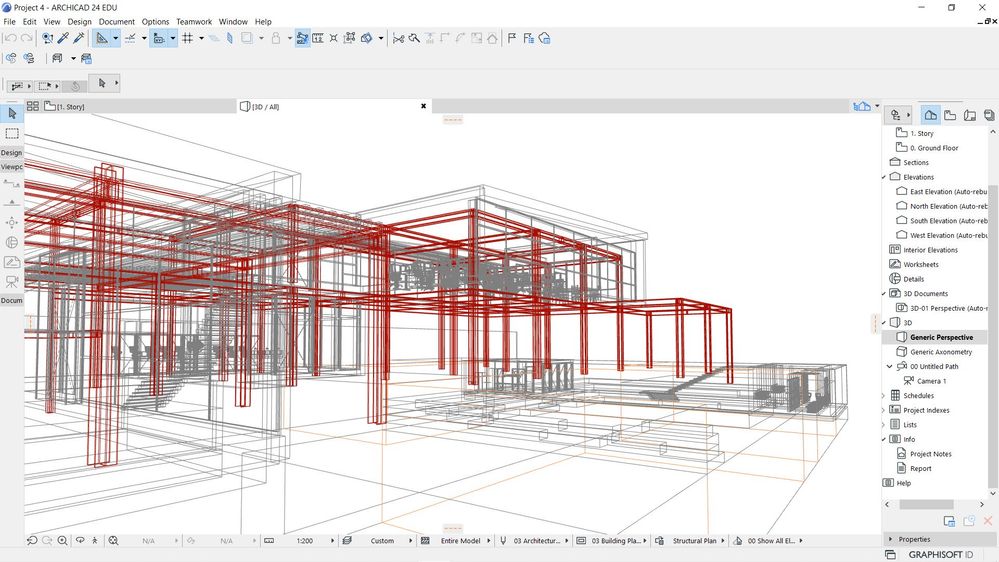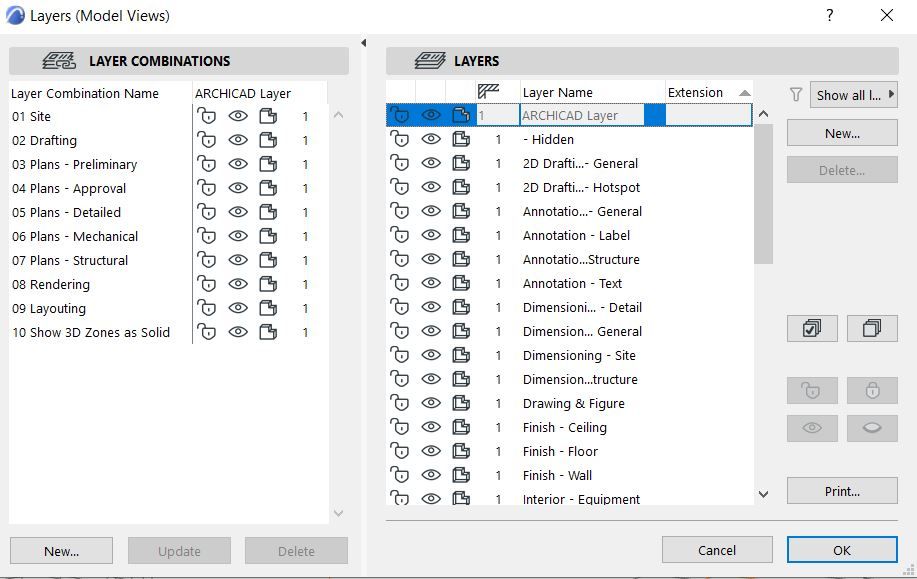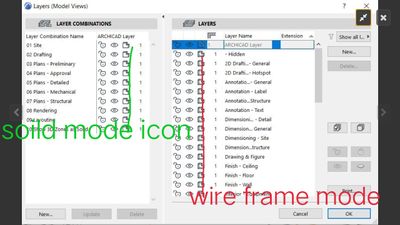- Graphisoft Community (INT)
- :
- Forum
- :
- Documentation
- :
- Wire model glitch??
- Subscribe to RSS Feed
- Mark Topic as New
- Mark Topic as Read
- Pin this post for me
- Bookmark
- Subscribe to Topic
- Mute
- Printer Friendly Page
Wire model glitch??
- Mark as New
- Bookmark
- Subscribe
- Mute
- Subscribe to RSS Feed
- Permalink
- Report Inappropriate Content
2021-09-14 02:33 PM
I encountered a sort of glitch in the matrix. While working on my 3D renderings my model defaulted to the wire model overlay, thus it shows none of my textures.
Is there any way I can fix this other than completely re-doing the project??
I have tried to just change 3D Style settings back to 'Simple shading with Shadows' but it remains a wire model (no matter what i have tried)
Please help!!
- Mark as New
- Bookmark
- Subscribe
- Mute
- Subscribe to RSS Feed
- Permalink
- Report Inappropriate Content
2021-09-14 02:45 PM
Check layer status, may be all layers set to Wire frame mode instead of solid mode. Share screenshots for both 3D window and layer settings in 3D window.
AC 09-27 | INT | WIN11 64
Dell Inspiron 7591, Core i9, 9880H 2.30GHz, 16.0GB, NVidia GeForce GTX1650, 4.0GB, SSD Internal 500GB, Dell SSD External 250GB
- Mark as New
- Bookmark
- Subscribe
- Mute
- Subscribe to RSS Feed
- Permalink
- Report Inappropriate Content
2021-09-14 02:49 PM
- Mark as New
- Bookmark
- Subscribe
- Mute
- Subscribe to RSS Feed
- Permalink
- Report Inappropriate Content
2021-09-14 02:50 PM
It seems as if the settings are correct, for what i am trying to achieve...
- Mark as New
- Bookmark
- Subscribe
- Mute
- Subscribe to RSS Feed
- Permalink
- Report Inappropriate Content
2021-09-14 02:53 PM - edited 2021-09-14 02:59 PM
All layers are in wire frame mode, check third icon from left of layer name, or icon next to show hide layer eyelid. Select all layers and click on that cube sort of third icon to change in solid mode.
AC 09-27 | INT | WIN11 64
Dell Inspiron 7591, Core i9, 9880H 2.30GHz, 16.0GB, NVidia GeForce GTX1650, 4.0GB, SSD Internal 500GB, Dell SSD External 250GB
- Mark as New
- Bookmark
- Subscribe
- Mute
- Subscribe to RSS Feed
- Permalink
- Report Inappropriate Content
2021-09-14 04:29 PM - edited 2021-09-14 04:30 PM
Head to the View Menu > 3D View Options > 3D Styles set the 3D Engine to OpenGL (AC24) click OK and the model will be rendered with textures if it's not already.