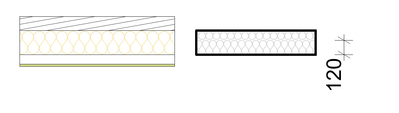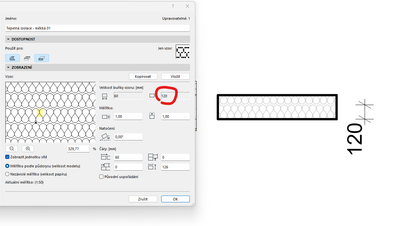- Graphisoft Community (INT)
- :
- Developer Hub
- :
- GDL
- :
- Building material fill height
- Subscribe to RSS Feed
- Mark Topic as New
- Mark Topic as Read
- Pin this post for me
- Bookmark
- Subscribe to Topic
- Mute
- Printer Friendly Page
Building material fill height
- Mark as New
- Bookmark
- Subscribe
- Mute
- Subscribe to RSS Feed
- Permalink
- Report Inappropriate Content
2023-11-24
04:56 PM
- last edited on
2024-09-24
10:17 AM
by
Doreena Deng
Hello Community,
I am currently scripting material label for composites (walls and slabs). Label has also fill of building materials by accesing WALL_SKINS_PARAMS. So i have information about thickness and fills of composite materials.
Then i want to draw the fills with corresponding thickness (that is something that default composite label cannot do).
So i draw a polygon with command POLY2. That command includes option for cut fill. But this fill will not expand correctly in the area. The fill has default thickness as set in fill settings.
So i tried to use a command POLY2_B{3} with mxx, mxy, myx, myy vectors for resizing fill according to the thickness of the material. But I cannot find correct height for the fill. I think, that I need information about the height of the fill, but i did not find any request command for it.
Do you know about solution for custom thickness of fills in GDL 2D element? Or can I obtain information about fill settings (their height)?
Thank you for your help.
Martin
- Mark as New
- Bookmark
- Subscribe
- Mute
- Subscribe to RSS Feed
- Permalink
- Report Inappropriate Content
2024-05-29 03:41 AM
Hi,
I'm afraid you can hardly get those fill's spacing factor values using GDL script now unless you can use API.
- Mark as New
- Bookmark
- Subscribe
- Mute
- Subscribe to RSS Feed
- Permalink
- Report Inappropriate Content
2024-07-10 10:47 AM
Thank you very much for the answer, i thought I was missing something obvious.
Martin
- Mark as New
- Bookmark
- Subscribe
- Mute
- Subscribe to RSS Feed
- Permalink
- Report Inappropriate Content
2024-07-10 02:33 PM
Maybe you can let Archicad create the script for the Fill definition, by using the GDL Developers menu.
Then you may get the DEFINE FILL for the required fill.
With this DEFINE FILL you might be able to make the fill parametrically or dynamically fit to your wishes.
I am not shure if this works (in earlier versions of Archicad you could create a master.gdl file with all the Attributes within one project file using the Special Menu), and I am not shure if this is what you want to reach.
GDL object creation: b-prisma.de
- Mark as New
- Bookmark
- Subscribe
- Mute
- Subscribe to RSS Feed
- Permalink
- Report Inappropriate Content
2024-07-10 03:23 PM
I have checked it: Developer Menu >> Save GDL supplies the attribute definitions like:
define filla `Dämmung, weich` filltypes_mask 13, 17, 17, 170, 170, 68, 68, 170, 170,
0.0015, 0.0015, 60, 2,
1, 0, 0, 0, 0, 0,
1, 0, 60, 0, 0, 0GDL object creation: b-prisma.de