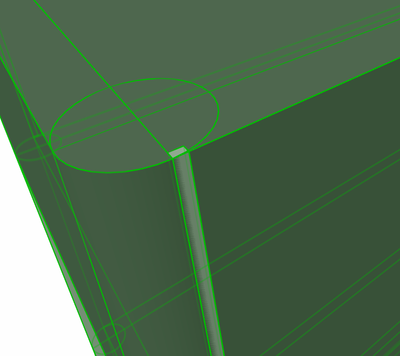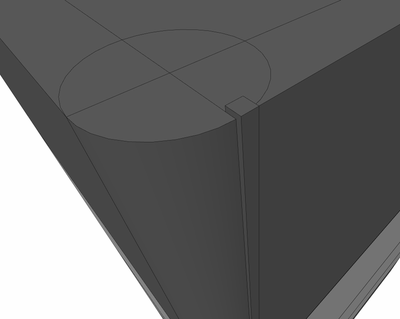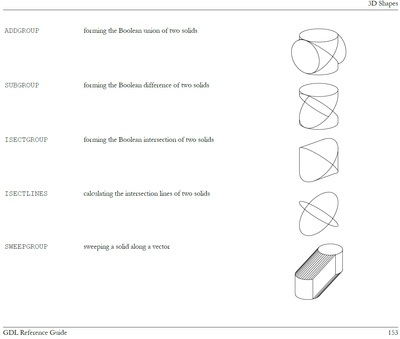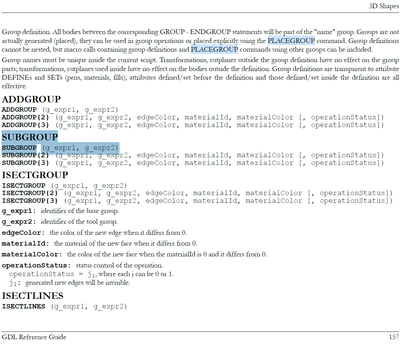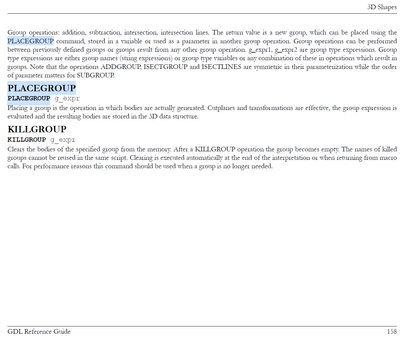- Graphisoft Community (INT)
- :
- Developer Hub
- :
- GDL
- :
- Re: Problem with SUBGROUP
- Subscribe to RSS Feed
- Mark Topic as New
- Mark Topic as Read
- Pin this post for me
- Bookmark
- Subscribe to Topic
- Mute
- Printer Friendly Page
Problem with SUBGROUP
- Mark as New
- Bookmark
- Subscribe
- Mute
- Subscribe to RSS Feed
- Permalink
- Report Inappropriate Content
2023-02-20
04:19 PM
- last edited on
2023-02-24
02:26 PM
by
Daniel Kassai
I'm building a parametric component for a modular battery storage unit. Everything works in terms of basic geometry creation, but I want to finish the component with some additional details - recessed handles and grooves.
This is what the 'dumb' component looks like:
This is the parametric one:
I need to undertake a subtraction to create the grooves and handles. I've created groups, and looked up the SUBGROUP syntax, but I'm getting an error.
This is my script:
"top":
GROUP "topsection"
ADDZ (footheight*2) + baseheight + modoffset +((modoffset + modheight)* modcopies)
material mat2
!curved corner 1
ADDX footheight !footheight is same dimension as corner radius
ADDY footheight
CYLIND topheight, footheight
del 2
!curved corner 2
ADDX A-footheight
ADDY footheight
CYLIND topheight, footheight
del 2
!curved corner 3
ADDX footheight
ADDY B-footheight
CYLIND topheight, footheight
del 2
!curved corner 4
ADDX A-footheight
ADDY B-footheight
CYLIND topheight, footheight
del 2
SLAB 4, topheight,
footheight, 0, 0,
A-footheight,0, 0,
A-footheight,B, 0,
footheight, B, 0
SLAB 4, topheight,
0, footheight, 0,
A, footheight, 0,
A, B-footheight, 0,
0, B-footheight, 0
ENDGROUP
GROUP "topgrooves"
!groove1
material mat3
ADDX footheight
SLAB 4, topheight,
0, 0, 0,
GrooveWidth, 0, 0,
GrooveWidth, GrooveDepth, 0,
0, GrooveDepth, 0
Del 1
!groove2
material mat3
ADDX A - GrooveWidth - footheight
SLAB 4, topheight,
0, 0, 0,
GrooveWidth, 0, 0,
GrooveWidth, GrooveDepth, 0,
0, GrooveDepth, 0
Del 1
!groove3
material mat3
ADDX A - GrooveWidth - footheight
ADDY B - GrooveDepth
SLAB 4, topheight,
0, 0, 0,
GrooveWidth, 0, 0,
GrooveWidth, GrooveDepth, 0,
0, GrooveDepth, 0
Del 2
!groove4
material mat2
ADDX footheight
ADDY B- GrooveDepth
SLAB 4, topheight,
0, 0, 0,
GrooveWidth, 0, 0,
GrooveWidth, GrooveDepth, 0,
0, GrooveDepth, 0
Del 2
ENDGROUP
topcomplete = SUBGROUP (topsection, topgrooves)
del top
RETURN
I've checked the syntax, but when I run the Check Script function, I get this error:
Group name or group type expression required at line 249 in the 3D script of file BYD Battery Box LVS.gsm.
I'm not sure what I'm doing wrong - any ideas?
Solved! Go to Solution.
- Labels:
-
Library (GDL)
Accepted Solutions
- Mark as New
- Bookmark
- Subscribe
- Mute
- Subscribe to RSS Feed
- Permalink
- Report Inappropriate Content
2023-02-20 08:55 PM - edited 2023-02-20 08:58 PM
Now you've made the opposite error! Your last PLACEGROUP of course must not have the quotes 😉
If unsure: just reread my first post.
EDIT: Also I'm not sure why you place the group which is used for the subtraction. If you only did this temporarily for debugging, then it's fine.
My List of AC shortcomings & bugs | I Will Piledrive You If You Mention AI Again |
POSIWID – The Purpose Of a System Is What It Does /// «Furthermore, I consider that Carth... yearly releases must be destroyed»
- Mark as New
- Bookmark
- Subscribe
- Mute
- Subscribe to RSS Feed
- Permalink
- Report Inappropriate Content
2023-02-20 06:52 PM
There are actually two types of groups.
- Groups you have created with the GROUP command, which you will refer to with a string: "my group" (can have spaces)
- Groups that result from a compound command, like SUBGROUP.
The result of the latter will be stored inside a variable – kind of like a function in other languages.
Funfact: VARTYPE will show type 2 for this variable (means string!), but you can not actually do string operations with this. Instead this works like a pointer to the resulting geometry stored in memory.
So check your SUBGROUP command: You use variables in error here, instead the names would need to be wrapped in quotes.
Happy coding!
My List of AC shortcomings & bugs | I Will Piledrive You If You Mention AI Again |
POSIWID – The Purpose Of a System Is What It Does /// «Furthermore, I consider that Carth... yearly releases must be destroyed»
- Mark as New
- Bookmark
- Subscribe
- Mute
- Subscribe to RSS Feed
- Permalink
- Report Inappropriate Content
2023-02-20 07:04 PM - edited 2023-02-20 07:09 PM
Thanks, I've fixed the group definitions, and amended the SUBGROUP syntax, but it's not working.
There are no errors, and the geometry is displaying correctly - except the geometry subtraction.
This is the script:
"top":
!ADDZ (footheight*2) + baseheight +((modoffset + modheight)* modcopies)
ADDZ (footheight*2) + baseheight + modoffset +((modoffset + modheight)* modcopies)
GROUP "topsection"
material mat2
!curved corner 1
ADDX footheight !footheight is same dimension as corner radius
ADDY footheight
CYLIND topheight, footheight
del 2
!curved corner 2
ADDX A-footheight
ADDY footheight
CYLIND topheight, footheight
del 2
!curved corner 3
ADDX footheight
ADDY B-footheight
CYLIND topheight, footheight
del 2
!curved corner 4
ADDX A-footheight
ADDY B-footheight
CYLIND topheight, footheight
del 2
SLAB 4, topheight,
footheight, 0, 0,
A-footheight,0, 0,
A-footheight,B, 0,
footheight, B, 0
SLAB 4, topheight,
0, footheight, 0,
A, footheight, 0,
A, B-footheight, 0,
0, B-footheight, 0
ENDGROUP
PLACEGROUP "topsection"
GROUP "topgrooves"
!groove1
ADDX footheight
ADDY -nudge
SLAB 4, topheight+(nudge*2),
0, 0, -nudge,
GrooveWidth, 0, -nudge,
GrooveWidth, GrooveDepth, -nudge,
0, GrooveDepth, -nudge
Del 2
!groove2
ADDX A - GrooveWidth - footheight
ADDY-nudge
SLAB 4, topheight+(nudge*2),
0, 0, -nudge,
GrooveWidth, 0, -nudge,
GrooveWidth, GrooveDepth, -nudge,
0, GrooveDepth+nudge, -nudge
Del 2
!groove3
ADDX A - GrooveWidth - footheight
ADDY B - (GrooveDepth-nudge)
SLAB 4, topheight+(nudge*2),
0, 0, -nudge,
GrooveWidth, 0, -nudge,
GrooveWidth, GrooveDepth, -nudge,
0, GrooveDepth, -nudge
Del 2
!groove4
ADDX footheight
ADDY B - (GrooveDepth-nudge)
SLAB 4, topheight+(nudge*2),
0, 0, -nudge,
GrooveWidth, 0, -nudge,
GrooveWidth, GrooveDepth, -nudge,
0, GrooveDepth, -nudge
Del 2
ENDGROUP
PLACEGROUP "topgrooves"
!
topsection = SUBGROUP ('topsection', 'topgrooves')
PLACEGROUP "topsection"
del top
RETURN
I've adjusted the positions and dimensions of the cutting grooves so that they project through the target geometry, but there's no solid subtraction happening - unless I'm missing something.
This is the resulting object:
I'm doing something wrong, I'm just not sure exactly what...
- Mark as New
- Bookmark
- Subscribe
- Mute
- Subscribe to RSS Feed
- Permalink
- Report Inappropriate Content
2023-02-20 08:55 PM - edited 2023-02-20 08:58 PM
Now you've made the opposite error! Your last PLACEGROUP of course must not have the quotes 😉
If unsure: just reread my first post.
EDIT: Also I'm not sure why you place the group which is used for the subtraction. If you only did this temporarily for debugging, then it's fine.
My List of AC shortcomings & bugs | I Will Piledrive You If You Mention AI Again |
POSIWID – The Purpose Of a System Is What It Does /// «Furthermore, I consider that Carth... yearly releases must be destroyed»
- Mark as New
- Bookmark
- Subscribe
- Mute
- Subscribe to RSS Feed
- Permalink
- Report Inappropriate Content
2023-02-20 09:21 PM
check you last line must looks like it
topcomplete = SUBGROUP ("topsection", "topgrooves")
- Mark as New
- Bookmark
- Subscribe
- Mute
- Subscribe to RSS Feed
- Permalink
- Report Inappropriate Content
2023-02-21 01:52 AM
you may just want to just place the result of the subgroup...
placegroup subgroup("topsection","topgrooves")
remember to killgroup all groups at the end of the code.
killgroup "topsection"
killgroup "topgrooves"
"top":
GROUP "topsection"
ADDZ (footheight*2) + baseheight + modoffset +((modoffset + modheight)* modcopies)
material mat2
!curved corner 1
ADDX footheight !footheight is same dimension as corner radius
ADDY footheight
CYLIND topheight, footheight
del 2
!curved corner 2
ADDX A-footheight
ADDY footheight
CYLIND topheight, footheight
del 2
!curved corner 3
ADDX footheight
ADDY B-footheight
CYLIND topheight, footheight
del 2
!curved corner 4
ADDX A-footheight
ADDY B-footheight
CYLIND topheight, footheight
del 2
SLAB 4, topheight,
footheight, 0, 0,
A-footheight,0, 0,
A-footheight,B, 0,
footheight, B, 0
SLAB 4, topheight,
0, footheight, 0,
A, footheight, 0,
A, B-footheight, 0,
0, B-footheight, 0
ENDGROUP
GROUP "topgrooves"
!groove1
material mat3
ADDX footheight
SLAB 4, topheight,
0, 0, 0,
GrooveWidth, 0, 0,
GrooveWidth, GrooveDepth, 0,
0, GrooveDepth, 0
Del 1
!groove2
material mat3
ADDX A - GrooveWidth - footheight
SLAB 4, topheight,
0, 0, 0,
GrooveWidth, 0, 0,
GrooveWidth, GrooveDepth, 0,
0, GrooveDepth, 0
Del 1
!groove3
material mat3
ADDX A - GrooveWidth - footheight
ADDY B - GrooveDepth
SLAB 4, topheight,
0, 0, 0,
GrooveWidth, 0, 0,
GrooveWidth, GrooveDepth, 0,
0, GrooveDepth, 0
Del 2
!groove4
material mat2
ADDX footheight
ADDY B- GrooveDepth
SLAB 4, topheight,
0, 0, 0,
GrooveWidth, 0, 0,
GrooveWidth, GrooveDepth, 0,
0, GrooveDepth, 0
Del 2
ENDGROUP
placegroup SUBGROUP ("topsection", "topgrooves")
killgroup "topsection"
killgroup "topgrooves"
del top
RETURN
Member of Architalk since 2003, but missed the migration from Architalk to Graphisoft Communities. Melbourne, Australia
- Mark as New
- Bookmark
- Subscribe
- Mute
- Subscribe to RSS Feed
- Permalink
- Report Inappropriate Content
2023-02-21 05:30 PM
Thanks - I thought that the duplicate PLACEGROUP statements would create duplicate geometry, but the solid operation was not functioning, so when they were omitted, I had no geometry!
I got caught out by use of single and double quotes, and no quotes at all.
- Mark as New
- Bookmark
- Subscribe
- Mute
- Subscribe to RSS Feed
- Permalink
- Report Inappropriate Content
2023-02-21 05:57 PM
placegroup subgroup("topsection","topgrooves") doesn't work for me in AC25, I get this message:
Keywords can't be used as variables at line 229 in the 3D script of file BYD Battery Box LVS.gsm
- Mark as New
- Bookmark
- Subscribe
- Mute
- Subscribe to RSS Feed
- Permalink
- Report Inappropriate Content
2023-02-21 06:10 PM
then change your groups name. i guess "topsection" is a reserved word
- Mark as New
- Bookmark
- Subscribe
- Mute
- Subscribe to RSS Feed
- Permalink
- Report Inappropriate Content
2023-02-22 03:18 AM
Try ...
topgroup = subgroup("topsection","topgrooves")
placegroup topgroup
Barry.
Versions 6.5 to 27
i7-10700 @ 2.9Ghz, 32GB ram, GeForce RTX 2060 (6GB), Windows 10
Lenovo Thinkpad - i7-1270P 2.20 GHz, 32GB RAM, Nvidia T550, Windows 11
- LIBRARYGLOBAL ("object_name - text not a variable", parameter, value) in GDL
- APIdefs_Project.h is missing in Archicad C++ API
- ACAPI_ProjectOperation_Open returned -7003 in Archicad C++ API
- Modal Dialog X Button (Close Box) - How to properly handle or remove? in Archicad C++ API
- 2D symbolic and 3D Object not same location in GDL