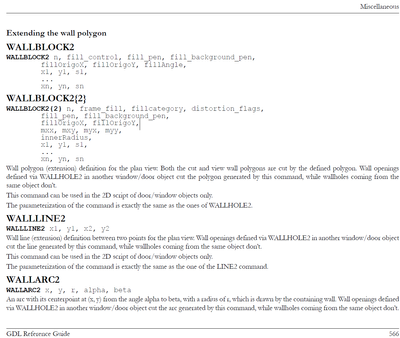- Graphisoft Community (INT)
- :
- Developer Hub
- :
- GDL
- :
- Wallblock Edges
- Subscribe to RSS Feed
- Mark Topic as New
- Mark Topic as Read
- Pin this post for me
- Bookmark
- Subscribe to Topic
- Mute
- Printer Friendly Page
Wallblock Edges
- Mark as New
- Bookmark
- Subscribe
- Mute
- Subscribe to RSS Feed
- Permalink
- Report Inappropriate Content
2023-03-02 10:40 AM
Hi all,
Anyone have some insight into how to get WALLBLOCK2{2} working? Trying to reference the Plaster Turn macro does not give much insight...
Not enough edges in generatrix.WALLBLOCK2{2} 5, 2, 2,8 * (bLocalFill | bFitToSkinFill) + 32 * bFitToSkinFill + 128 * (bLocalFill & not(bFitToSkinFill)),
ActSkinFillPen, ActSkinFillBkgPen,
0, 0,
-sin(dirAngle),-cos(dirAngle), -gs_fw_side_left*cos(dirAngle),gs_fw_side_left*sin(dirAngle),
0,
A/2, 0, 1,
A/2 - gs_fw_side_left_i, 0, 1,
A/2 - gs_fw_side_left_i, -WIDO_SILL, 1,
A/2, -WIDO_SILL, 1,
A/2, 0, -1
Ling.
| AC22-28 AUS 3110 | Help Those Help You - Add a Signature |
| Self-taught, bend it till it breaks | Creating a Thread |
| Win11 | i9 10850K | 64GB | RX6600 | Win11 | R5 2600 | 16GB | GTX1660 |
- Labels:
-
Library (GDL)
- Mark as New
- Bookmark
- Subscribe
- Mute
- Subscribe to RSS Feed
- Permalink
- Report Inappropriate Content
2023-03-03 12:06 AM - edited 2023-03-03 01:53 AM
I get the same error
Not enough edges in generatrix.WALLBLOCK2{2} 5, 2, 2,8 * (bLocalFill | bFitToSkinFill) + 32 * bFitToSkinFill + 128 * (bLocalFill & not(bFitToSkinFill)),
ActSkinFillPen, ActSkinFillBkgPen,
0, 0,
-sin(dirAngle),-cos(dirAngle), -gs_fw_side_left*cos(dirAngle),gs_fw_side_left*sin(dirAngle),
0,
A/2, 0, 1,
A/2 - gs_fw_side_left_i, 0, 1,
A/2 - gs_fw_side_left_i, -WIDO_SILL, 1,
A/2, -WIDO_SILL, 1,
A/2, 0, -1
when i change the code to have the points not all overlapping then it works,(by adding 1 to opposite corners)
WALLBLOCK2{2} 5, 2, 2,8 * (bLocalFill | bFitToSkinFill) + 32 * bFitToSkinFill + 128 * (bLocalFill & not(bFitToSkinFill)),
ActSkinFillPen, ActSkinFillBkgPen,
0, 0,
-sin(dirAngle),-cos(dirAngle), -gs_fw_side_left*cos(dirAngle),gs_fw_side_left*sin(dirAngle),
0,
A/2, 0, 1,
A/2 - gs_fw_side_left_i-1, 0, 1,
A/2 - gs_fw_side_left_i-1, 1-WIDO_SILL, 1,
A/2, 1-WIDO_SILL, 1,
A/2, 0, -1
i think you just need to ensure that all the coordinate points form a valid polygon.
if WIDO_SILL = 0 or gs_fw_side_left_i = 0 then it will not work.
also,
the frame fill, fill pens etc should be set to what you want.
the default values of 0 will give you no visible fill, so set fills/edges/etc.
i hope that helps.
Member of Architalk since 2003, but missed the migration from Architalk to Graphisoft Communities. Melbourne, Australia