- Graphisoft Community (INT)
- :
- Developer Hub
- :
- GDL
- :
- project2{4}
- Subscribe to RSS Feed
- Mark Topic as New
- Mark Topic as Read
- Pin this post for me
- Bookmark
- Subscribe to Topic
- Mute
- Printer Friendly Page
project2{4}
- Mark as New
- Bookmark
- Subscribe
- Mute
- Subscribe to RSS Feed
- Permalink
- Report Inappropriate Content
2022-01-25
01:43 PM
- last edited on
2022-01-28
02:07 PM
by
Laszlo Nagy
Hello everybody!
project2{4} again, sorry: Seems I cannot avoid the projected filltype overriding the cut filltype. I.e. I can't control the two fills separately, as I can the pens:
methodx=3+32+512
partsi=1+2+4+8
project2{4} 4, 0,
0, 0,
0,
methodx, partsi,
12, ! cut fill
1, 0,
0, 0, -SYMB_ROTANGLE,
cutPen, SYMB_LINETYPE, ! cutLinePen, cutLineType
0, ! projected fill overrides cut fill !!!
0, 0,
0, 0, 0,
projectPen, SYMB_LINETYPE, ! projectedLinePen, projectedLineType
Any comments appreciated!
Solved! Go to Solution.
- Labels:
-
Library (GDL)
Accepted Solutions
- Mark as New
- Bookmark
- Subscribe
- Mute
- Subscribe to RSS Feed
- Permalink
- Report Inappropriate Content
2022-10-05 11:29 AM
Yes, it can be called a bug.
If there are no other cut lines in your projection, you can use flag 32 in the method parameter to override the cut line attributes.
https://gdl.Graphisoft.com/tips-and-tricks/explore-the-project23-command
Software Engineer, Library
Graphisoft SE, Budapest
- Mark as New
- Bookmark
- Subscribe
- Mute
- Subscribe to RSS Feed
- Permalink
- Report Inappropriate Content
2022-01-26 09:24 AM
Hi Paalanen,
This is how it works, from AC20 project2{4} and project2{3} the attributes of the cut polygons are defined by the cover fill of the outer surfaces (in case the addition modifier 32 is not set).
There is a rather complicated workaround:
– each piece of the model that has the same building material can be projected using project2{3} ... parameters to model only that part, fills overridden with the attributes from a “Building_Material_info” request.
– the visible and overhead parts have to be projected in a separate call, they show correctly only with a full model.
For an example see “CWFrameRegDouble” macro.
Software Engineer, Library
Graphisoft SE, Budapest
- Mark as New
- Bookmark
- Subscribe
- Mute
- Subscribe to RSS Feed
- Permalink
- Report Inappropriate Content
2022-01-29 06:44 PM
Thank you very much. I'll take a look at the macro.
- Mark as New
- Bookmark
- Subscribe
- Mute
- Subscribe to RSS Feed
- Permalink
- Report Inappropriate Content
2022-02-18 10:39 AM
Péter, is it so, that the (possible) parameters at the end of project2-commands cannot be arrays?
- Mark as New
- Bookmark
- Subscribe
- Mute
- Subscribe to RSS Feed
- Permalink
- Report Inappropriate Content
2022-02-22 03:54 PM
If you mean the PARAMETERS passed to the library part, they can, if they are array parameters in the object.
Software Engineer, Library
Graphisoft SE, Budapest
- Mark as New
- Bookmark
- Subscribe
- Mute
- Subscribe to RSS Feed
- Permalink
- Report Inappropriate Content
2022-02-24
09:37 PM
- last edited on
2022-02-27
05:14 AM
by
Laszlo Nagy
Thank you very much for your reply. Below's what I mean. The commented "basic" parameters work just fine. But a corresponding array-parameter-attempt gives the error "Missing parameter value". Any thoughts?
project2{4} 3, 0,
0, 0,
1,
leikk[1], !-Cut height
methodx, partsi,
1, !---Fill
2, 0, !---FillPen, FillBgPen
0, 0, -SYMB_ROTANGLE,
21, 1, !---cutLinePen, cutLineType
0, !---Fill
19, 0, !---FillPen, FillBgPen
0, 0, 0,
1, 1, !---projectedLinePen, projectedLineType
0, 0,
1, !---Fill
1, 1, !---FillPen, FillBgPen
0, 0, -SYMB_ROTANGLE,
1, 1, !---cutLinePen, cutLineType
1, !---Fill
1, 1, !---FillPen, FillBgPen
0, 0, 0,
1, 1, !---projectedLinePen, projectedLineType
! parameters test1 = 1,
! test2 = 0
parameters test[1] = 1,
test[2] = 0- Mark as New
- Bookmark
- Subscribe
- Mute
- Subscribe to RSS Feed
- Permalink
- Report Inappropriate Content
2022-03-02 09:41 AM - edited 2022-03-02 09:43 AM
Only whole arrays can be passed:
dim _test[] ! using underscrore to keep original test parameter's values in the rest of the script
_test[1] = 1
_test[2] = 0
project2{4} ... parameters test = _test
Software Engineer, Library
Graphisoft SE, Budapest
- Mark as New
- Bookmark
- Subscribe
- Mute
- Subscribe to RSS Feed
- Permalink
- Report Inappropriate Content
2022-03-02 10:13 AM
Ah, beautiful! Köszönöm szépen!
- Mark as New
- Bookmark
- Subscribe
- Mute
- Subscribe to RSS Feed
- Permalink
- Report Inappropriate Content
2022-08-30 02:40 PM
Hello Péter,
Been working with the project2{4} command quite successfully until now. Holes using cutform punched into my projected prism are projected as cut shapes instead of projections. Tried and failed fiddling with the status and mask codes.
Attaching a screenshot of a prism projected from the front - The circles are "cutforms", the left one is an infinite cut (status 1+8+16) and the right semi-infinite (status 1+16). The correctly projected rectangular opening is defined in the prism itself.
Would be super greatful for some guidance once again.
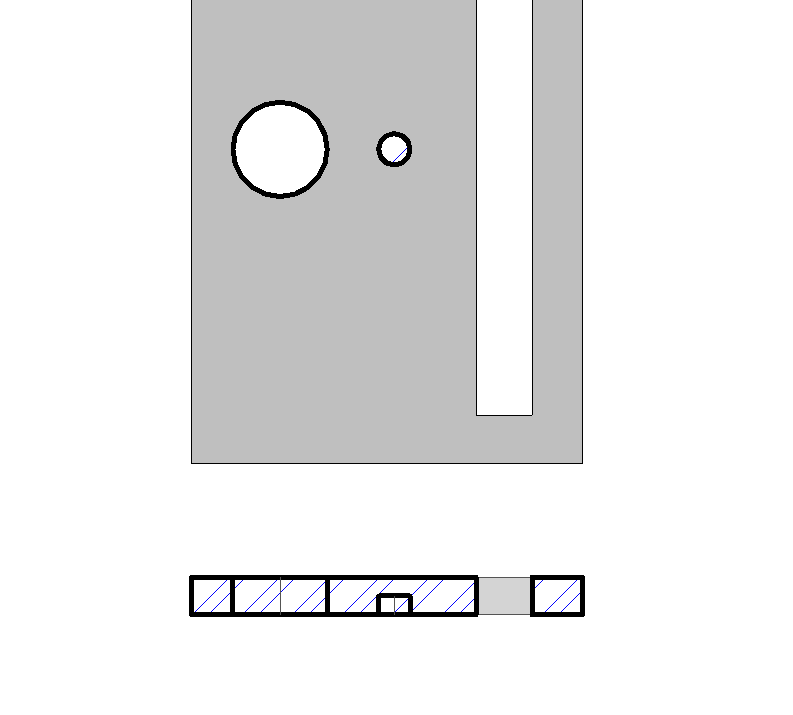
- Mark as New
- Bookmark
- Subscribe
- Mute
- Subscribe to RSS Feed
- Permalink
- Report Inappropriate Content
2022-09-05 10:53 AM
What is your code for this?
Software Engineer, Library
Graphisoft SE, Budapest
