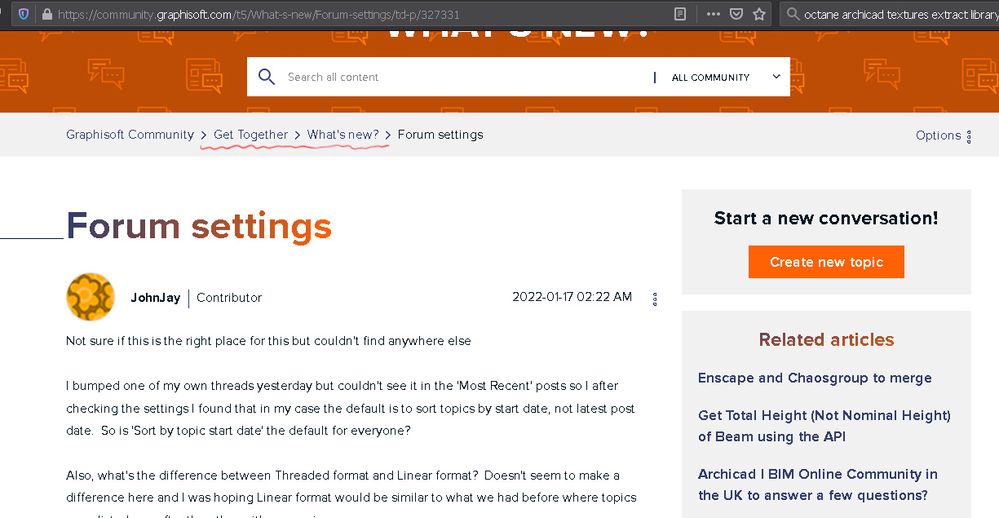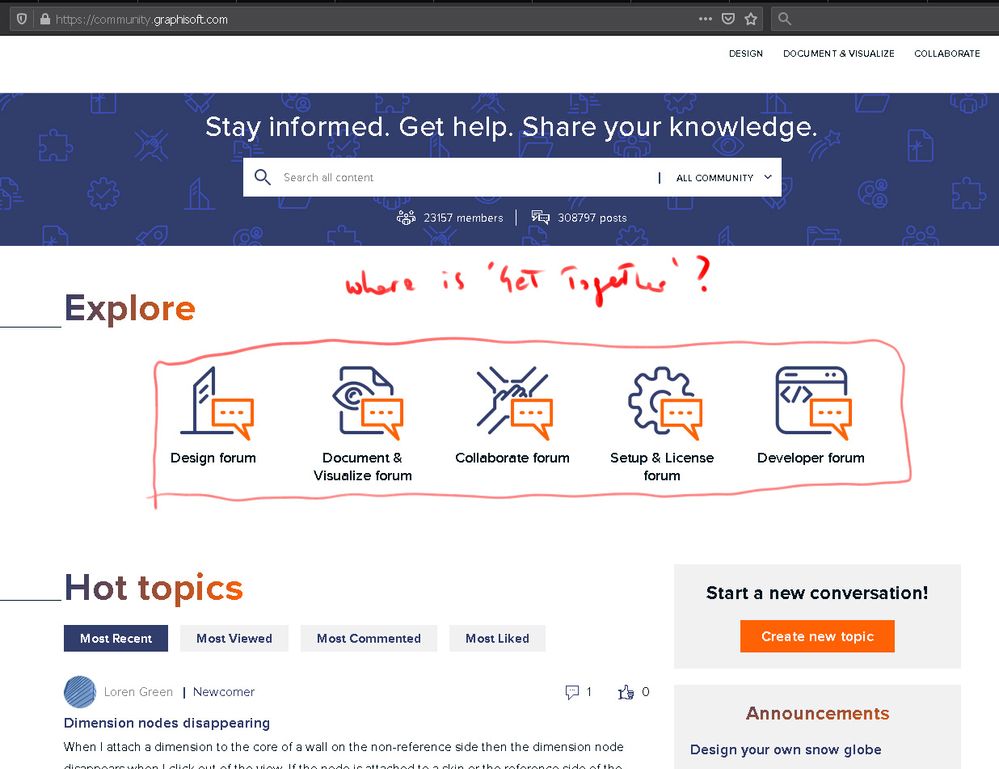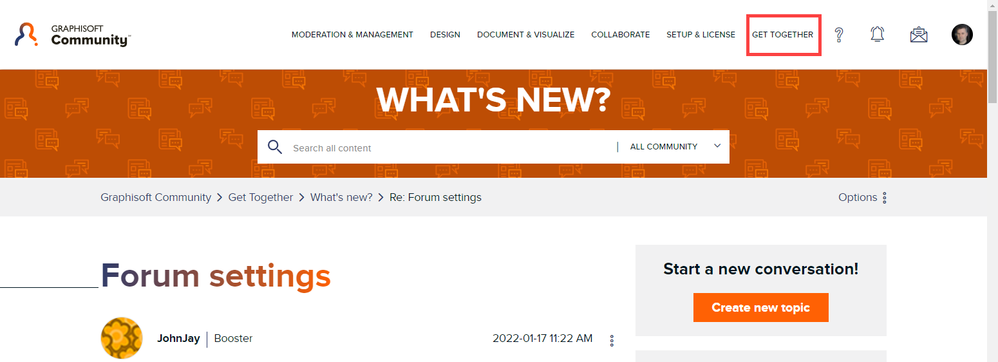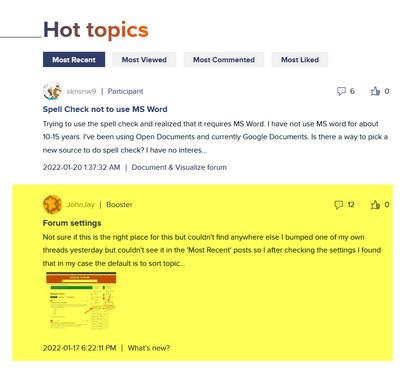- Graphisoft Community (INT)
- :
- Forum
- :
- General discussions
- :
- Forum settings
- Subscribe to RSS Feed
- Mark Topic as New
- Mark Topic as Read
- Pin this post for me
- Bookmark
- Subscribe to Topic
- Mute
- Printer Friendly Page
Forum settings
- Mark as New
- Bookmark
- Subscribe
- Mute
- Subscribe to RSS Feed
- Permalink
- Report Inappropriate Content
2022-01-17 11:22 AM
Not sure if this is the right place for this but couldn't find anywhere else
I bumped one of my own threads yesterday but couldn't see it in the 'Most Recent' posts so I after checking the settings I found that in my case the default is to sort topics by start date, not latest post date. So is 'Sort by topic start date' the default for everyone?
Also, what's the difference between Threaded format and Linear format? Doesn't seem to make a difference here and I was hoping Linear format would be similar to what we had before where topics were listed one after the other with no preview...
- Mark as New
- Bookmark
- Subscribe
- Mute
- Subscribe to RSS Feed
- Permalink
- Report Inappropriate Content
2022-01-17 01:14 PM
Hi JohnJay,
Allow me to answer your questions.
1. Yes, this is a default setting that the order of most recent forum posts are sorted by topic start date. As you can see, it is possible to change it for your own user if you wish to do.
2. Our community is optimized for threaded format - replies show their hierarchy, e.g. you can reply to my post here and it will show up a little drawn to the right. In case of linear format, all posts are under each other at the same place, so it is harder to see if it was a response for someone's post or a reply to the original content.
3. At the moment we don't have such an option to hide preview completely, but you might want to try the shortcuts for unread posts.
Kind regards,
Noémi
Noémi Balogh
Senior Community Expert, Admin
- Mark as New
- Bookmark
- Subscribe
- Mute
- Subscribe to RSS Feed
- Permalink
- Report Inappropriate Content
2022-01-17 01:56 PM
Might be just me but the new format is nowhere near as clear or easy to read as the old one and the way it's set up by default now surely a lot of posts are missed?
E.g. If I respond to a 2 year old thread asking for help it won't show up in recent posts - how is that useful? It means I need to start a new thread with the same topic if I want anyone to see my post...
Another e.g. if a thread is long with the default 'threaded' layout I'll miss new posts that were added as replies to old ones, whereas in linear format everyone knows where the latest posts will be.
Or put another way, if I want to make sure I don't miss any posts I have to reread the entire thread.
I know I can change this is the settings but surely the defaults should be 'Sort by latest post date" and "linear view", otherwise new posts will be missed?
- Mark as New
- Bookmark
- Subscribe
- Mute
- Subscribe to RSS Feed
- Permalink
- Report Inappropriate Content
2022-01-17 06:45 PM
You are completely right. The new forums work differently from any other forum I´ve ever used. Still don´t know how to jump to the last unread comment from a thread, for example.
Windows 10
- Mark as New
- Bookmark
- Subscribe
- Mute
- Subscribe to RSS Feed
- Permalink
- Report Inappropriate Content
2022-01-18 02:41 AM
That would be a nice function. Might actual make the Threaded option viable to use...
Regarding the latest post, I now just look at the Most Recent list as the new subs are kind of all over the place since they are not well defined... There is also a post with links for Most Recent for each relevant sub.
Ling.
| AC22-28 AUS 3110 | Help Those Help You - Add a Signature |
| Self-taught, bend it till it breaks | Creating a Thread |
| Win11 | i9 10850K | 64GB | RX6600 | Win11 | R5 2600 | 16GB | GTX1660 |
- Mark as New
- Bookmark
- Subscribe
- Mute
- Subscribe to RSS Feed
- Permalink
- Report Inappropriate Content
2022-01-18 06:23 AM
@JohnJay wrote:
Might be just me but the new format is nowhere near as clear or easy to read as the old one and the way it's set up by default now surely a lot of posts are missed?
Yes, it is certainly different and takes a little getting used to.
Follow the link that Noemi posted ... https://community.graphisoft.com/t5/What-s-new/Shortcut-to-Unread-Posts/td-p/306435 ...
and there you will see links to various parts of the forum showing only the posts you have not read.
The first link is for the entire community (all forums) and is actually what I use each day to make sure I don't miss anything.
The posts that you haven't read will be displayed when you open them and they should have a red/orange line down the side of the post indicating that is the one you have not read.
@JohnJay wrote:
E.g. If I respond to a 2 year old thread asking for help it won't show up in recent posts - how is that useful? It means I need to start a new thread with the same topic if I want anyone to see my post...
It should show in the 'Hot Topics - most recent' list but may be further down the list as there may be more recent replies.
You may not see you own reply there as you are the one that made it so to you it is not recent.
@JohnJay wrote:
Another e.g. if a thread is long with the default 'threaded' layout I'll miss new posts that were added as replies to old ones, whereas in linear format everyone knows where the latest posts will be.
Or put another way, if I want to make sure I don't miss any posts I have to reread the entire thread.
Again see the link Noemi posted as that shows just the unread posts.
Initially this may show all posts in the forum if you have not read them, but you can mark particular forums (or posts) as 'read' in the options (3 little dots) for them.
We now have many more options to customise the community to make it more suitable for each user.
I am still finding new ways myself.
Barry.
Versions 6.5 to 27
i7-10700 @ 2.9Ghz, 32GB ram, GeForce RTX 2060 (6GB), Windows 10
Lenovo Thinkpad - i7-1270P 2.20 GHz, 32GB RAM, Nvidia T550, Windows 11
- Mark as New
- Bookmark
- Subscribe
- Mute
- Subscribe to RSS Feed
- Permalink
- Report Inappropriate Content
2022-01-18 10:48 AM - edited 2022-01-18 10:50 AM
I appreciate your (and others) response, but I don't feel like it's a matter of getting used to it.
You kindly linked to a post that has some of the missing functionality, but why put these links in some obscure post? Why doesn't the default forum layout make it easy to find what you need?
I appreciate that others may find this new format fresh and exciting, but to me it takes way longer than before to both find what I need and to make my point the way I'd like to.
So back to my point. Surely the main purpose of this forum is to help users that get stuck and need further information on something - a bit like a manual.
Like I said above I bumped one of my own posts and noticed that the new post is nowhere to be seen. Based on your suggestion that it might be because it's my own post I logged out and browsed as a guest, but the post is still not listed in the Design forum or in the all encompassing 'Hot Topics' section.
This is the post I'm referring to:
https://community.graphisoft.com/t5/Design-forum/Door-leaf-closing-onto-frame-not-solved/td-p/262337
and it would be good to know if anyone has seen it (it could well be that others have seen it but simply don't have a response or don't wish to comment).
Which brings me to another point - I can't tell if anyone has seen it because we no longer have a 'views' indicator. Now we just have the number of replies and 'Likes'...
Finally, this very thread is in a 'Get Together' section, but that section is not accessible from the forum front end, so I guess it's surprising that anyone has replied, as nobody will see this post unless they're viewing the 'Hot topics'.
- Mark as New
- Bookmark
- Subscribe
- Mute
- Subscribe to RSS Feed
- Permalink
- Report Inappropriate Content
2022-01-18 11:11 AM
And even this thread now is quite far down the 'Hot Topics' list because new topics have precedence over new posts.
Surely this is counter productive?
- Mark as New
- Bookmark
- Subscribe
- Mute
- Subscribe to RSS Feed
- Permalink
- Report Inappropriate Content
2022-01-18 01:14 PM - edited 2022-01-18 01:25 PM
Also, the links that were suggested above are unread posts only, when all I need is a list of threads ordered by last post time, including any threads that I may have already read. Unread posts have a habit of getting false reads depending on which device and when you access the forum
Even quoting is less efficient if you want to quote something specific. For example I wanted to quote Barry Kelly but when I tried to his entire post appears, including my quotes.
All I wanted to do was quote one or two sentences but it was very time consuming to amend and format as I wanted so I didn't bother.
I'm all for change, but not if it means taking something that was working perfectly well and turning it into a confusing mess. The more I look into this the more inconsistencies appear. And I haven't even listed them all because I forget about some of them as I type
- Mark as New
- Bookmark
- Subscribe
- Mute
- Subscribe to RSS Feed
- Permalink
- Report Inappropriate Content
2022-01-19 10:27 AM
I brought up the quote issue when this forum first launched... General lack of forum functionality...
| AC22-28 AUS 3110 | Help Those Help You - Add a Signature |
| Self-taught, bend it till it breaks | Creating a Thread |
| Win11 | i9 10850K | 64GB | RX6600 | Win11 | R5 2600 | 16GB | GTX1660 |
- Mark as New
- Bookmark
- Subscribe
- Mute
- Subscribe to RSS Feed
- Permalink
- Report Inappropriate Content
2022-01-20 08:21 PM
Because of the forum defaults your post will be as invisible as mine
This section of the forum - 'Get Together' is not accessible from anywhere so unless users specifically opt to view threads by last post rather than thread start date (and let's be honest very few will even know the forum is customisable), AND view the Hot Topics then the thread won't be seen
- Mark as New
- Bookmark
- Subscribe
- Mute
- Subscribe to RSS Feed
- Permalink
- Report Inappropriate Content
2022-01-21 04:11 AM
@JohnJay wrote:
Because of the forum defaults your post will be as invisible as mine
This section of the forum - 'Get Together' is not accessible from anywhere so unless users specifically opt to view threads by last post rather than thread start date (and let's be honest very few will even know the forum is customisable), AND view the Hot Topics then the thread won't be seen
Are you saying that you don't see the "Get Together" link at the top?
AMD Ryzen9 5900X CPU, 64 GB RAM 3600 MHz, Nvidia GTX 1060 6GB, 500 GB NVMe SSD
2x28" (2560x1440), Windows 10 PRO ENG, Ac20-Ac29
- Mark as New
- Bookmark
- Subscribe
- Mute
- Subscribe to RSS Feed
- Permalink
- Report Inappropriate Content
2022-01-21 07:56 AM
@JohnJay wrote:
...AND view the Hot Topics then the thread won't be seen
Your post replies show up just fine in the Hot Topics - Recent list.
@JohnJay wrote:
Even quoting is less efficient if you want to quote something specific. For example I wanted to quote Barry Kelly but when I tried to his entire post appears, including my quotes.
All I wanted to do was quote one or two sentences but it was very time consuming to amend and format as I wanted so I didn't bother.
I agree quoting is a little more difficult - especially when you want to quote from multiple posts, but a simple copy and paste and change the font colour works just as well.
Barry.
Versions 6.5 to 27
i7-10700 @ 2.9Ghz, 32GB ram, GeForce RTX 2060 (6GB), Windows 10
Lenovo Thinkpad - i7-1270P 2.20 GHz, 32GB RAM, Nvidia T550, Windows 11
- Mark as New
- Bookmark
- Subscribe
- Mute
- Subscribe to RSS Feed
- Permalink
- Report Inappropriate Content
2022-01-21 05:07 AM
Think I have mentioned it somewhere, but it, or the subs it contains, should probably be added to the homepage with the other categories.
| AC22-28 AUS 3110 | Help Those Help You - Add a Signature |
| Self-taught, bend it till it breaks | Creating a Thread |
| Win11 | i9 10850K | 64GB | RX6600 | Win11 | R5 2600 | 16GB | GTX1660 |
- Archicad 29 Kitchen Cabinets vs Archicad 28 Kitchen Cabinets. Why? in Libraries & objects
- Edit selection set bug - AC27 in General discussions
- Wall interferes with windows in Modeling
- CI Door & Window Schedule - Cavity Sliding Door in Visualization
- Renovation under Window Selection Settings in Documentation