Learn to manage BIM workflows and create professional Archicad templates with the BIM Manager Program.
- Graphisoft Community (INT)
- :
- Forum
- :
- General discussions
- :
- Re: switching from revit to archicad
- Subscribe to RSS Feed
- Mark Topic as New
- Mark Topic as Read
- Pin this post for me
- Bookmark
- Subscribe to Topic
- Mute
- Printer Friendly Page
switching from revit to archicad
- Mark as New
- Bookmark
- Subscribe
- Mute
- Subscribe to RSS Feed
- Permalink
- Report Inappropriate Content
2008-05-19
12:58 PM
- last edited on
2024-05-03
12:02 PM
by
Aruzhan Ilaikova
anyone here made the switch? any tips on how to un-revit my thinking?
- Mark as New
- Bookmark
- Subscribe
- Mute
- Subscribe to RSS Feed
- Permalink
- Report Inappropriate Content
2008-07-02 05:25 PM
greenfin wrote:oreopoulos wrote:oh. that's very strange indeed. curtain walls have been around for decades and we (europeans, as well as the rest of the world) have been designing buildings with curtain walls all the time so how do archicad users get around this limitation?
Υou will not find storefront windows in international version of Archicad, only in the US.
I've never had the curtainwall and storefront in AutoCAD the last 15 years I've been using it. Not even a regular simple wall tool.
I think AC as with all other tools, is evolving, and becoming more and more complete. It is changing the way we document buildings, few steps at a time. Even with V12, there won't be a specific automatic tool to do a lot of things, but that's life. I'm sure
Windows 10 x64
Since ArchiCAD 9
- Mark as New
- Bookmark
- Subscribe
- Mute
- Subscribe to RSS Feed
- Permalink
- Report Inappropriate Content
2008-07-02 08:04 PM
Dennis wrote:My grandfather used a horse to move around towns. It did the job. I wonder why we have those stupid things called cars and guess what you are paying to buy them. I guess you did your job before pc era. So i dont see your point. You dont see the goal. To totally have in control of the whole building process.
I've never had the curtainwall and storefront in AutoCAD the last 15 years I've been using it. Not even a regular simple wall tool.I did work on skyscrapers with it though.
Dennis wrote:AC is evolving slower than any other competitive program. The problem is they think that if they develop fast enough then they might reach a position that users will not need more functions (a ripe product) and they wont upgrade.
I think AC as with all other tools, is evolving, and becoming more and more complete. It is changing the way we document buildings, few steps at a time.
I am 1000% certain that this cannot be the case. The product is so far away from letting you describe the whole building and when it reaches that goal, computers would be so advanced that we would have much different needs.
What i think is the right pace?
Well take all 3 previous releases and put them in one.
Then yes , that would be a healthy development pace.
- Mark as New
- Bookmark
- Subscribe
- Mute
- Subscribe to RSS Feed
- Permalink
- Report Inappropriate Content
2008-07-02 10:06 PM
Also, autocad was and still is only pc.
Windows 10 x64
Since ArchiCAD 9
- Mark as New
- Bookmark
- Subscribe
- Mute
- Subscribe to RSS Feed
- Permalink
- Report Inappropriate Content
2008-07-04 10:30 AM
Dennis wrote:yes. it could be done with a pen and paper napkin as well.
I've never had the curtainwall and storefront in AutoCAD the last 15 years I've been using it. Not even a regular simple wall tool.I did work on skyscrapers with it though.
Dennis wrote:i think a curtain wall is a basic wall type, even more than the composites and can't understand why archicad doesn't have it already. and now with AC12 only the US version will have it?! revit has had it for, i don't know how long, ever since i'd been using it at least. so i took it for granted that archicad would have it, too. if graphisoft wants to keep its market lead (they're still leading, aren't they?) they'll have to step up development.
I think AC as with all other tools, is evolving, and becoming more and more complete. It is changing the way we document buildings, few steps at a time. Even with V12, there won't be a specific automatic tool to do a lot of things, but that's life. I'm surewecan figure out how to get the necessary information to the client / contractor.
- Mark as New
- Bookmark
- Subscribe
- Mute
- Subscribe to RSS Feed
- Permalink
- Report Inappropriate Content
2008-07-04 10:36 AM
greenfin wrote:no no no!
... and now with AC12 only the US version will have it?!
the "storefront" objects were previously only available in the USA version's library, although there are many curtain wall type objects in all library versions. AC12 now has a curtain wall assembly tool
yes, it is too late and it can't curve in two directions at the same time.
~/archiben
b f [a t ] p l a n b a r c h i t e c t u r e [d o t] n z
archicad | sketchup! | coffeecup
- Mark as New
- Bookmark
- Subscribe
- Mute
- Subscribe to RSS Feed
- Permalink
- Report Inappropriate Content
2008-07-04 10:42 AM
oreopoulos wrote:it would be sad if it were the case. archicad is (one of?) the pioneer(s) of BIM and a european company. we don't need autodesk to have the monopoly on BIM as well.
AC is evolving slower than any other competitive program. The problem is they think that if they develop fast enough then they might reach a position that users will not need more functions (a ripe product) and they wont upgrade.
oreopoulos wrote:maybe so but buildings would not have changed so much.
I am 1000% certain that this cannot be the case. The product is so far away from letting you describe the whole building and when it reaches that goal, computers would be so advanced that we would have much different needs.
- Mark as New
- Bookmark
- Subscribe
- Mute
- Subscribe to RSS Feed
- Permalink
- Report Inappropriate Content
2008-07-04 10:46 AM
greenfin wrote:there are 'curtain wall' objects and window elements in the default library - try a search when you are in a library element browser.
oh. that's very strange indeed. curtain walls have been around for decades and we (europeans, as well as the rest of the world) have been designing buildings with curtain walls all the time so how do archicad users get around this limitation?
you have two options: using curtain wall 'objects' or curtain wall 'windows'. the first is simply placed in the model as is, the second is placed using the window tool and will form its own wall hole.
when i used to work with curtain walling i chose the former - it ultimately gave me more control over the model. and building the 'hole' in a wall for a curtain wall is actually closer to how the 1:1 model is built as opposed to a standard window or door.
both of these methods are intended to be replaced by the curtain wall tool in 12.
~/archiben
b f [a t ] p l a n b a r c h i t e c t u r e [d o t] n z
archicad | sketchup! | coffeecup
- Mark as New
- Bookmark
- Subscribe
- Mute
- Subscribe to RSS Feed
- Permalink
- Report Inappropriate Content
2008-07-04 11:08 AM
~/archiben wrote:yes, i have found them and tried them. my problem with them is that they don't 'act' like walls, meaning they need a host (wall) to be placed.
there are 'curtain wall' objects and window elements in the default library - try a search when you are in a library element browser.
you have two options: using curtain wall 'objects' or curtain wall 'windows'. the first is simply placed in the model as is, the second is placed using the window tool and will form its own wall hole.
when i used to work with curtain walling i chose the former - it ultimately gave me more control over the model. and building the 'hole' in a wall for a curtain wall is actually closer to how the 1:1 model is built as opposed to a standard window or door.
- Mark as New
- Bookmark
- Subscribe
- Mute
- Subscribe to RSS Feed
- Permalink
- Report Inappropriate Content
2008-07-07 11:45 AM
say, i have a mesh that i don't want to see in plan view but want to be visible in 3D view. when i change the layer settings to hide it, the mesh disappears in 3D as well. it says in the reference guide that "the settings of any particular layer can be different in the layout book and in model views." does this mean i cannot control visibility in the default views?
- Mark as New
- Bookmark
- Subscribe
- Mute
- Subscribe to RSS Feed
- Permalink
- Report Inappropriate Content
2008-07-07 12:14 PM
greenfin wrote:Set 2 different layer combinations, 1 for your plan view and 1 for what you want to show in 3D.
how do you hide elements in a given view?
/.......
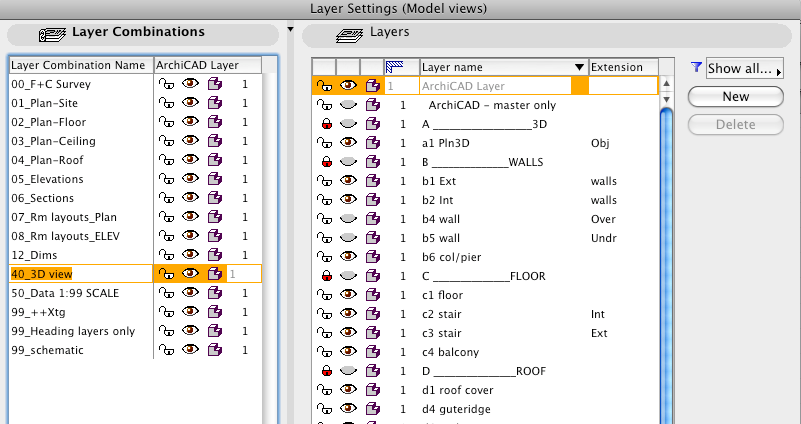
AC4.55 - AC14 INT (4204) | | OBJECTiVE |
- Mark as New
- Bookmark
- Subscribe
- Mute
- Subscribe to RSS Feed
- Permalink
- Report Inappropriate Content
2008-07-12 04:06 PM
What I'd like is for the two roofs to meet at the peak (bottom picture). I know this can be done as I vaguely remember having done it in ArchiCAD oh so long ago. What I would do in Revit is change the angle of the pitch of the wider roof so that its top coincides with the ridge of the other roof. It seems in ArchiCAD you can't edit the individual sections of a polyroof... or can you? How?
- Mark as New
- Bookmark
- Subscribe
- Mute
- Subscribe to RSS Feed
- Permalink
- Report Inappropriate Content
2008-07-12 05:48 PM
Select Roof
right click -> select and activate
move the nodes to create the peak
__
You might/might not have to edit the Z coordinate.
AC27 US/INT -> AC08
Macbook Pro M1 Max 64GB ram, OS X 10.XX latest
another Moderator
- Mark as New
- Bookmark
- Subscribe
- Mute
- Subscribe to RSS Feed
- Permalink
- Report Inappropriate Content
2008-07-13 02:03 AM
greenfin wrote:The old way was to select the roof in plan and command/ctrl click a node on the roof and type or paste in the desired height.
What I'd like is for the two roofs to meet at the peak (bottom picture).
Now you can just do it in the 3D window by selecting the roof and dragging the point down to snap to the peak of the other one. You just need to select the right button on the pet palette.
- Mark as New
- Bookmark
- Subscribe
- Mute
- Subscribe to RSS Feed
- Permalink
- Report Inappropriate Content
2008-07-14 11:37 AM
ejrolon wrote:that's what i was trying to do if by editing you mean moving the nodes around. not only does it entail a lot of work (at least 6 nodes to move for one roof surface), it wreaked havoc on the roof geometry.
Any reason why editing the roof polygon is not an option?
if you mean changing the settings, i tried that but you can't change the slope of the individual parts in a polyroof it seems.
i thought it must have to do with using the polyroof method so i tried the polygonal/rectangular geometry method by creating each individual surface which posed new problems for me, not to mention the tediousness of the process.
1. when mirroring a copy, the copy for some reason was longer at the bottom than the original. i checked that both sides had the same slope (45 deg) so it can't be the culprit.
2. there's no option for an overhang
the next option i tried was to create two separate polyroofs but discovered that you can't trim a roof to another roof and had to go and adjust nodes again without much success: the edges where the two roofs are supposed to meet didn't.
ejrolon wrote:
Select Roof
right click -> select and activate
move the nodes to create the peak__
You might/might not have to edit the Z coordinate.
Matthew wrote:i wish it were that simple. in archicad creating is a walk in the park but you have to get everything right the first time because editing is like climbing mount everest. in revit you can be as lazy and sketchy in creating because editing is so easy and straightforward anyone without prior knowledge of revit (with some basic drafting skills) can do it.
The old way was to select the roof in plan and command/ctrl click a node on the roof and type or paste in the desired height.
Now you can just do it in the 3D window by selecting the roof and dragging the point down to snap to the peak of the other one. You just need to select the right button on the pet palette.
- Mark as New
- Bookmark
- Subscribe
- Mute
- Subscribe to RSS Feed
- Permalink
- Report Inappropriate Content
2008-07-14 02:04 PM
greenfin wrote:greenfin:
if you mean changing the settings, i tried that but you can't change the slope of the individual parts in a polyroof it seems.
Make sure to Suspend Groups, Polyroofs are grouped by default.
David
www.davidmaudlin.com
Digital Architecture
AC28 USA • Mac mini M4 Pro OSX15 | 64 gb ram • MacBook Pro M3 Pro | 36 gb ram OSX14
- Mark as New
- Bookmark
- Subscribe
- Mute
- Subscribe to RSS Feed
- Permalink
- Report Inappropriate Content
2008-07-15 12:09 PM
1. you can't trim a roof to another roof?
2. you can only trim walls that actually intersect a roof? e.g. a wall 3m high cannot be trimmed to a roof whose base is at 4m?
3. if yes to 2, you have to raise the height of the wall so it intersects the highest part of the roof before you can trim it?
4. you can't pick which roof to trim your walls to?
5. after trimming a wall to a roof, you make changes in the roof's height/slope/configuration, you have to re-trim the wall to the 'new' roof?
6. in revit, you can 'attach' your walls to a roof so that the walls' configuration (height, shape) automatically adjusts to any changes later made to the roof. can you do something similar in archicad?
- Mark as New
- Bookmark
- Subscribe
- Mute
- Subscribe to RSS Feed
- Permalink
- Report Inappropriate Content
2008-07-15 01:04 PM
2) why would a 4 meter high roof trim a 3 meter high wall? If you want to extend the wall, yes, you can.
3) a roof an trim any wall that its plane would intersect, like say if the roof was 3 meters to the left of the wall, but would hit the wall if it extended along its angle.
4) sure you can
5) it depends on which trim command you use. If you use "Trim to Roof" (which allows all of the above to work), then no. If you use Solid Element Operations (which does not allow all of the above to work) then yes.
6) sort of. Solid Element Operations are the closest you get.
Most of these are in the Archicad user manual.
- Mark as New
- Bookmark
- Subscribe
- Mute
- Subscribe to RSS Feed
- Permalink
- Report Inappropriate Content
2008-07-15 03:36 PM
greenfin wrote:
while on the subject of roofs, i would just like to confirm if:
1. you can't trim a roof to another roof?
2. you can only trim walls that actually intersect a roof? e.g. a wall 3m high cannot be trimmed to a roof whose base is at 4m?
3. if yes to 2, you have to raise the height of the wall so it intersects the highest part of the roof before you can trim it?
4. you can't pick which roof to trim your walls to?
5. after trimming a wall to a roof, you make changes in the roof's height/slope/configuration, you have to re-trim the wall to the 'new' roof?
6. in revit, you can 'attach' your walls to a roof so that the walls' configuration (height, shape) automatically adjusts to any changes later made to the roof. can you do something similar in archicad?
TomWaltz wrote:why indeed?
1) yes, you can
2) why would a 4 meter high roof trim a 3 meter high wall? If you want to extend the wall, yes, you can.
TomWaltz wrote:i've read the section on roofs before posing my questions. some things are not covered in manuals/guides and even when they are they are not always clearcut and some problems can't simply be foreseen. that's why these forums exist, right?
Most of these are in the Archicad user manual.
- Mark as New
- Bookmark
- Subscribe
- Mute
- Subscribe to RSS Feed
- Permalink
- Report Inappropriate Content
2008-07-17 12:07 PM
TomWaltz wrote:all my questions were actually about the 'trim to roof' command. i got too involved with it, i ignored other options.
5) it depends on which trim command you use. If you use "Trim to Roof" (which allows all of the above to work), then no. If you use Solid Element Operations (which does not allow all of the above to work) then yes.
David wrote:thanks. the group was suspended when i worked on the polyroof. i understand that 'alt + G' is a temporary suspend command so shouldn't the polyroof automatically revert back to its original grouping?
Make sure to Suspend Groups, Polyroofs are grouped by default.
- Mark as New
- Bookmark
- Subscribe
- Mute
- Subscribe to RSS Feed
- Permalink
- Report Inappropriate Content
2008-07-18 02:22 PM
to do this in revit you first create a regular wall then 'edit profile' it in the right elevation/section. the view will then switch to 'sketch' mode (see attached, right) so that you can draw or edit your profile in 2D. when done simply click 'finish sketch' and you have your wall trim.

- Mark as New
- Bookmark
- Subscribe
- Mute
- Subscribe to RSS Feed
- Permalink
- Report Inappropriate Content
2008-07-18 07:46 PM
To edit a custom profile, sketch over the elevation with a fill to redefine the custom profile, pasting the new fill into the custom profile window or edit the defining fill right in the custom profile window.
Yes, relative to Revit, there's an extra initial step, but each custom profile is saved, so there's payback for repeating situations.
- Looking for remote work as an Architect/Draftsman | ARCHICAD in General discussions
- Continuous update of the surface text. in Modeling
- Imported .rva door has locked size in Collaboration with other software
- Issue with Automatic Switching to 3D View When Activating 3D Sections in Archicad 28 in Visualization
- 'Lock' Distance Between Multiple Walls in Modeling

