Turn on suggestions
Auto-suggest helps you quickly narrow down your search results by suggesting possible matches as you type.
Showing results for
Turn on suggestions
Auto-suggest helps you quickly narrow down your search results by suggesting possible matches as you type.
Showing results for
- Graphisoft Community (INT)
- :
- Forum
- :
- Installation & update
- :
- Re: 3d window object selection issue AC19
Options
- Subscribe to RSS Feed
- Mark Topic as New
- Mark Topic as Read
- Pin this post for me
- Bookmark
- Subscribe to Topic
- Mute
- Printer Friendly Page
Installation & update
About program installation and update, hardware, operating systems, setup, etc.
3d window object selection issue AC19
Anonymous
Not applicable
Options
- Mark as New
- Bookmark
- Subscribe
- Mute
- Subscribe to RSS Feed
- Permalink
- Report Inappropriate Content
2015-11-13 03:12 PM
2015-11-13
03:12 PM
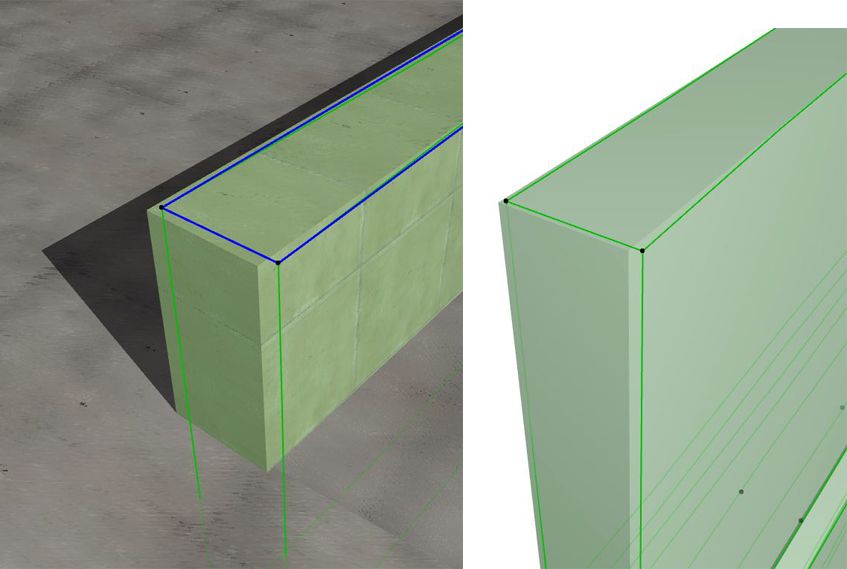
Labels:
- Labels:
-
Performance
5 REPLIES 5
Options
- Mark as New
- Bookmark
- Subscribe
- Mute
- Subscribe to RSS Feed
- Permalink
- Report Inappropriate Content
2015-11-15 08:29 PM
2015-11-15
08:29 PM
I think there are already some similar issues reported in this other thread:
http://archicad-talk.graphisoft.com/viewtopic.php?t=50731&postdays=0&postorder=asc&&start=25
Loving Archicad since 1995 - Find Archicad Tips at x.com/laszlonagy
AMD Ryzen9 5900X CPU, 64 GB RAM 3600 MHz, Nvidia GTX 1060 6GB, 500 GB NVMe SSD
2x28" (2560x1440), Windows 10 PRO ENG, Ac20-Ac29
AMD Ryzen9 5900X CPU, 64 GB RAM 3600 MHz, Nvidia GTX 1060 6GB, 500 GB NVMe SSD
2x28" (2560x1440), Windows 10 PRO ENG, Ac20-Ac29
Anonymous
Not applicable
Options
- Mark as New
- Bookmark
- Subscribe
- Mute
- Subscribe to RSS Feed
- Permalink
- Report Inappropriate Content
2016-06-30 02:24 PM
2016-06-30
02:24 PM
Hi Laszlo,
I also get the exact same issue with some models as "majonezas" is describing. Unfortunately the link you posted does not touch upon this same issue or bug.
Has anyone come up with a solution yet?
I also get the exact same issue with some models as "majonezas" is describing. Unfortunately the link you posted does not touch upon this same issue or bug.
Has anyone come up with a solution yet?
Options
- Mark as New
- Bookmark
- Subscribe
- Mute
- Subscribe to RSS Feed
- Permalink
- Report Inappropriate Content
2016-06-30 02:31 PM
2016-06-30
02:31 PM
Which ARCHICAD version are you using?
If you install the latest update and also update you graphics card driver to the latest version, does it still occur?
If you install the latest update and also update you graphics card driver to the latest version, does it still occur?
Loving Archicad since 1995 - Find Archicad Tips at x.com/laszlonagy
AMD Ryzen9 5900X CPU, 64 GB RAM 3600 MHz, Nvidia GTX 1060 6GB, 500 GB NVMe SSD
2x28" (2560x1440), Windows 10 PRO ENG, Ac20-Ac29
AMD Ryzen9 5900X CPU, 64 GB RAM 3600 MHz, Nvidia GTX 1060 6GB, 500 GB NVMe SSD
2x28" (2560x1440), Windows 10 PRO ENG, Ac20-Ac29
Anonymous
Not applicable
Options
- Mark as New
- Bookmark
- Subscribe
- Mute
- Subscribe to RSS Feed
- Permalink
- Report Inappropriate Content
2016-06-30 02:37 PM
2016-06-30
02:37 PM
I am using the latest update on both ArchiCAD (19 SWE 5005 Win64) and graphics card driver.
Options
- Mark as New
- Bookmark
- Subscribe
- Mute
- Subscribe to RSS Feed
- Permalink
- Report Inappropriate Content
2016-06-30 02:47 PM
2016-06-30
02:47 PM
Then I don't have any good ideas. Please report it to your local reseller.
Loving Archicad since 1995 - Find Archicad Tips at x.com/laszlonagy
AMD Ryzen9 5900X CPU, 64 GB RAM 3600 MHz, Nvidia GTX 1060 6GB, 500 GB NVMe SSD
2x28" (2560x1440), Windows 10 PRO ENG, Ac20-Ac29
AMD Ryzen9 5900X CPU, 64 GB RAM 3600 MHz, Nvidia GTX 1060 6GB, 500 GB NVMe SSD
2x28" (2560x1440), Windows 10 PRO ENG, Ac20-Ac29
Suggested content
- In Archicad, when I double-click a window object to open its settings dialog, the UI appears bla in Libraries & objects
- migrate custom library to ac29 in Libraries & objects
- Ci Window Glitch - Pattern in Libraries & objects
- Door and window crash after adding objects (skp/obj) in Libraries & objects
- Opening an old file in Archicad 28 drag and multiply makes library pop up in Libraries & objects
