Turn on suggestions
Auto-suggest helps you quickly narrow down your search results by suggesting possible matches as you type.
Showing results for
Turn on suggestions
Auto-suggest helps you quickly narrow down your search results by suggesting possible matches as you type.
Showing results for
2024 Technology Preview Program
2024 Technology Preview Program:
Master powerful new features and shape the latest BIM-enabled innovations
Installation & update
About program installation and update, hardware, operating systems, setup, etc.
- Graphisoft Community (INT)
- :
- Forum
- :
- Installation & update
- :
- Re: Bag Archicad error displaying colors ?
Options
- Subscribe to RSS Feed
- Mark Topic as New
- Mark Topic as Read
- Pin this post for me
- Bookmark
- Subscribe to Topic
- Mute
- Printer Friendly Page
Bag Archicad error displaying colors ?
Anonymous
Not applicable
Options
- Mark as New
- Bookmark
- Subscribe
- Mute
- Subscribe to RSS Feed
- Permalink
- Report Inappropriate Content
2014-10-16 11:09 AM
I made an experiment: I created new AC17 and AC18 projects for comparison. The pallet works properly in AC17 and there is an error in AC 18, is there something that i didn't get, or there is a bag in AC18?
In my project I have a green line and i wanted to change the custom colour that i assigned with red colour from the palette. The result: the colour change in the pallet, but not in the plan view...
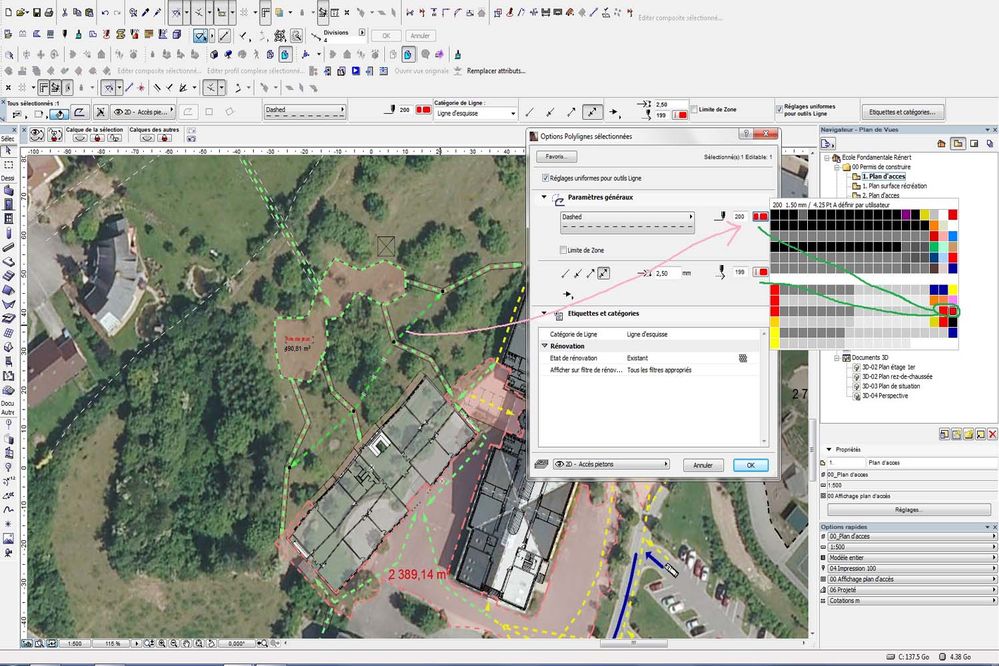
Labels:
- Labels:
-
Performance
3 REPLIES 3
Anonymous
Not applicable
Options
- Mark as New
- Bookmark
- Subscribe
- Mute
- Subscribe to RSS Feed
- Permalink
- Report Inappropriate Content
2014-10-16 11:21 AM
I must add that the green colour was defined by me and it worked that time, the problem is when I needed to replace it with the red one , the green colour didn't change in plan view although in the dialogue box it displays the red colour...as you can see in my attachment.
Options
- Mark as New
- Bookmark
- Subscribe
- Mute
- Subscribe to RSS Feed
- Permalink
- Report Inappropriate Content
2014-10-16 01:55 PM
Has happened to me too. Restarting AC fixes it so it is a bug.
Eduardo Rolón AIA NCARB
AC27 US/INT -> AC08
AC27 US/INT -> AC08
Macbook Pro M1 Max 64GB ram, OS X 10.XX latest
another Moderator
Anonymous
Not applicable
Options
- Mark as New
- Bookmark
- Subscribe
- Mute
- Subscribe to RSS Feed
- Permalink
- Report Inappropriate Content
2014-10-16 02:43 PM
In the layout it displays well..
I hope they can rectify this error, sometimes it is annoying ....
I hope they can rectify this error, sometimes it is annoying ....
Related articles
- Remove or change color of background Interior Elevations Objects in Documentation
- BIMx cut views should display composite skins in Wishes
- Wrong 2D visualization for Pocket Door in Libraries & objects
- ArchiCAD 26 Schedule Merge Options The Uniform Value Display not working in Project data & BIM
- Archicad Layer status icon shows multi-colored dot in Documentation

