- Graphisoft Community (INT)
- :
- Forum
- :
- Installation & update
- :
- Re: Cannot open Archicad. License issue
- Subscribe to RSS Feed
- Mark Topic as New
- Mark Topic as Read
- Pin this post for me
- Bookmark
- Subscribe to Topic
- Mute
- Printer Friendly Page
Cannot open Archicad. License issue
- Mark as New
- Bookmark
- Subscribe
- Mute
- Subscribe to RSS Feed
- Permalink
- Report Inappropriate Content
2022-07-03 09:00 PM
After making all the login procedures, I cannot continue with my authentication key. My Graphisoft login is done and running okay.
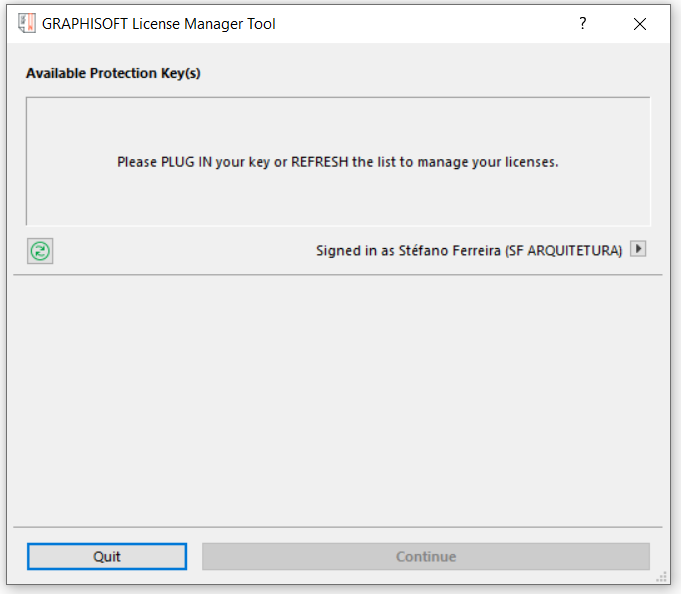
- Mark as New
- Bookmark
- Subscribe
- Mute
- Subscribe to RSS Feed
- Permalink
- Report Inappropriate Content
2022-07-04 02:54 AM
I just tried and it looks like it does nothing.
But click on the sign in button again and you can go to 'My Profile' where you will probably have to sign in again (I did).
Or just go to Graphisoft ID in the first place ... https://graphisoftid.graphisoft.com/#/login
Barry.
Versions 6.5 to 27
i7-10700 @ 2.9Ghz, 32GB ram, GeForce RTX 2060 (6GB), Windows 10
Lenovo Thinkpad - i7-1270P 2.20 GHz, 32GB RAM, Nvidia T550, Windows 11
- Mark as New
- Bookmark
- Subscribe
- Mute
- Subscribe to RSS Feed
- Permalink
- Report Inappropriate Content
2022-07-06 02:14 PM
Hi all,
Thank you for sharing your experience with this problem!
The Authentication key is needed only when connecting a Graphisoft ID to an end user. If your Graphisoft ID already belongs to a company (which is the situation that you had here), then after signing in, License Manager Tool won't ask for the Authentication key, but will show you the licenses available to you to download from the pool.
I hope this answers your question. Please let me know if you have anything unclear!
Best regards,
Minh
Minh Nguyen
Technical Support Engineer
GRAPHISOFT
- Mark as New
- Bookmark
- Subscribe
- Mute
- Subscribe to RSS Feed
- Permalink
- Report Inappropriate Content
2022-07-06 05:32 PM
Apparently I just had to update the License Manager Tool. Now everything is okay
- Mark as New
- Bookmark
- Subscribe
- Mute
- Subscribe to RSS Feed
- Permalink
- Report Inappropriate Content
2022-07-11 12:17 PM
Hi all
I just downloaded Archicad 25, where can I get the license number, please. for students.
- Mark as New
- Bookmark
- Subscribe
- Mute
- Subscribe to RSS Feed
- Permalink
- Report Inappropriate Content
2022-07-11 12:21 PM
I have Archicad 24, so far the teacher asked to use Archicad 25, it is said that it renders fine.
- Mark as New
- Bookmark
- Subscribe
- Mute
- Subscribe to RSS Feed
- Permalink
- Report Inappropriate Content
2022-07-11 02:31 PM - edited 2022-07-11 02:31 PM
Go to myarchicad.com and fill the required info there to get the license.
AC29 US/INT -> AC08
Mac Studio M4 Max 64GB ram, OS X 10.XX latest
another Moderator
- Mark as New
- Bookmark
- Subscribe
- Mute
- Subscribe to RSS Feed
- Permalink
- Report Inappropriate Content
2022-08-07 09:45 PM
I also have problem with this
when I want to fill the required info unfortunately there is wrote
Student licenses are not currently available on this site. Please apply for a license from your school.
in This reason I also don't know to what should I do.
- Mark as New
- Bookmark
- Subscribe
- Mute
- Subscribe to RSS Feed
- Permalink
- Report Inappropriate Content
2022-08-08 12:43 AM
Did you go to https://myarchicad.graphisoft.com and followed the instructions?
AC29 US/INT -> AC08
Mac Studio M4 Max 64GB ram, OS X 10.XX latest
another Moderator
- Import .3dm model - edit objects all at once in General discussions
- Cineware by maxon add-on has unexpectedly closed. - Windows, all Archicad versions - Solution in Visualization
- Rotated roofs in Libraries & objects
- LAND4 add-on // Current issues and possible ideas for alternatives in Modeling
- Is anyone on this forum actually work for GS? in Licensing
