Turn on suggestions
Auto-suggest helps you quickly narrow down your search results by suggesting possible matches as you type.
Showing results for
Turn on suggestions
Auto-suggest helps you quickly narrow down your search results by suggesting possible matches as you type.
Showing results for
- Graphisoft Community (INT)
- :
- Forum
- :
- Installation & update
- :
- Crazy shadows in OpenGL window
Options
- Subscribe to RSS Feed
- Mark Topic as New
- Mark Topic as Read
- Pin this post for me
- Bookmark
- Subscribe to Topic
- Mute
- Printer Friendly Page
Installation & update
About program installation and update, hardware, operating systems, setup, etc.
Crazy shadows in OpenGL window
Anonymous
Not applicable
Options
- Mark as New
- Bookmark
- Subscribe
- Mute
- Subscribe to RSS Feed
- Permalink
- Report Inappropriate Content
2017-12-06 01:55 PM
2017-12-06
01:55 PM
Whenever I open the 3D window it's a bit of rolling the dice. If I open it with a marquee or not, there's a chance that the shadows become completely chaotic. If I change the marquee (or not use it at all), the situation changes and the shadows are presented correctly.
I haven't found a logic to this at all. Sometimes it works well when I use the marquee, sometimes it stops working well when I use it. Sometimes, it's how you draw the marquee. It cannot be an object, since many times it's only when I use the marquee that the problem occurs (and I'm not cutting objects in half when I do that, for instance).
I'd love to finally get some kind of feedback on this issue.
Note - the attached image shows chaotic shadows, but I just have to change the marquee a tad bit (or show the entire project in 3D) and the shadows are totally fine).
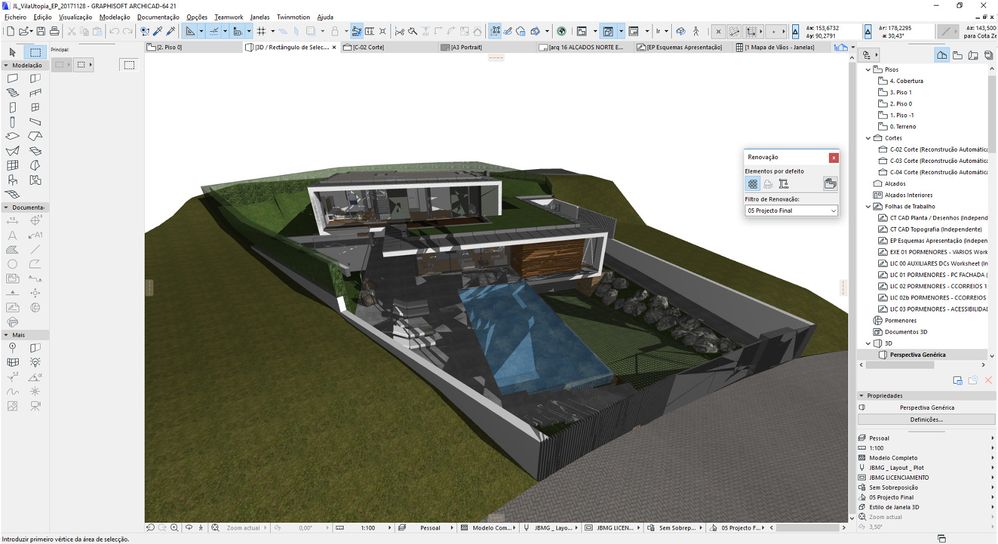
Labels:
- Labels:
-
Performance
3 REPLIES 3
Options
- Mark as New
- Bookmark
- Subscribe
- Mute
- Subscribe to RSS Feed
- Permalink
- Report Inappropriate Content
2018-01-22 01:56 PM
2018-01-22
01:56 PM
Hello Luís Dias,
I have seen such an issue before. It is caused by some clash between ARCHICAD's OpenGL Engine and the video card. It doesn't mean that it is incompatible, there's just something about that specific video card (or driver) that doesn't work quite well with this component in case of high polygon count. Of course there's probably some specific calculation that the card can't handle, but from a user point of view it seems random. The development team is looking into whether there's a solution for this, but it will take time.
Most of the time these projects should look fine on other computers (with other video cards). If you happen to experience this on other computers as well, it might be something new, in that case you should contact your local support team.
It is worth checking if you have the latest GPU driver, and if you have enough RAM/VRAM. Also, changing the View (eg. turn off marquee cut as you have suggested), and/or using Rebuild & Regenerate (ctrl+alt+shift+R) might resolve the issue. Additionally, since this tends to happen to projects with a High Polygon count, you might also want to try lower the number of polygons in your View (eg. turn off layers of overly-detailed interior furnitures).
Since this problem is limited to OpenGL, Renders and Views in vectorial Engine should look just fine, so make your final pictures/drawings with those.
Good Luck,
I have seen such an issue before. It is caused by some clash between ARCHICAD's OpenGL Engine and the video card. It doesn't mean that it is incompatible, there's just something about that specific video card (or driver) that doesn't work quite well with this component in case of high polygon count. Of course there's probably some specific calculation that the card can't handle, but from a user point of view it seems random. The development team is looking into whether there's a solution for this, but it will take time.
Most of the time these projects should look fine on other computers (with other video cards). If you happen to experience this on other computers as well, it might be something new, in that case you should contact your local support team.
It is worth checking if you have the latest GPU driver, and if you have enough RAM/VRAM. Also, changing the View (eg. turn off marquee cut as you have suggested), and/or using Rebuild & Regenerate (ctrl+alt+shift+R) might resolve the issue. Additionally, since this tends to happen to projects with a High Polygon count, you might also want to try lower the number of polygons in your View (eg. turn off layers of overly-detailed interior furnitures).
Since this problem is limited to OpenGL, Renders and Views in vectorial Engine should look just fine, so make your final pictures/drawings with those.
Good Luck,
Daniel Alexander Kovacs
Professional Services Consultant
GRAPHISOFT
For Troubleshooting and useful Tips & Tricks visit
Professional Services Consultant
GRAPHISOFT
For Troubleshooting and useful Tips & Tricks visit
Anonymous
Not applicable
Options
- Mark as New
- Bookmark
- Subscribe
- Mute
- Subscribe to RSS Feed
- Permalink
- Report Inappropriate Content
2018-03-02 11:53 AM
2018-03-02
11:53 AM
Regarding the video card, I've been using a PC with a GeForce GTX 1060 with 6 GB of RAM. It's not exactly a thousand dollar graphics card, but it's not half bad either, and it's not old. We keep drivers up to date almost at the day of their releases.
Additionally, this was also a problem with my previous graphic card, and my colleagues also have older different graphic cards (RADEON HD 7800, etc.), with the same phenomenon. This has been the case for several archicad releases so far.
We haven't been using 3d window as a presentation tool, but rather as a working tool. It's very useful to see how shadows work in our projects, and since version 21, it's really good to see them in real time.
Additionally, this was also a problem with my previous graphic card, and my colleagues also have older different graphic cards (RADEON HD 7800, etc.), with the same phenomenon. This has been the case for several archicad releases so far.
We haven't been using 3d window as a presentation tool, but rather as a working tool. It's very useful to see how shadows work in our projects, and since version 21, it's really good to see them in real time.
Options
- Mark as New
- Bookmark
- Subscribe
- Mute
- Subscribe to RSS Feed
- Permalink
- Report Inappropriate Content
2018-03-23 02:34 PM
2018-03-23
02:34 PM
Hello Luís Dias,
Well, if you say that this happens on other computers as well with the same file, then this could be something different from the problem I was talking about (and yeah, that's a pretty decent card ). If you could send me the file in a PM, so that I could try to reproduce it here in our office, that would be great!
). If you could send me the file in a PM, so that I could try to reproduce it here in our office, that would be great!
Thanks, Daniel
Well, if you say that this happens on other computers as well with the same file, then this could be something different from the problem I was talking about (and yeah, that's a pretty decent card
Thanks, Daniel
Daniel Alexander Kovacs
Professional Services Consultant
GRAPHISOFT
For Troubleshooting and useful Tips & Tricks visit
Professional Services Consultant
GRAPHISOFT
For Troubleshooting and useful Tips & Tricks visit
Suggested content
- Shadows in 3d document in Visualization
- Severe Zoom Lag / CPU Spikes in Large Projects – RTX A4000 Not Used Properly? Archicad 28 in Installation & update
- Window move in sections with delay of opening in wall in Modeling
- Lamp shadows in 3D window (not rendering) in Modeling
- Bump mapping in surfaces in OpenGL in Modeling
