- Graphisoft Community (INT)
- :
- Forum
- :
- Installation & update
- :
- Re: DWG
- Subscribe to RSS Feed
- Mark Topic as New
- Mark Topic as Read
- Pin this post for me
- Bookmark
- Subscribe to Topic
- Mute
- Printer Friendly Page
DWG
- Mark as New
- Bookmark
- Subscribe
- Mute
- Subscribe to RSS Feed
- Permalink
- Report Inappropriate Content
2003-11-12
05:32 PM
- last edited on
2024-03-27
02:57 PM
by
Aruzhan Ilaikova
Reverted for rendering qualities (hoping im making the right move as ive not much time to play about, but ive seen some examples)
What can you import from DWG files?
I currently use Architectural Desktop 3.3 and Revit but i need a program where i can construct a "solid" from Desktop and import it.
Can i import a 3D solid into archicad, i get error messages when i click File>Merge saying "Warning","undocumented entities found" ????
Any help from the archicad big dogs would be appreciated
- Mark as New
- Bookmark
- Subscribe
- Mute
- Subscribe to RSS Feed
- Permalink
- Report Inappropriate Content
2003-11-13 01:28 AM
Bryan,
from the floor plan zoom out a bit from the cone position.
then from the image menu open the 3D projection settings.
hold the alt key or option on mac and click in the plan window of the perspective settings window.
then do the same with the shift key pressed.
you should now see the view cone. check the heights of the camera and target in the boxes beside the plan view window then press o.k. and go to the 3d window.
it's just a matter of getting the camera to look at the cone!
I use to have the same problems and now and then still do.
- Mark as New
- Bookmark
- Subscribe
- Mute
- Subscribe to RSS Feed
- Permalink
- Report Inappropriate Content
2003-11-13 01:38 AM
- Mark as New
- Bookmark
- Subscribe
- Mute
- Subscribe to RSS Feed
- Permalink
- Report Inappropriate Content
2003-11-13 12:40 PM
Why import a cone? The one in your standard library does a much better job - it is parametric, it has few KB, and it is native.
IMHO you should revise your working methods with an experienced ArchiCAD user - solids are NOT the only way, however you are used to them. And, for the solid ops you are used to, you need at least ArchiCAD 8.
Good luck, and I am glad the list is providing you valuable info
ArchiCAD since 4.55 ... 1995
HP Omen
- Mark as New
- Bookmark
- Subscribe
- Mute
- Subscribe to RSS Feed
- Permalink
- Report Inappropriate Content
2003-11-13 04:37 PM
One niggling thing i have with archicad is the maneuverability. Is there a fast way to pan and to zoom or do i have to keep selecting the option with the mouse? I like to work with the keyboard and mouse at the same time, its faster.. ?
- Mark as New
- Bookmark
- Subscribe
- Mute
- Subscribe to RSS Feed
- Permalink
- Report Inappropriate Content
2003-11-13 07:05 PM
One niggling thing i have with archicad is the maneuverability. Is there a fast way to pan and to zoom or do i have to keep selecting the option with the mouse? I like to work with the keyboard and mouse at the same time, its faster.. ?Brian.
In ArchiCAD, from ArchiCAD 8 and onwards, you are able to pan and zoom with your mouse. May be an upgrade is on the cards?
This is not the only reason why you should upgrade, there are just too many to mention. Check out Djordje's post here.
It will point you in the right direction and will answer any questions you may have about the latest version of ArchiCAD.
Cheers.
Ben
- Mark as New
- Bookmark
- Subscribe
- Mute
- Subscribe to RSS Feed
- Permalink
- Report Inappropriate Content
2003-11-13 07:11 PM
if you have a scroll-wheel-with-button mouse you can pan and zoom using the scroll wheel -
by default, my setup is;
• scrolling the scroll wheel: zooms in and out
• clicking the scroll wheel button and dragging: pans
~/archiben
b f [a t ] p l a n b a r c h i t e c t u r e [d o t] n z
archicad | sketchup | morpholio | phpp
- Mark as New
- Bookmark
- Subscribe
- Mute
- Subscribe to RSS Feed
- Permalink
- Report Inappropriate Content
2003-11-13 07:37 PM
- Mark as New
- Bookmark
- Subscribe
- Mute
- Subscribe to RSS Feed
- Permalink
- Report Inappropriate Content
2003-11-13 07:43 PM
BryanRichards wrote:Bryan, In AC7 click on the Display Pulldown and you will see a list of the zoom commands with their associative keyboard commands. (ie. On PC, "Zoom In" is the Ctrl key with the " / " key And the "Fit to Window" (Zoom all) is the Ctrl key with the " ' " key.)
.. Is there a fast way to pan and to zoom or do i have to keep selecting the option with the mouse? I like to work with the keyboard and mouse at the same time, its faster.. ?
Hope that helps (HTH)
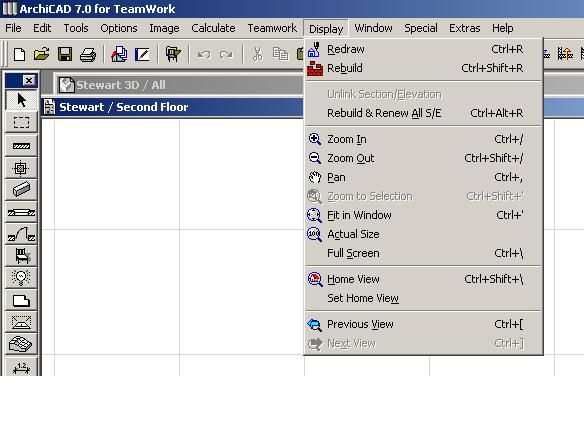
- Mark as New
- Bookmark
- Subscribe
- Mute
- Subscribe to RSS Feed
- Permalink
- Report Inappropriate Content
2003-11-13 07:52 PM
Wish there were two control buttons on a lap top but now im just being fussy
- Mark as New
- Bookmark
- Subscribe
- Mute
- Subscribe to RSS Feed
- Permalink
- Report Inappropriate Content
2003-11-13 09:13 PM
BryanRichards wrote:I think I hear GDL Toolbox promo coming...
hm thankswas using the cone as an example primarily to import a solid from desktop. What im going to do now i know i can is create a 3d draping thin canvas, sloping in 3 directions to cover a part of my building. I know revit cannot do this, im only guessing archicad cannot do this, so my solution was to import a solid from architectural desktop.
- Constraints to dragging in Modeling
- Renovation filter for skins? in Modeling
- In Archicad, when I double-click a window object to open its settings dialog, the UI appears bla in Modeling
- The Cineware Render plugin crashes immediately upon running. in Modeling
- Teamwork Project not opening on PCs but are fine on Mac in Teamwork & BIMcloud
