Turn on suggestions
Auto-suggest helps you quickly narrow down your search results by suggesting possible matches as you type.
Showing results for
Turn on suggestions
Auto-suggest helps you quickly narrow down your search results by suggesting possible matches as you type.
Showing results for
- International
- :
- Forum
- :
- Installation & update
- :
- Edge material error in OpenGL
Options
- Subscribe to RSS Feed
- Mark Topic as New
- Mark Topic as Read
- Pin this post for me
- Bookmark
- Subscribe to Topic
- Mute
- Printer Friendly Page
Installation & update
About program installation and update, hardware, operating systems, setup, etc.
Edge material error in OpenGL
Anonymous
Not applicable
Options
- Mark as New
- Bookmark
- Subscribe
- Mute
- Subscribe to RSS Feed
- Permalink
- Report Inappropriate Content
2011-09-16 03:10 PM
2011-09-16
03:10 PM
All wall's reference sides and opposite sides material are the same.
But when you change edge material something funny happens.
First wall on left has the same material on all sides.
The edge materials I've used on the other wall's has no texture or hatching.
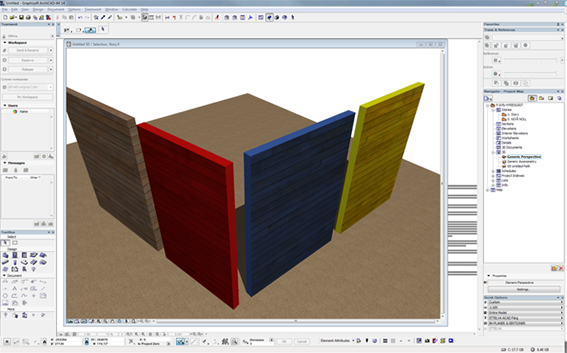
Labels:
- Labels:
-
Performance
8 REPLIES 8
Anonymous
Not applicable
Options
- Mark as New
- Bookmark
- Subscribe
- Mute
- Subscribe to RSS Feed
- Permalink
- Report Inappropriate Content
2011-09-19 09:29 PM
2011-09-19
09:29 PM
Yes, I have and it is probably related to your videocard. Try updating the driver.
Anonymous
Not applicable
Options
- Mark as New
- Bookmark
- Subscribe
- Mute
- Subscribe to RSS Feed
- Permalink
- Report Inappropriate Content
2011-09-20 10:31 AM
2011-09-20
10:31 AM
OK! I've got the latest driver installed but it's not always the latests who works best 
I'll try an older one.
I'll try an older one.
Anonymous
Not applicable
Options
- Mark as New
- Bookmark
- Subscribe
- Mute
- Subscribe to RSS Feed
- Permalink
- Report Inappropriate Content
2011-09-28 03:06 PM
2011-09-28
03:06 PM
Hi Lasse
I have this happening to me too...
What graphics card are you using...?
Mine is an NVIDIA GTS 450 with latest drivers installed.
I am on windows7 64bit...
I am getting face specific materials choices not being displayed correctly in OpenGL mode but correctly in Internal Engine mode...
This happens with walls, slabs, roofs etc etc
I see a hotfix has been released for AC15... i will download and install and hopefully it might fix the issue...
Cheers
David
I have this happening to me too...
What graphics card are you using...?
Mine is an NVIDIA GTS 450 with latest drivers installed.
I am on windows7 64bit...
I am getting face specific materials choices not being displayed correctly in OpenGL mode but correctly in Internal Engine mode...
This happens with walls, slabs, roofs etc etc
I see a hotfix has been released for AC15... i will download and install and hopefully it might fix the issue...
Cheers
David
Anonymous
Not applicable
Options
- Mark as New
- Bookmark
- Subscribe
- Mute
- Subscribe to RSS Feed
- Permalink
- Report Inappropriate Content
2011-09-28 03:28 PM
2011-09-28
03:28 PM
Hi David!
I'm using a GeForce GTX 550 Ti with windows 7 64-bit
Unfortunately nor the 280.26 or earlier drivers worked so i got the beta 285.27 witch works fine.
Good luck!
Lasse
I'm using a GeForce GTX 550 Ti with windows 7 64-bit
Unfortunately nor the 280.26 or earlier drivers worked so i got the beta 285.27 witch works fine.
Good luck!
Lasse
Anonymous
Not applicable
Options
- Mark as New
- Bookmark
- Subscribe
- Mute
- Subscribe to RSS Feed
- Permalink
- Report Inappropriate Content
2011-09-29 10:37 AM
2011-09-29
10:37 AM
Hi Lasse
Interestingly, if the archicad material has a texture assigned to it then it will display properly... If it is just a basic material like the 'paint 01,02,03 etc' default materials then there are display issues...
I am downloading the beta driver as we speak and will let you know if it fixes my side too...
Cheers
David
Interestingly, if the archicad material has a texture assigned to it then it will display properly... If it is just a basic material like the 'paint 01,02,03 etc' default materials then there are display issues...
I am downloading the beta driver as we speak and will let you know if it fixes my side too...
Cheers
David
Anonymous
Not applicable
Options
- Mark as New
- Bookmark
- Subscribe
- Mute
- Subscribe to RSS Feed
- Permalink
- Report Inappropriate Content
2011-09-29 12:55 PM
2011-09-29
12:55 PM
All seems to be working fine now with beta version installed...
I hope that this beta driver, whilst correcting the Archicad display issue, doesn't affect any of my other 3d programs though!
Cheers
David
I hope that this beta driver, whilst correcting the Archicad display issue, doesn't affect any of my other 3d programs though!
Cheers
David
Anonymous
Not applicable
Options
- Mark as New
- Bookmark
- Subscribe
- Mute
- Subscribe to RSS Feed
- Permalink
- Report Inappropriate Content
2011-09-29 01:04 PM
2011-09-29
01:04 PM
Nice!
Haven't noticed any issues in other programs but you never know🙂 .
Cheers
Lasse
Haven't noticed any issues in other programs but you never know
Cheers
Lasse
Options
- Mark as New
- Bookmark
- Subscribe
- Mute
- Subscribe to RSS Feed
- Permalink
- Report Inappropriate Content
2011-09-29 05:39 PM
2011-09-29
05:39 PM
I also have the same problem and I updated with the beta driver as Lasse pointed.
It works, but now I have a problem with Trace Reference! What about you guys?
It works, but now I have a problem with Trace Reference! What about you guys?
AC26 > AC5 - Win10
Suggested content
- Eco Designer - Thermal Blocks Don't Contain Structures in Sustainable design
- Cost Calculation Schedule in Project data & BIM
- 'Random Origin' has no effect in 3D window in Visualization
- Archicad-building-material-selection in grasshopper display error in Parametric design
- Wall surface/treatment shown in plan in Modeling
