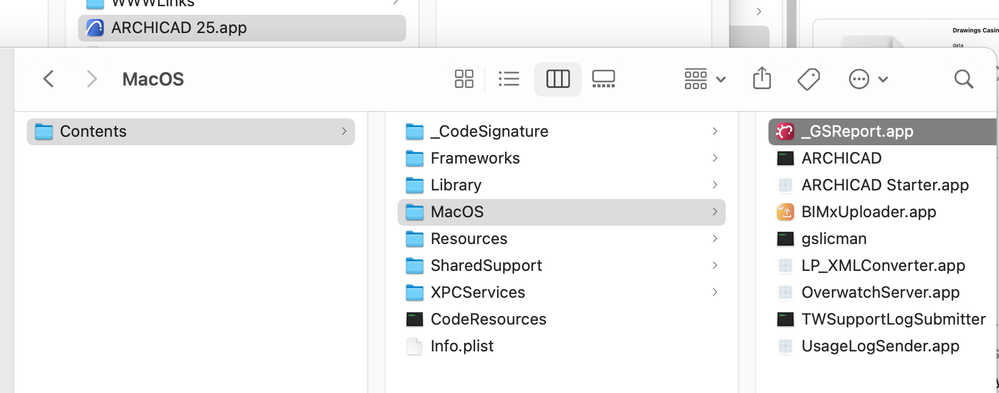- Graphisoft Community (INT)
- :
- Forum
- :
- Installation & update
- :
- How to disable Archicad Bug Reporter
- Subscribe to RSS Feed
- Mark Topic as New
- Mark Topic as Read
- Pin this post for me
- Bookmark
- Subscribe to Topic
- Mute
- Printer Friendly Page
How to disable Archicad Bug Reporter
- Mark as New
- Bookmark
- Subscribe
- Mute
- Subscribe to RSS Feed
- Permalink
- Report Inappropriate Content
2021-11-12
06:09 AM
- last edited on
2021-11-16
05:24 AM
by
Laszlo Nagy
It's annoying enough that your expensive software keeps crashing at all - the subsequent bug report, asking you to waste even more time filling out bug reports feels a bit like a [moderated]. 😕
I suggest that the bug reporter should be an opt-in feature controlled in Archicad settings. Until that time:
Easy way to disable the Archicad Bug Reporter app GSReport on MacOS is to
1. Go to your Applications folder > Graphisoft > Archicad
2. Right-click Archicad app and select "Show package contents"
3. Navigate to Content > MacOS
4. Rename the "GSReport" app here to "_GSReport"
Easy as that - you've just saved yourself unnecessary additional annoyance when your AC crashes. 👍🏻
Solved! Go to Solution.
- Mark as New
- Bookmark
- Subscribe
- Mute
- Subscribe to RSS Feed
- Permalink
- Report Inappropriate Content
2022-08-10 01:15 AM - edited 2022-08-10 01:17 AM
Noémi, you are totally missing the point of what a forum is, its purpose, how Graphisoft could benefit from the forum, and how what used to be a pleasant and useful experience can become extremely irritating.
- Mark as New
- Bookmark
- Subscribe
- Mute
- Subscribe to RSS Feed
- Permalink
- Report Inappropriate Content
2022-08-10 03:58 AM
I don't think Noemi is missing the point at all.
She is just saying Graphisoft strongly recommends not to mess around with the program as there could be consequences.
But yes it would be super-nice if we could just decide not to submit a bug and simply close the bug reporter.
Rather than having to force quit or wait till the end of the info gathering process.
Barry.
Versions 6.5 to 27
i7-10700 @ 2.9Ghz, 32GB ram, GeForce RTX 2060 (6GB), Windows 10
Lenovo Thinkpad - i7-1270P 2.20 GHz, 32GB RAM, Nvidia T550, Windows 11
- « Previous
-
- 1
- 2
- Next »
- « Previous
-
- 1
- 2
- Next »
- Reporting a glitch on the iMAC since the latest hotfix installation of ArchiCAD 29.0.1 (3100) in Installation & update
- Teamwork problem in Teamwork & BIMcloud
- Bluebeam Sessions - Bug report: Archicad 29 Bluebeam Connection plugin in Collaboration with other software
- Text/font errors when publishing pdf:s in Documentation
- Archicad 28 - Datasmith Exporter Bug Report/Crash in Visualization