Turn on suggestions
Auto-suggest helps you quickly narrow down your search results by suggesting possible matches as you type.
Showing results for
Turn on suggestions
Auto-suggest helps you quickly narrow down your search results by suggesting possible matches as you type.
Showing results for
- Graphisoft Community (INT)
- :
- Forum
- :
- Installation & update
- :
- Re: Mesh problem
Options
- Subscribe to RSS Feed
- Mark Topic as New
- Mark Topic as Read
- Pin this post for me
- Bookmark
- Subscribe to Topic
- Mute
- Printer Friendly Page
Installation & update
About program installation and update, hardware, operating systems, setup, etc.
Mesh problem
Anonymous
Not applicable
Options
- Mark as New
- Bookmark
- Subscribe
- Mute
- Subscribe to RSS Feed
- Permalink
- Report Inappropriate Content
2013-06-14 11:53 PM
2013-06-14
11:53 PM
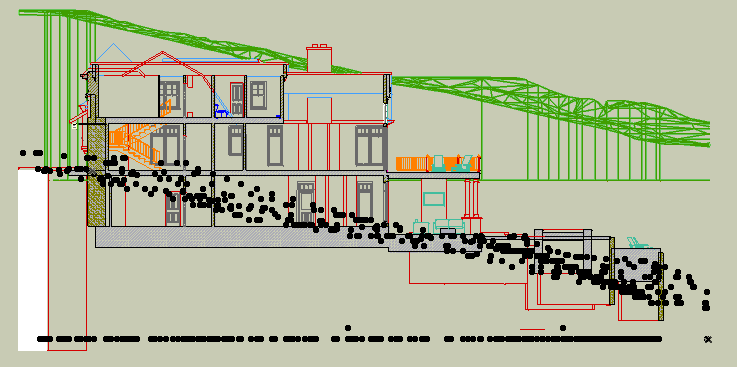
Labels:
- Labels:
-
Performance
3 REPLIES 3
Options
- Mark as New
- Bookmark
- Subscribe
- Mute
- Subscribe to RSS Feed
- Permalink
- Report Inappropriate Content
2013-06-15 02:30 PM
2013-06-15
02:30 PM
I have seen something like this in a TW project and in that case was a SEO problem. Apparently there is a point were if you have too many SEOs on a mesh AC is unable to generate the 3D of it. It looks like a bug in the current hot fix since for that project I never had that issue before and it was started in AC15. My solution was to split the target mesh until it started to show again.
Eduardo Rolón AIA NCARB
AC29 US/INT -> AC08
AC29 US/INT -> AC08
Mac Studio M4 Max 64GB ram, OS X 10.XX latest
another Moderator
Options
- Mark as New
- Bookmark
- Subscribe
- Mute
- Subscribe to RSS Feed
- Permalink
- Report Inappropriate Content
2013-06-15 02:32 PM
2013-06-15
02:32 PM
ChrisC:
Two things to check:
1. That the Mesh does not have any point(s) below its bottom plane.
2. That the Mesh's layer is not set to Wireframe.
You should add a Signature to your Profile (click the Profile button near the top of this page) with your ArchiCAD version and operating system (see mine for an example) for more accurate help in this forum.
David
Two things to check:
1. That the Mesh does not have any point(s) below its bottom plane.
2. That the Mesh's layer is not set to Wireframe.
You should add a Signature to your Profile (click the Profile button near the top of this page) with your ArchiCAD version and operating system (see mine for an example) for more accurate help in this forum.
David
David Maudlin / Architect
www.davidmaudlin.com
Digital Architecture
AC29 USA Perpetual • Mac mini M4 Pro OSX15 | 64 gb ram • MacBook Pro M3 Pro OSX14 | 36 gb ram
www.davidmaudlin.com
Digital Architecture
AC29 USA Perpetual • Mac mini M4 Pro OSX15 | 64 gb ram • MacBook Pro M3 Pro OSX14 | 36 gb ram
Anonymous
Not applicable
Options
- Mark as New
- Bookmark
- Subscribe
- Mute
- Subscribe to RSS Feed
- Permalink
- Report Inappropriate Content
2013-06-17 04:35 PM
2013-06-17
04:35 PM
The strange bit is the offset between the selection dots and where the wireframe is showing up. I think Eduardo may be right on this. I have seen odd behavior after too any SEOs have been done to a mesh, or after recursive ones. It is also possible to mess them up just by dragging a node so the boundary crosses itself.
Suggested content
- Zones and Renovation Status – Area calculation issue in Modeling
- mouse cursor blinks cross-arrow in Modeling
- Material Intersection Priority / Composite Problem in Modeling
- Ac27-29 Layout - incorrect update of views (various MVOs) ? in Documentation
- Interior wizard and accesories doesn't work. in Installation & update
