- Graphisoft Community (INT)
- :
- Forum
- :
- Installation & update
- :
- Polygonal marquee tool does not stretch everything
- Subscribe to RSS Feed
- Mark Topic as New
- Mark Topic as Read
- Pin this post for me
- Bookmark
- Subscribe to Topic
- Mute
- Printer Friendly Page
Polygonal marquee tool does not stretch everything
- Mark as New
- Bookmark
- Subscribe
- Mute
- Subscribe to RSS Feed
- Permalink
- Report Inappropriate Content
2008-12-08 06:04 PM
If I use the marquee tool in rectangle mode, everything gets stretched.
Does anyone else have this problem? I can't seem to find any info on it.
- Labels:
-
Performance
- Mark as New
- Bookmark
- Subscribe
- Mute
- Subscribe to RSS Feed
- Permalink
- Report Inappropriate Content
2008-12-08 08:29 PM
Karl
AC 29 USA and earlier • hardware key • macOS Taho 26.1 MacBook Pro M2 Max 12CPU/30GPU cores, 32GB
- Mark as New
- Bookmark
- Subscribe
- Mute
- Subscribe to RSS Feed
- Permalink
- Report Inappropriate Content
2008-12-09 02:22 PM
dohboy24 wrote:Can you post a screenshot of the specific situation you are having? Maybe there is something there that causes this behavior.
Since we got Archicad12, the marquee tool when used in polygonal (free form) mode, does not stretch everything that is within it's area. It will stretch almost everything, but there is always a couple of lines or fills that do not get stretched.
If I use the marquee tool in rectangle mode, everything gets stretched.
Does anyone else have this problem? I can't seem to find any info on it.
AMD Ryzen9 5900X CPU, 64 GB RAM 3600 MHz, Nvidia GTX 1060 6GB, 500 GB NVMe SSD
2x28" (2560x1440), Windows 10 PRO ENG, Ac20-Ac29
- Mark as New
- Bookmark
- Subscribe
- Mute
- Subscribe to RSS Feed
- Permalink
- Report Inappropriate Content
2008-12-09 06:23 PM
Is your Grouping off?
ArchiCAD since 4.55 ... 1995
HP Omen
- Mark as New
- Bookmark
- Subscribe
- Mute
- Subscribe to RSS Feed
- Permalink
- Report Inappropriate Content
2008-12-09 06:41 PM
More info please...
Karl
AC 29 USA and earlier • hardware key • macOS Taho 26.1 MacBook Pro M2 Max 12CPU/30GPU cores, 32GB
- Mark as New
- Bookmark
- Subscribe
- Mute
- Subscribe to RSS Feed
- Permalink
- Report Inappropriate Content
2009-02-10 07:15 PM
- Mark as New
- Bookmark
- Subscribe
- Mute
- Subscribe to RSS Feed
- Permalink
- Report Inappropriate Content
2009-05-11 04:54 AM
We've encountered the same issue here! No grouping, no locked layers, nothing that would normally cause this kind of thing to happen!
To make it even stranger is the fact that in this particular .pln all that existed was walls all on the same layer! The walls that were horizontal (0º and 180º) moved and stretched as expected but the vertical walls (90º and 270º) did not move or stretch at all!
After changing views it worked properly again!
- Mark as New
- Bookmark
- Subscribe
- Mute
- Subscribe to RSS Feed
- Permalink
- Report Inappropriate Content
2009-05-19 11:08 PM
- Mark as New
- Bookmark
- Subscribe
- Mute
- Subscribe to RSS Feed
- Permalink
- Report Inappropriate Content
2009-07-06 04:26 AM
He found switching to the rectangular marquee and stretching something then going back to the irregular marquee seemed to fix the problem.
Very hard to pin it down as it seems intermittent.
I haven't noticed any problems and can't reproduce it myself so I can't say if this is a solution or if it is just intermittently working again.
Barry.
Versions 6.5 to 27
i7-10700 @ 2.9Ghz, 32GB ram, GeForce RTX 2060 (6GB), Windows 10
Lenovo Thinkpad - i7-1270P 2.20 GHz, 32GB RAM, Nvidia T550, Windows 11
- Mark as New
- Bookmark
- Subscribe
- Mute
- Subscribe to RSS Feed
- Permalink
- Report Inappropriate Content
2009-07-06 06:42 AM
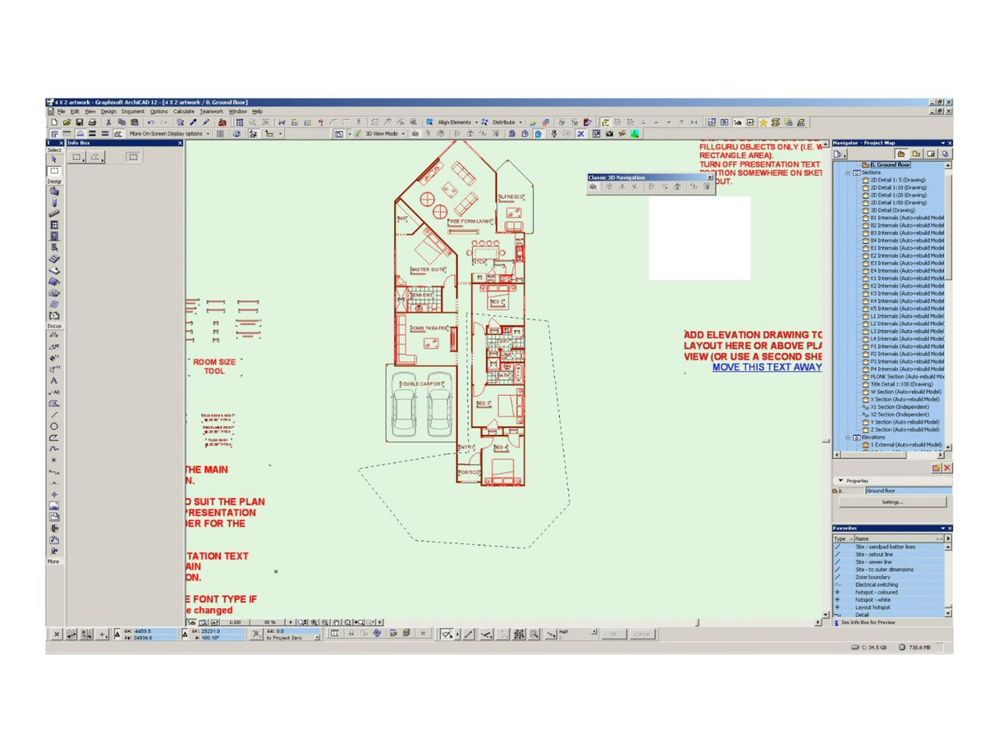
Versions 6.5 to 27
i7-10700 @ 2.9Ghz, 32GB ram, GeForce RTX 2060 (6GB), Windows 10
Lenovo Thinkpad - i7-1270P 2.20 GHz, 32GB RAM, Nvidia T550, Windows 11
