Turn on suggestions
Auto-suggest helps you quickly narrow down your search results by suggesting possible matches as you type.
Showing results for
Turn on suggestions
Auto-suggest helps you quickly narrow down your search results by suggesting possible matches as you type.
Showing results for
- International
- :
- Forum
- :
- Installation & update
- :
- Re: Problem - Automatic Offset
Options
- Subscribe to RSS Feed
- Mark Topic as New
- Mark Topic as Read
- Pin this post for me
- Bookmark
- Subscribe to Topic
- Mute
- Printer Friendly Page
Installation & update
About program installation and update, hardware, operating systems, setup, etc.
Problem - Automatic Offset
Anonymous
Not applicable
Options
- Mark as New
- Bookmark
- Subscribe
- Mute
- Subscribe to RSS Feed
- Permalink
- Report Inappropriate Content
2013-03-13 09:28 PM
2013-03-13
09:28 PM
I've tried to uninstall my 16 version, and install it again; I've tried to install version 15, but again and again the same problem. In other programs it doesn't do this only in ArchiCad.
Please Help me, I'm starting to be very desperate
Labels:
- Labels:
-
Performance
6 REPLIES 6
Options
- Mark as New
- Bookmark
- Subscribe
- Mute
- Subscribe to RSS Feed
- Permalink
- Report Inappropriate Content
2013-03-13 09:46 PM
2013-03-13
09:46 PM
Check that you don't have "Snap to Grid" on
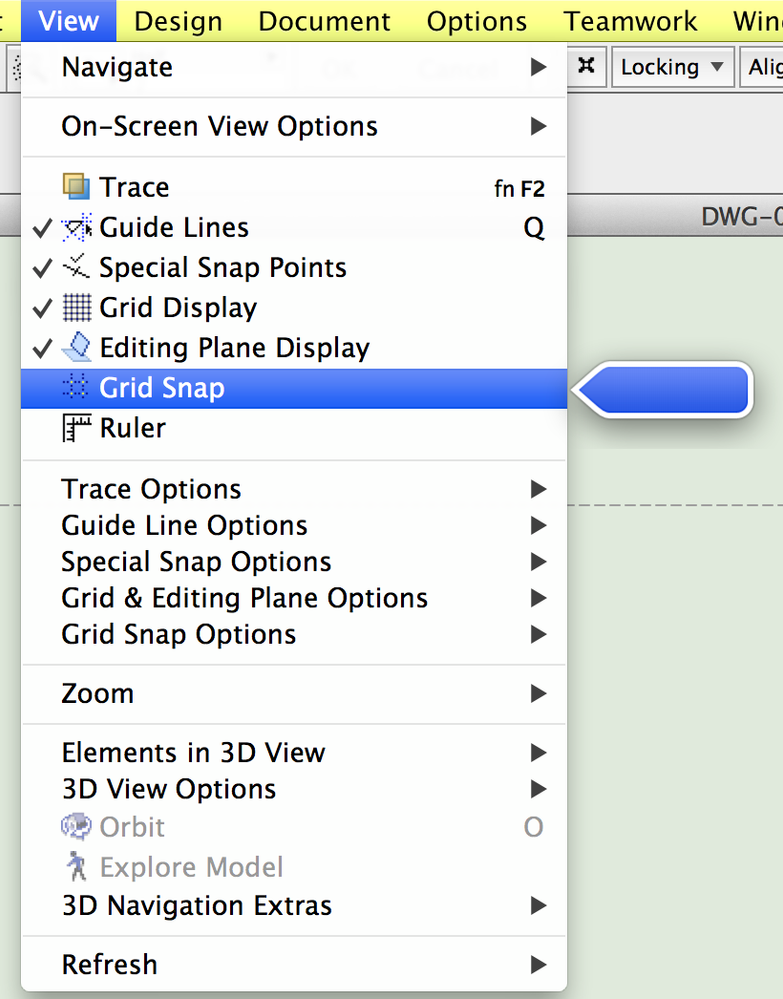
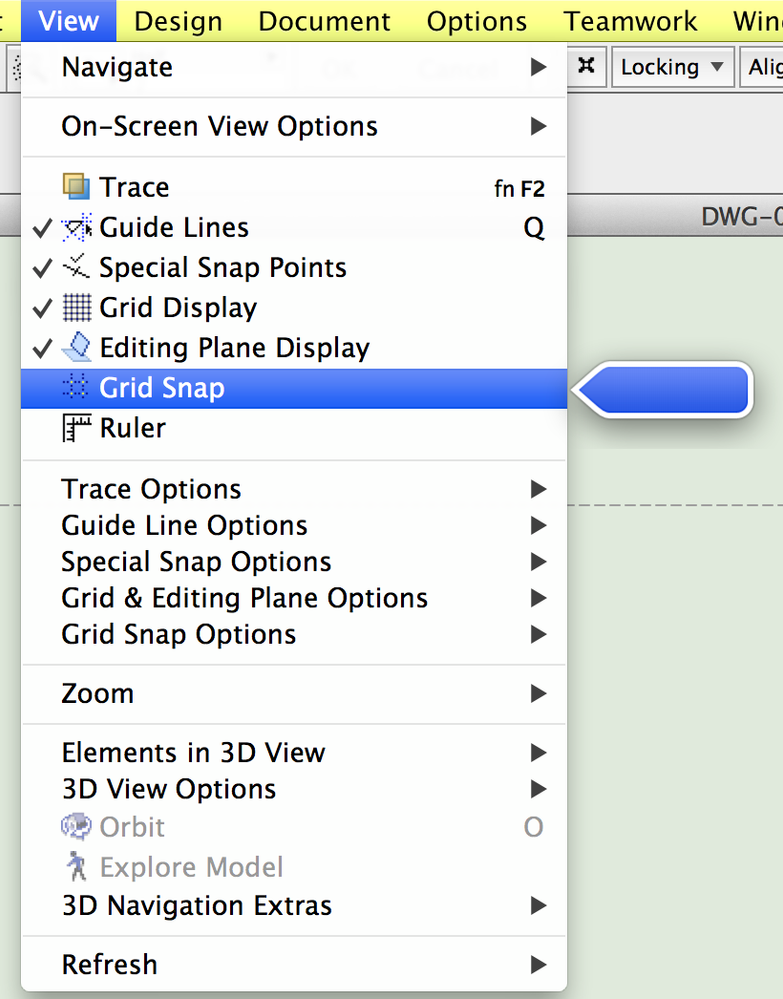
Eduardo Rolón AIA NCARB
AC29 US/INT -> AC08
AC29 US/INT -> AC08
Mac Studio M4 Max 64GB ram, OS X 10.XX latest
another Moderator
Anonymous
Not applicable
Options
- Mark as New
- Bookmark
- Subscribe
- Mute
- Subscribe to RSS Feed
- Permalink
- Report Inappropriate Content
2013-03-13 09:52 PM
2013-03-13
09:52 PM
No I tried this, but always the same problem
Options
- Mark as New
- Bookmark
- Subscribe
- Mute
- Subscribe to RSS Feed
- Permalink
- Report Inappropriate Content
2013-03-13 10:47 PM
2013-03-13
10:47 PM
Sometimes outdated Video Drivers might cause that issue.
Eduardo Rolón AIA NCARB
AC29 US/INT -> AC08
AC29 US/INT -> AC08
Mac Studio M4 Max 64GB ram, OS X 10.XX latest
another Moderator
Anonymous
Not applicable
Options
- Mark as New
- Bookmark
- Subscribe
- Mute
- Subscribe to RSS Feed
- Permalink
- Report Inappropriate Content
2013-03-15 08:24 AM
2013-03-15
08:24 AM
Ok I've tried that but it seems that it didn't solved my problem 😕 But thanks for your hint
Options
- Mark as New
- Bookmark
- Subscribe
- Mute
- Subscribe to RSS Feed
- Permalink
- Report Inappropriate Content
2013-03-15 11:21 AM
2013-03-15
11:21 AM
Hi,
Seems really strange, beside the graphic driver, have tried to see if the mouse settings have any effects?
Not sure that it will work, but have you tried
Seems really strange, beside the graphic driver, have tried to see if the mouse settings have any effects?
Not sure that it will work, but have you tried
AC12_27 |Win11_64bit|
Anonymous
Not applicable
Options
- Mark as New
- Bookmark
- Subscribe
- Mute
- Subscribe to RSS Feed
- Permalink
- Report Inappropriate Content
2013-03-15 02:33 PM
2013-03-15
02:33 PM
Yes I've tried this too, but it's still bad
Suggested content
- Problem with Zones automatic update in General discussions
- Zones and Renovation Status – Area calculation issue in Modeling
- License Archicad and No License Archicad question ? in Licensing
- Rail Glass Panels Not Connecting at the Corner + Bottom Rail Misalignment in Modeling
- Complex wall with offset modifiers intersection issue. in Modeling
