- International
- :
- Forum
- :
- Installation & update
- :
- Problem with Calibri font
- Subscribe to RSS Feed
- Mark Topic as New
- Mark Topic as Read
- Pin this post for me
- Bookmark
- Subscribe to Topic
- Mute
- Printer Friendly Page
Problem with Calibri font
- Mark as New
- Bookmark
- Subscribe
- Mute
- Subscribe to RSS Feed
- Permalink
- Report Inappropriate Content
2009-06-04 10:21 AM
We are having problems with certain letter combinations in lower case only not printing in the PDF.
They are fine on screen in Archicad and the layout book.
Just a problem when published or printed to PDF - even with other PDF converters.
Only happens in version 11 & 12.
Version 10 is fine.
See the attached image.
Seems that "ft" and some other letter combinations do not print - they appear as a square with a question mark in it.
Would someone else please test this for me.
In particular on a Windows XP machine.
Thank you.
Barry.
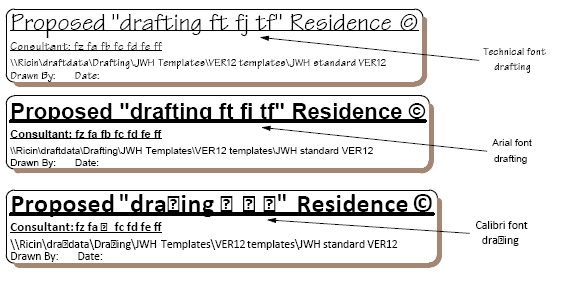
Versions 6.5 to 27
i7-10700 @ 2.9Ghz, 32GB ram, GeForce RTX 2060 (6GB), Windows 10
Lenovo Thinkpad - i7-1270P 2.20 GHz, 32GB RAM, Nvidia T550, Windows 11
- Labels:
-
Performance
- Mark as New
- Bookmark
- Subscribe
- Mute
- Subscribe to RSS Feed
- Permalink
- Report Inappropriate Content
2009-06-04 11:24 AM
Barry wrote:Works fine here on Mac AC12.
Does anyone else out there use the Calibri font.
We are having problems with certain letter combinations in lower case only not printing in the PDF.
They are fine on screen in Archicad and the layout book.
Just a problem when published or printed to PDF - even with other PDF converters.
I think it's an issue with your copy of this particular font. The letter combinations are "ligatures" (combinations where certain characters overprint more or less, horizontally).
If I remember correctly, it's a Microsoft font, installed with MS Office. Try thrashing the font and then re-install MSOffice! And then restart. If necessary you may have to upgrade Office or search the Net for a newer version of the font.
- Mark as New
- Bookmark
- Subscribe
- Mute
- Subscribe to RSS Feed
- Permalink
- Report Inappropriate Content
2009-06-04 11:30 PM
I think Thomas is right about the overlap because inserting even the tiniest space (eg. a space between f and t with a height of just 0.1mm) will get rid of the problem.
Annoying workaround, but a workaround, nonetheless.
Cheers,
Link.
- Mark as New
- Bookmark
- Subscribe
- Mute
- Subscribe to RSS Feed
- Permalink
- Report Inappropriate Content
2009-06-04 11:43 PM
Link wrote:It's of course possible that there is a bug in the font that surfaces only when it's PDFed or printed. I wouldn't be surprised if the font prints all right on cheap inkjets that don't use PDF or PostScript for printing. Adobe owns both PDF and PostScript, and Microsoft isn't too fond of Adobe, and may be a little sloppy in bug-testing those options.
...inserting even the tiniest space (eg. a space between f and t with a height of just 0.1mm) will get rid of the problem.
- Mark as New
- Bookmark
- Subscribe
- Mute
- Subscribe to RSS Feed
- Permalink
- Report Inappropriate Content
2009-06-05 04:36 AM
It does seem to be a problem with the text spacing.
I set the spacing factor to 200% and the ft stayed stuck together.
Change the font and they spread apart.
Now do you think I will have any luck in getting Microsoft to fix the font?
Barry.
Versions 6.5 to 27
i7-10700 @ 2.9Ghz, 32GB ram, GeForce RTX 2060 (6GB), Windows 10
Lenovo Thinkpad - i7-1270P 2.20 GHz, 32GB RAM, Nvidia T550, Windows 11
- Mark as New
- Bookmark
- Subscribe
- Mute
- Subscribe to RSS Feed
- Permalink
- Report Inappropriate Content
2009-06-05 03:16 PM
The problem is in the font, but the manufacturer of the PDF engine that we license promised a workaround in one of their updates. So we might be able to fix this at a later time, if the Font does not get fixed.
It is not possible to turn off ligature, but we found that on Windows XP it only occurs when asian fonts are enabled (Control Panel -> Regional and Language Options -> Languages -> Install files for East Asian languages)
We found that disabling this option turns off ligature in Calibri font, so that is a workaround on XP.
VP, Customer Success, Graphisoft
- Mark as New
- Bookmark
- Subscribe
- Mute
- Subscribe to RSS Feed
- Permalink
- Report Inappropriate Content
2009-06-09 07:42 AM
That seems to work quite well.
Barry.
Versions 6.5 to 27
i7-10700 @ 2.9Ghz, 32GB ram, GeForce RTX 2060 (6GB), Windows 10
Lenovo Thinkpad - i7-1270P 2.20 GHz, 32GB RAM, Nvidia T550, Windows 11
- Mark as New
- Bookmark
- Subscribe
- Mute
- Subscribe to RSS Feed
- Permalink
- Report Inappropriate Content
2014-04-17 02:00 AM
I've substituted a similar style of font, "Aller", which is available on a free license, from www.fontsquirrel.com/fonts/Aller
And yes, it's a PITA not having a global search & replace function.
It appears to work well upon publishing to PDF, unlike Calibri.
At the very least, ArchiCAD should consult a list of bad fonts, and warn the user upon selection if the chosen font is bad for PDF output.
- Mark as New
- Bookmark
- Subscribe
- Mute
- Subscribe to RSS Feed
- Permalink
- Report Inappropriate Content
2014-06-30 04:08 PM
- Mark as New
- Bookmark
- Subscribe
- Mute
- Subscribe to RSS Feed
- Permalink
- Report Inappropriate Content
2014-06-30 04:18 PM
bs28083 wrote:Same thing here with 'Geometric" and "Neuzit" finally gave up and I am using only system fonts.
Upon release of AC 18, it seems that my font of choice is no longer supported. I have used Neutraface for almost ten years and now all type in this font has vanished from my publisher pdfs. It is REALLY annoying to have to reformat numerous projects/templates to a different font!
AC29 US/INT -> AC08
Mac Studio M4 Max 64GB ram, OS X 10.XX latest
another Moderator
