Turn on suggestions
Auto-suggest helps you quickly narrow down your search results by suggesting possible matches as you type.
Showing results for
Turn on suggestions
Auto-suggest helps you quickly narrow down your search results by suggesting possible matches as you type.
Showing results for
- Graphisoft Community (INT)
- :
- Forum
- :
- Installation & update
- :
- Report window
Options
- Subscribe to RSS Feed
- Mark Topic as New
- Mark Topic as Read
- Pin this post for me
- Bookmark
- Subscribe to Topic
- Mute
- Printer Friendly Page
Installation & update
About program installation and update, hardware, operating systems, setup, etc.
Report window
Anonymous
Not applicable
Options
- Mark as New
- Bookmark
- Subscribe
- Mute
- Subscribe to RSS Feed
- Permalink
- Report Inappropriate Content
2015-01-20 09:38 AM
2015-01-20
09:38 AM
I keep on having this window popping up everytime I go to the 3D-window
Doe anyone know what the problem could be ?
Thanks
" I'm using archicad 18 on iMac os x yosemite 10.10.1 / NVIDIA GeForce GT 750M 1024 MB / 2,9 GHz Intel Core i5 "

Labels:
- Labels:
-
Performance
4 REPLIES 4
Options
- Mark as New
- Bookmark
- Subscribe
- Mute
- Subscribe to RSS Feed
- Permalink
- Report Inappropriate Content
2015-01-20 10:19 AM
2015-01-20
10:19 AM
Your 'Door Frame' and 'Casement Rectangular' objects are trying to use a fill that you do not have loaded in you attributes.
Select one of the objects and open the script, look at the 3D script and find the line number in question (press CTRL-L and type in the number to go to it).
You should see there what fill it is asking for.
You can use the Attribute Manager to get this fill from another project or template if you know which one it is in.
Maybe post a screen shot of the offending line in the script and I can explain it further if you don't follow.
Barry.
Select one of the objects and open the script, look at the 3D script and find the line number in question (press CTRL-L and type in the number to go to it).
You should see there what fill it is asking for.
You can use the Attribute Manager to get this fill from another project or template if you know which one it is in.
Maybe post a screen shot of the offending line in the script and I can explain it further if you don't follow.
Barry.
One of the forum moderators.
Versions 6.5 to 27
i7-10700 @ 2.9Ghz, 32GB ram, GeForce RTX 2060 (6GB), Windows 10
Lenovo Thinkpad - i7-1270P 2.20 GHz, 32GB RAM, Nvidia T550, Windows 11
Versions 6.5 to 27
i7-10700 @ 2.9Ghz, 32GB ram, GeForce RTX 2060 (6GB), Windows 10
Lenovo Thinkpad - i7-1270P 2.20 GHz, 32GB RAM, Nvidia T550, Windows 11
Anonymous
Not applicable
Options
- Mark as New
- Bookmark
- Subscribe
- Mute
- Subscribe to RSS Feed
- Permalink
- Report Inappropriate Content
2015-01-20 10:30 AM
2015-01-20
10:30 AM
hhmmmm,
Didn't understand much 😛
but here's the screenshot u asked for ( I guess)
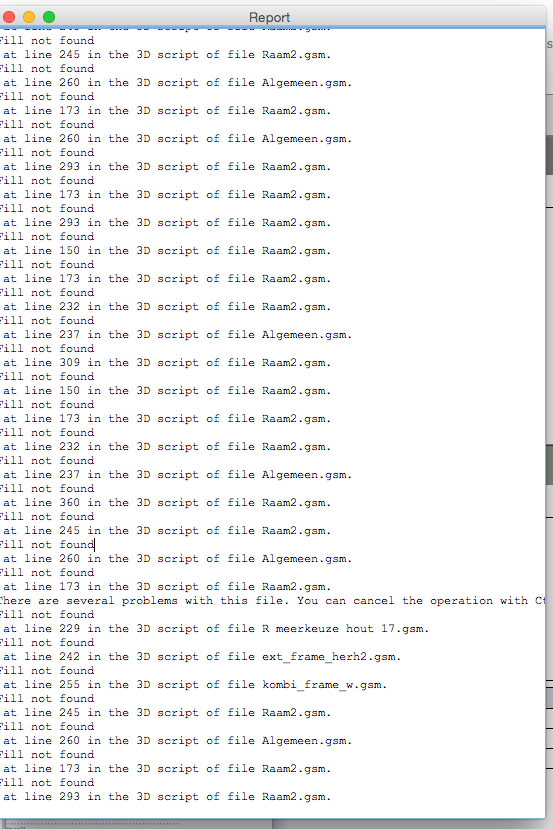
Didn't understand much 😛
but here's the screenshot u asked for ( I guess)
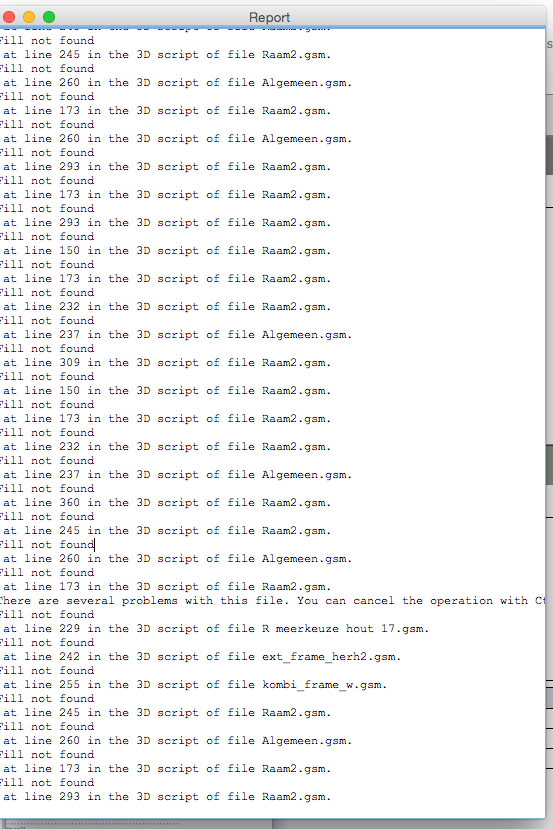
Options
- Mark as New
- Bookmark
- Subscribe
- Mute
- Subscribe to RSS Feed
- Permalink
- Report Inappropriate Content
2015-01-20 02:33 PM
2015-01-20
02:33 PM
Martijn:
These look like macros, which are used by library parts, probably doors and windows. See this thread for information about missing fills in library parts: Library Parts Not Working Properly. You will need to go through the model to find the problematic library parts (you can use the Marquee Tool to show parts of the model in the 3D Window), then look at their parameters to find and change the "Missing" fill.
David
These look like macros, which are used by library parts, probably doors and windows. See this thread for information about missing fills in library parts: Library Parts Not Working Properly. You will need to go through the model to find the problematic library parts (you can use the Marquee Tool to show parts of the model in the 3D Window), then look at their parameters to find and change the "Missing" fill.
David
David Maudlin / Architect
www.davidmaudlin.com
Digital Architecture
AC29 USA Perpetual • Mac mini M4 Pro OSX15 | 64 gb ram • MacBook Pro M3 Pro OSX14 | 36 gb ram
www.davidmaudlin.com
Digital Architecture
AC29 USA Perpetual • Mac mini M4 Pro OSX15 | 64 gb ram • MacBook Pro M3 Pro OSX14 | 36 gb ram
Options
- Mark as New
- Bookmark
- Subscribe
- Mute
- Subscribe to RSS Feed
- Permalink
- Report Inappropriate Content
2015-01-20 02:43 PM
2015-01-20
02:43 PM
It seems you have deleted a fill from your file that your objects are trying to use.
You need to open the script for one of these objects and go to the line number mentioned in the report to find the name of the fill required.
Or you can reset the fills used in your objects if they have the parameters to allow you to do that.
But you will need to do that for each object listed in your report.
It will be easier to find the name of the missing fill and then use the Attribute Manager to append that fill from another file that has it.
Barry.
You need to open the script for one of these objects and go to the line number mentioned in the report to find the name of the fill required.
Or you can reset the fills used in your objects if they have the parameters to allow you to do that.
But you will need to do that for each object listed in your report.
It will be easier to find the name of the missing fill and then use the Attribute Manager to append that fill from another file that has it.
Barry.
One of the forum moderators.
Versions 6.5 to 27
i7-10700 @ 2.9Ghz, 32GB ram, GeForce RTX 2060 (6GB), Windows 10
Lenovo Thinkpad - i7-1270P 2.20 GHz, 32GB RAM, Nvidia T550, Windows 11
Versions 6.5 to 27
i7-10700 @ 2.9Ghz, 32GB ram, GeForce RTX 2060 (6GB), Windows 10
Lenovo Thinkpad - i7-1270P 2.20 GHz, 32GB RAM, Nvidia T550, Windows 11
Suggested content
- Export plan view as image format (to create 'blueprint' style) in Documentation
- Cineware by maxon add-on has unexpectedly closed. - Windows, all Archicad versions - Solution in Visualization
- Is anyone on this forum actually work for GS? in Licensing
- how to tag a room to a window in Libraries & objects
- window shedule- not saving manual text in Project data & BIM
