Restoring the "Open File - What Do You Want to Do" dialog
Options
- Mark as New
- Bookmark
- Subscribe
- Mute
- Subscribe to RSS Feed
- Permalink
- Report Inappropriate Content
2014-07-11 06:24 PM
2014-07-11
06:24 PM
I scoured the preferences for a button, but haven't found anything that is relevant. Thanks!
Think Like a Spec Writer
AC4.55 through 28 / USA AC27-6010 USA
Rhino 8 Mac
MacOS 15.2
AC4.55 through 28 / USA AC27-6010 USA
Rhino 8 Mac
MacOS 15.2
Labels:
- Labels:
-
Performance
4 REPLIES 4
Options
- Mark as New
- Bookmark
- Subscribe
- Mute
- Subscribe to RSS Feed
- Permalink
- Report Inappropriate Content
2014-07-11 07:25 PM
2014-07-11
07:25 PM
Hi Aaron,
http://helpcenter.graphisoft.com/guides/archicad-18-int-reference-guide/configuration/start-archicad...
Seems kind of brute force... would be nice to have a simple WE checkbox for it.
To enable it again, use the File > New & Reset All command.Have to press the Alt/Opt key for File > New & Reset All to show up.
Seems kind of brute force... would be nice to have a simple WE checkbox for it.
AC 28 USA and earlier • macOS Sequoia 15.3.2, MacBook Pro M2 Max 12CPU/30GPU cores, 32GB
Options
- Mark as New
- Bookmark
- Subscribe
- Mute
- Subscribe to RSS Feed
- Permalink
- Report Inappropriate Content
2014-07-11 07:31 PM
2014-07-11
07:31 PM
If you want to get the dialog back without changing anything else that a New & Reset does (I'm not really sure of how many things that changes) ... there is a plist item you can change to 'YES' if you want to get down and dirty... see attached. For Windows folks, I assume there is a similar Registry setting...
The plist is in ~/Library/Preferences ... screenshot is the Xcode editor.
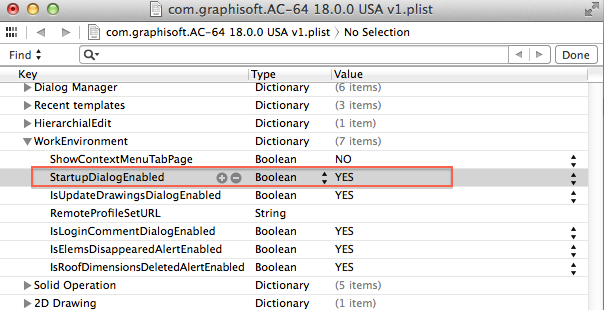
The plist is in ~/Library/Preferences ... screenshot is the Xcode editor.
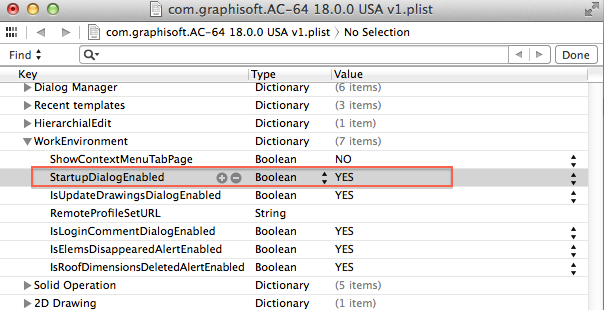
AC 28 USA and earlier • macOS Sequoia 15.3.2, MacBook Pro M2 Max 12CPU/30GPU cores, 32GB
Options
- Mark as New
- Bookmark
- Subscribe
- Mute
- Subscribe to RSS Feed
- Permalink
- Report Inappropriate Content
2014-07-11 07:36 PM
2014-07-11
07:36 PM
Here's a text editor view of the plist XML file, search for the word 'Startup'. Yours will show "<false/> where my screenshot shows <true/>. Just change it/save.
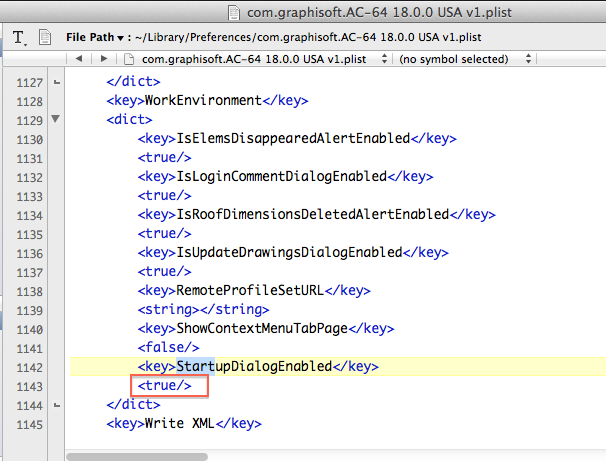
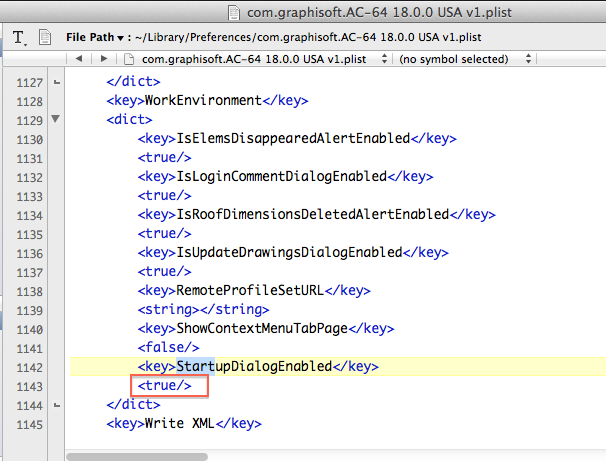
AC 28 USA and earlier • macOS Sequoia 15.3.2, MacBook Pro M2 Max 12CPU/30GPU cores, 32GB
Options
- Mark as New
- Bookmark
- Subscribe
- Mute
- Subscribe to RSS Feed
- Permalink
- Report Inappropriate Content
2014-07-12 02:15 PM
2014-07-12
02:15 PM
Aaron:
Go to your Work Environment and add the command Enable All Informational Messages..., this will bring back all the dialog boxes where you checked the "Do not show this again" box.
David
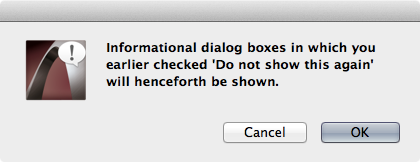
Go to your Work Environment and add the command Enable All Informational Messages..., this will bring back all the dialog boxes where you checked the "Do not show this again" box.
David
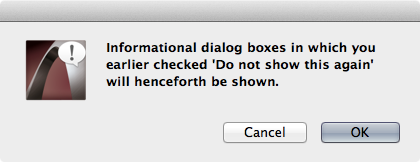
David Maudlin / Architect
www.davidmaudlin.com
Digital Architecture
AC28 USA • Mac mini M4 Pro OSX15 | 64 gb ram • MacBook Pro M3 Pro | 36 gb ram OSX14
www.davidmaudlin.com
Digital Architecture
AC28 USA • Mac mini M4 Pro OSX15 | 64 gb ram • MacBook Pro M3 Pro | 36 gb ram OSX14
