- Graphisoft Community (INT)
- :
- Forum
- :
- Installation & update
- :
- Version 9 Project in Version 11
- Subscribe to RSS Feed
- Mark Topic as New
- Mark Topic as Read
- Pin this post for me
- Bookmark
- Subscribe to Topic
- Mute
- Printer Friendly Page
Version 9 Project in Version 11
- Mark as New
- Bookmark
- Subscribe
- Mute
- Subscribe to RSS Feed
- Permalink
- Report Inappropriate Content
2008-06-11 08:55 PM
- Labels:
-
Performance
- Mark as New
- Bookmark
- Subscribe
- Mute
- Subscribe to RSS Feed
- Permalink
- Report Inappropriate Content
2008-06-11 09:24 PM
AC29 US/INT -> AC08
Mac Studio M4 Max 64GB ram, OS X 10.XX latest
another Moderator
- Mark as New
- Bookmark
- Subscribe
- Mute
- Subscribe to RSS Feed
- Permalink
- Report Inappropriate Content
2008-06-13 06:34 PM
If not available, try here:
ArchiCAD Wiki is a good place.
ArchiCAD since 4.55 ... 1995
HP Omen
- Mark as New
- Bookmark
- Subscribe
- Mute
- Subscribe to RSS Feed
- Permalink
- Report Inappropriate Content
2008-08-01 04:06 AM
In migrating from 9 to 12, I need to modify PMK files to be project based within the source 9 file. But I have run into a small related issue as follows:
I am unable to install AC9 on my MacTel workstation from the original disc, where a destination directory is indicated, but a warning message comes up stating it is not. Further, current free space shown in the install dialog box shows zero, even though there is 235 GB available.
I am aware that there is a separate AC10 version for MacTel workstations which is downloadable from the GS website, however I could not find the same for AC9.
Is there something I am missing? Thanks for any thoughts. Scott
- Mark as New
- Bookmark
- Subscribe
- Mute
- Subscribe to RSS Feed
- Permalink
- Report Inappropriate Content
2008-08-01 01:30 PM
But that of course does not answer you main question. I am on PC so I cannot look into this.
AMD Ryzen9 5900X CPU, 64 GB RAM 3600 MHz, Nvidia GTX 1060 6GB, 500 GB NVMe SSD
2x28" (2560x1440), Windows 10 PRO ENG, Ac20-Ac29
- Mark as New
- Bookmark
- Subscribe
- Mute
- Subscribe to RSS Feed
- Permalink
- Report Inappropriate Content
2008-08-01 03:09 PM
I open a LBK file created in version 9, which I recall used Plotmaker 3.0 or 3.1. The file opens fine, however I am unable to re-link the PMK drawing files (using the 'Read From' button in the initial missing source warning dialog box), and get the warning message 'You can only open Plotmaker files created in 3.0 or later.' I believed I had to convert to project based files first requiring the need to employ AC9 (which I am unable to load on my MacTel workstation from the commercial AC disc as described in my earlier post).
Also as you point out, PMKs are back in 12, so why wouldn’t they be re-linkable there without the need to convert to be project based?
Thank you for any additional comments. Scott
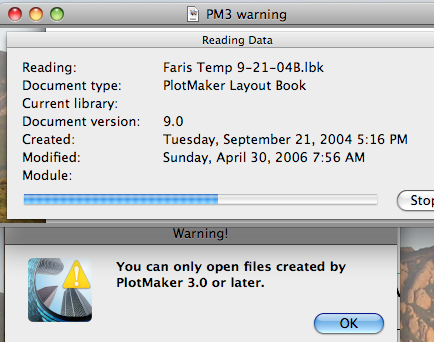
- Mark as New
- Bookmark
- Subscribe
- Mute
- Subscribe to RSS Feed
- Permalink
- Report Inappropriate Content
2008-08-01 05:40 PM
Try opening the LBK in PlotMaker 9 and save it (maybe you already have done that).
Also, open in ArchiCAD 9 the old project from which the PMK files were saved. Then resave those PMK files to make sure all PMKs are also version 9.
Then try opening the whole lot in 12.
I hope that solves it for you.
AMD Ryzen9 5900X CPU, 64 GB RAM 3600 MHz, Nvidia GTX 1060 6GB, 500 GB NVMe SSD
2x28" (2560x1440), Windows 10 PRO ENG, Ac20-Ac29
- Mark as New
- Bookmark
- Subscribe
- Mute
- Subscribe to RSS Feed
- Permalink
- Report Inappropriate Content
2008-08-01 06:00 PM
There was a similar issue with AC10 and the commercial disc, where GS later provided a separate download for the MacTel version of AC10. See: http://tr.graphisoftus.com/ and go to ArchiCAD10 where you will find the Mac Intel Based AC10 version for download. I cannot find the equivalent download for AC9. I am hoping there is an answer for the MacTel environment.
So in summary, AC/PM9 is unable to load on a MacTel workstation from a commercial disc, and AC12 will not recognize PMKs created in PM9. I need to resurrect two version 9 projects and am stuck at the moment.
Thanks again, Scott
- Mark as New
- Bookmark
- Subscribe
- Mute
- Subscribe to RSS Feed
- Permalink
- Report Inappropriate Content
2008-08-01 06:27 PM
I guess sending you the AC9 installer would not break any rules.
Unfortunately I am on PC so I cannot help you with that.
AMD Ryzen9 5900X CPU, 64 GB RAM 3600 MHz, Nvidia GTX 1060 6GB, 500 GB NVMe SSD
2x28" (2560x1440), Windows 10 PRO ENG, Ac20-Ac29
- Mark as New
- Bookmark
- Subscribe
- Mute
- Subscribe to RSS Feed
- Permalink
- Report Inappropriate Content
2008-08-01 07:43 PM
Sending the installer would not help any.
- DWG import/export in Collaboration with other software
- In Archicad, when I double-click a window object to open its settings dialog, the UI appears bla in Libraries & objects
- Joining Composite Walls and Composite Roofs in Modeling
- Use POR license in INT version in Installation & update
- Issue with Twinmotion DATASMITH ADD-ON not loading and or error in Visualization
