- Graphisoft Community (INT)
- :
- Forum
- :
- Installation & update
- :
- Re: Viewing Multiple Windows
- Subscribe to RSS Feed
- Mark Topic as New
- Mark Topic as Read
- Pin this post for me
- Bookmark
- Subscribe to Topic
- Mute
- Printer Friendly Page
Viewing Multiple Windows
- Mark as New
- Bookmark
- Subscribe
- Mute
- Subscribe to RSS Feed
- Permalink
- Report Inappropriate Content
2014-03-13
11:55 PM
- last edited on
2024-03-26
05:48 PM
by
Aruzhan Ilaikova
I have recently commenced a role as a draftsperson using ArchiCAD. I am previously a REVIT user and upon entering this role I was given only basic training using ArchiCAD. Which is fine, I enjoy the challenge.
One feature of Revit I particularly enjoyed was the ability to have multiple windows open simultaneously (3d view, floor plan, section all at the same time for example). This enabled me to instantly see how the changes I was making to a model were affected in a different view, allowing for a speedy understanding of the modelling process.
Is this something that is possible in ArchiCAD? I find it to be a less informative and less productive process when I have to continuously change between screens to see how changes are being affected in a different view.
Any help will be tremendously appreciated.
- Mark as New
- Bookmark
- Subscribe
- Mute
- Subscribe to RSS Feed
- Permalink
- Report Inappropriate Content
2014-03-14 03:05 AM
By defaullt they are probably maximised so the one you are working in will always sit in front.
So it is possible to resize the windows and position them where you want.
However only the one you are working in is current and the others will not show you any changes until you physically click in them to make them active and then they will update automatically.
You can close any of the windows except the floor plan window and the file will remain open.
Sections and elevations will by default open in one window only but you can right mouse click on a section or elevation view and choose "open in new window".
I think there is a Work Environment setting that will allow for individula sections and elevations by default.
You can also open more than one Archicad program and therefore have more than one job open (each instance of Archicad can only open one file at a time).
Then you can copy and paste between files if needed.
Barry.
Versions 6.5 to 27
i7-10700 @ 2.9Ghz, 32GB ram, GeForce RTX 2060 (6GB), Windows 10
Lenovo Thinkpad - i7-1270P 2.20 GHz, 32GB RAM, Nvidia T550, Windows 11
- Mark as New
- Bookmark
- Subscribe
- Mute
- Subscribe to RSS Feed
- Permalink
- Report Inappropriate Content
2014-03-14 03:54 AM
It's a shame that the other windows don't update automatically and that you have to click in the window for the desired view to update, as this is a feature that Revit has that I love. Maybe I could suggest this to ArchiCAD.
- Mark as New
- Bookmark
- Subscribe
- Mute
- Subscribe to RSS Feed
- Permalink
- Report Inappropriate Content
2015-07-20 09:16 PM
Madison WI
Archicad21 MEP EcoDesSTAR Win10-64-bit
EliteBook8570W Corei7-3630QM@2.40GHz
QuadroK2000m RAM32 (2)250GBSSDs
4 Monitors Internet:4Up60Down
- Mark as New
- Bookmark
- Subscribe
- Mute
- Subscribe to RSS Feed
- Permalink
- Report Inappropriate Content
2015-07-21 02:52 PM
Gus wrote:In my experience when you see something like this it is usually a graphics card driver problem. A driver upgrade (or downgrade) could be the solution.
One thing I have noticed is that if I have several tabs/views open such as 3D, Section, and plan, one of those often bugs out then crashes. I'm guessing that this overloads the graphics processor or something? If anyone knows how I can keep ArchiCAD from bugging out (psychedelic colors and lines everywhere in one of the windows) when three or more are visible at once. I would love to hear how that can be fixed. I'm running 3 monitors with a pretty beefy graphics card: Quadro K2000m
AMD Ryzen9 5900X CPU, 64 GB RAM 3600 MHz, Nvidia GTX 1060 6GB, 500 GB NVMe SSD
2x28" (2560x1440), Windows 10 PRO ENG, Ac20-Ac29
- Mark as New
- Bookmark
- Subscribe
- Mute
- Subscribe to RSS Feed
- Permalink
- Report Inappropriate Content
2015-07-29 08:35 PM
ArchiCAD USA 28-Build 6003 USA FULL and ArchiCAD USA 29-Build 3000 USA FULL
Windows 11 Prof (64 bit) - Intel i9-14900K CPU 3.20 GHz - 64 GB RAM - NVIDIA RTX 5000 Ada Generation
- Mark as New
- Bookmark
- Subscribe
- Mute
- Subscribe to RSS Feed
- Permalink
- Report Inappropriate Content
2015-08-03 07:14 PM
In 19, I love the new docking (mac) features... but ONE of my projects chose the LAYOUT window as the BASE window and my 2d PLAN window becomes a FLOATING WINDOW... I cannot see a way to make it part of the DOCK...
The PREFER TO OPEN IN A NEW WINDOW is switched off in the EXTRA OPTIONs portion of the Work Environment settings... I've tried a number of buttons here and there, but no luck...
Wouldn't really be the end of the world, but OFTEN a different program will stick windows in between my plan window and the rest of archicad... so no tools or palettes are available... Have to switch to LAYOUT and back to PLAN to get them to show.
This was a project upgraded from 18... I remember reading there might be issues there, but other projects with a similar upgrade path have worked correctly...
Visual Frontiers
AC25 :|: AC26 :|: AC27
:|: Enscape3.4:|:TwinMotion
DellXPS 4.7ghz i7:|: 8gb GPU 1070ti / Alienware M18 Laptop
- Mark as New
- Bookmark
- Subscribe
- Mute
- Subscribe to RSS Feed
- Permalink
- Report Inappropriate Content
2015-08-03 08:01 PM
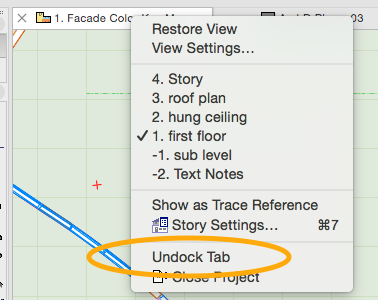
AC29 US/INT -> AC08
Mac Studio M4 Max 64GB ram, OS X 10.XX latest
another Moderator
- Mark as New
- Bookmark
- Subscribe
- Mute
- Subscribe to RSS Feed
- Permalink
- Report Inappropriate Content
2015-08-03 08:04 PM
- Mark as New
- Bookmark
- Subscribe
- Mute
- Subscribe to RSS Feed
- Permalink
- Report Inappropriate Content
2015-08-03 08:15 PM
Based on your answer here... UNDOCKING the OBJECT EDITOR window should also be a benefit...
Visual Frontiers
AC25 :|: AC26 :|: AC27
:|: Enscape3.4:|:TwinMotion
DellXPS 4.7ghz i7:|: 8gb GPU 1070ti / Alienware M18 Laptop
- Zones and Renovation Status – Area calculation issue in Modeling
- Customizable Archicad Installer in Installation & update
- Archicad 28 Constant Crash - 28.3.2 (6200) AUS FULL - Hotlinked Design Options in Modeling
- Can't add new surface. in Project data & BIM
- Opening an old file in Archicad 28 drag and multiply makes library pop up in Libraries & objects
