- Graphisoft Community (INT)
- :
- Forum
- :
- Installation & update
- :
- Re: codemeter problem -Failed to start CodeMeter S...
- Subscribe to RSS Feed
- Mark Topic as New
- Mark Topic as Read
- Pin this post for me
- Bookmark
- Subscribe to Topic
- Mute
- Printer Friendly Page
codemeter problem -Failed to start CodeMeter Service) AC 25 macos Monterey
- Mark as New
- Bookmark
- Subscribe
- Mute
- Subscribe to RSS Feed
- Permalink
- Report Inappropriate Content
2022-12-10
07:25 AM
- last edited on
2023-11-15
11:45 AM
by
Aruzhan Ilaikova
Does anyone know how to fix the CODEMETER issiu so I can get it to start running - Macos Monterey 12.6.1 ?
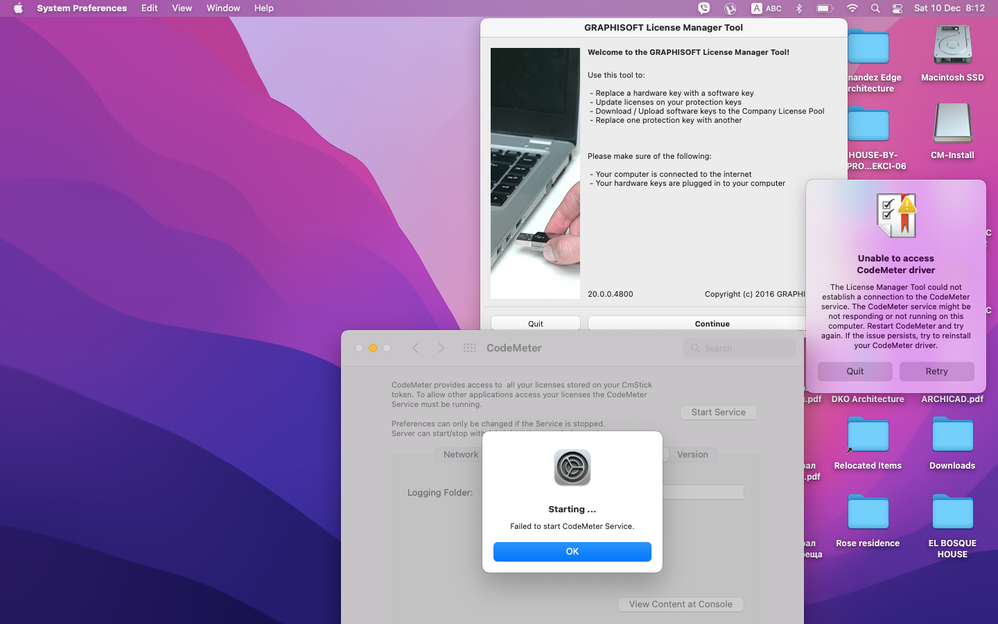
- Labels:
-
Install & Update
-
macOS
- Mark as New
- Bookmark
- Subscribe
- Mute
- Subscribe to RSS Feed
- Permalink
- Report Inappropriate Content
2022-12-10 05:51 PM
Try downloading and installing the latest codemeter driver. That often fixes a lot of these sorts of issues.
ArchiCAD 4.5 - Archicad 29
macOS Tahoe (26.0)
- Mark as New
- Bookmark
- Subscribe
- Mute
- Subscribe to RSS Feed
- Permalink
- Report Inappropriate Content
2022-12-10 11:39 PM
I tried and updated macos but still can’t start running codemeter.
- Mark as New
- Bookmark
- Subscribe
- Mute
- Subscribe to RSS Feed
- Permalink
- Report Inappropriate Content
2022-12-14 03:10 AM
Hi there,
I would suggest completely uninstall Codemeter first. There is a guide on Community here: https://community.Graphisoft.com/t5/Setup-License-articles/How-to-uninstall-reinstall-CodeMeter-driv...
After that, reinstall Codemeter again. If it doesn't help, your best bet is to contact the local support for further checking.
BIM Manager
DKO Architecture - HCMC
