Turn on suggestions
Auto-suggest helps you quickly narrow down your search results by suggesting possible matches as you type.
Showing results for
Turn on suggestions
Auto-suggest helps you quickly narrow down your search results by suggesting possible matches as you type.
Showing results for
- Graphisoft Community (INT)
- :
- Forum
- :
- Libraries & objects
- :
- 2d symbol versus 2d view output
Options
- Subscribe to RSS Feed
- Mark Topic as New
- Mark Topic as Read
- Pin this post for me
- Bookmark
- Subscribe to Topic
- Mute
- Printer Friendly Page
Libraries & objects
About Archicad and BIMcloud libraries, their management and migration, objects and other library parts, etc.
2d symbol versus 2d view output
Options
- Mark as New
- Bookmark
- Subscribe
- Mute
- Subscribe to RSS Feed
- Permalink
- Report Inappropriate Content
2014-11-25 04:07 PM
2014-11-25
04:07 PM
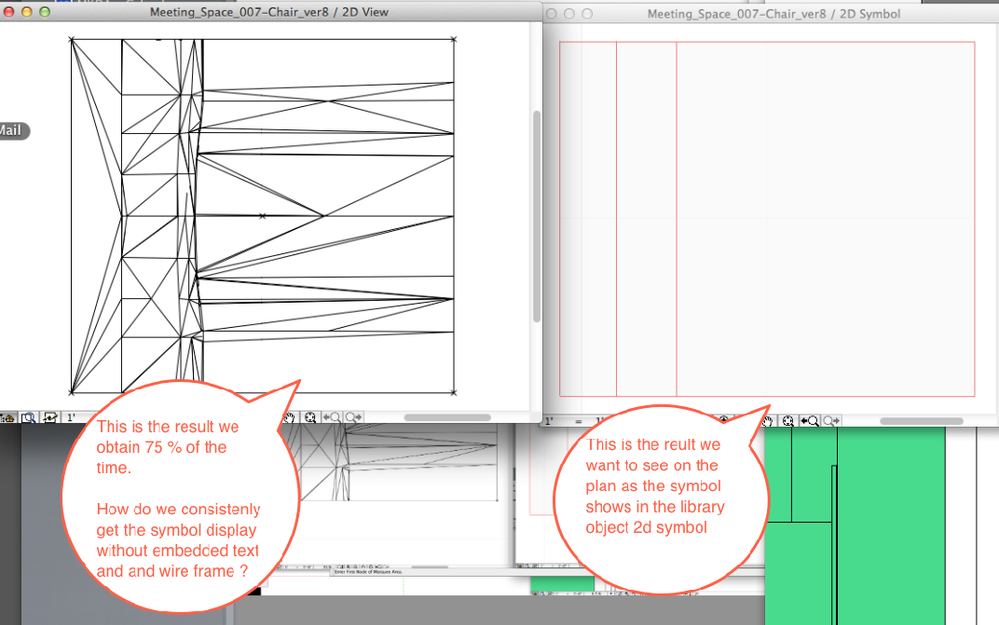
Michael |:-)
AC 4.5 - 19 Build 3003 Full USA
Mac OSX 10.10
AC 4.5 - 19 Build 3003 Full USA
Mac OSX 10.10
6 REPLIES 6
Options
- Mark as New
- Bookmark
- Subscribe
- Mute
- Subscribe to RSS Feed
- Permalink
- Report Inappropriate Content
2014-11-25 04:16 PM
2014-11-25
04:16 PM
Text on object imported from sketch-up, with no visible means to delete, see screenshot
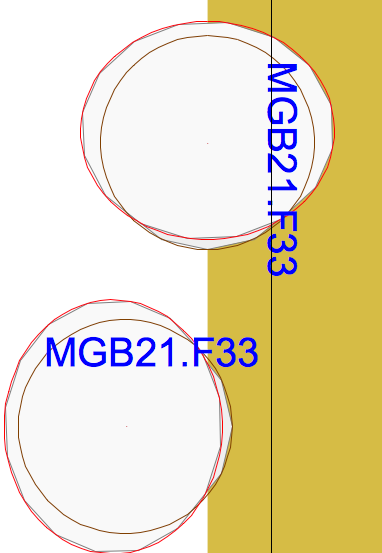
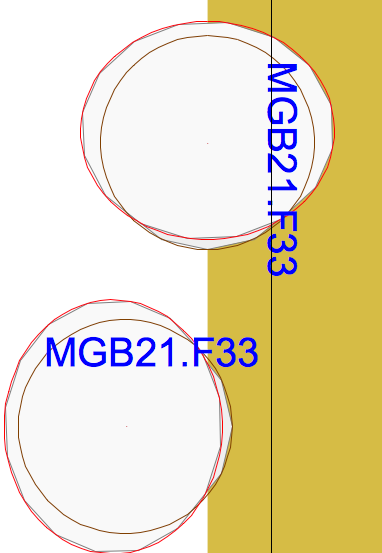
Michael |:-)
AC 4.5 - 19 Build 3003 Full USA
Mac OSX 10.10
AC 4.5 - 19 Build 3003 Full USA
Mac OSX 10.10
Options
- Mark as New
- Bookmark
- Subscribe
- Mute
- Subscribe to RSS Feed
- Permalink
- Report Inappropriate Content
2014-11-25 04:23 PM
2014-11-25
04:23 PM
"Help," the man says


Michael |:-)
AC 4.5 - 19 Build 3003 Full USA
Mac OSX 10.10
AC 4.5 - 19 Build 3003 Full USA
Mac OSX 10.10
Options
- Mark as New
- Bookmark
- Subscribe
- Mute
- Subscribe to RSS Feed
- Permalink
- Report Inappropriate Content
2014-11-25 05:34 PM
2014-11-25
05:34 PM
You can open the object and edit graphically the 2D symbol skipping the 2D gdl Text. There's an option "add to 2D symbol" some where in the libray part editor.
Hope it helps
Hope it helps
eng. Alessandro Mandala - Italy
AC27 latest hotfix
Win 10 Pro 64bit
Double XEON 14 CORES (tot 28 physical cores) - 32GB RAM - SSD 256GB - Nvidia Quadro K620
Display DELL 2560x1440
AC27 latest hotfix
Win 10 Pro 64bit
Double XEON 14 CORES (tot 28 physical cores) - 32GB RAM - SSD 256GB - Nvidia Quadro K620
Display DELL 2560x1440
Options
- Mark as New
- Bookmark
- Subscribe
- Mute
- Subscribe to RSS Feed
- Permalink
- Report Inappropriate Content
2014-11-25 10:43 PM
2014-11-25
10:43 PM
"add to 2D symbol" some where in the libray part editorWell I can not locate this command in AC 18 library part editor … this is such a common issue I am sure there is an "how to" link somewhere, I started on the Forum first.
Thanks to your suggestion Alemanda
Michael |:-)
AC 4.5 - 19 Build 3003 Full USA
Mac OSX 10.10
AC 4.5 - 19 Build 3003 Full USA
Mac OSX 10.10
Options
- Mark as New
- Bookmark
- Subscribe
- Mute
- Subscribe to RSS Feed
- Permalink
- Report Inappropriate Content
2014-11-26 03:25 PM
2014-11-26
03:25 PM
Michael:
If there is any code in the 2D Script window, then ArchiCAD will read that script and ignore the 2D Symbol Window (unless the 2D Script calls elements from the 2D Symbol window). Go to the 2D Script window and either delete the script, or Comment (adds a "!" in front of each line of script) so the script is not read.
David
If there is any code in the 2D Script window, then ArchiCAD will read that script and ignore the 2D Symbol Window (unless the 2D Script calls elements from the 2D Symbol window). Go to the 2D Script window and either delete the script, or Comment (adds a "!" in front of each line of script) so the script is not read.
David
David Maudlin / Architect
www.davidmaudlin.com
Digital Architecture
AC29 USA Perpetual • Mac mini M4 Pro OSX15 | 64 gb ram • MacBook Pro M3 Pro OSX14 | 36 gb ram
www.davidmaudlin.com
Digital Architecture
AC29 USA Perpetual • Mac mini M4 Pro OSX15 | 64 gb ram • MacBook Pro M3 Pro OSX14 | 36 gb ram
Options
- Mark as New
- Bookmark
- Subscribe
- Mute
- Subscribe to RSS Feed
- Permalink
- Report Inappropriate Content
2014-12-01 06:14 PM
2014-12-01
06:14 PM
David:
Appreciate your comment.
Very helpful.
As well I received this link :
http://www.shoegnome.com/2013/05/30/creating-2d-symbols-for-archicad-objects/
Together both responses have made for an easier start to the work week
Thank you,
Appreciate your comment.
Very helpful.
As well I received this link :
Together both responses have made for an easier start to the work week
Thank you,
Michael |:-)
AC 4.5 - 19 Build 3003 Full USA
Mac OSX 10.10
AC 4.5 - 19 Build 3003 Full USA
Mac OSX 10.10
