- Graphisoft Community (INT)
- :
- Forum
- :
- Libraries & objects
- :
- Re: 3ds object will not import into Archicad 16
- Subscribe to RSS Feed
- Mark Topic as New
- Mark Topic as Read
- Pin this post for me
- Bookmark
- Subscribe to Topic
- Mute
- Printer Friendly Page
3ds object will not import into Archicad 16
- Mark as New
- Bookmark
- Subscribe
- Mute
- Subscribe to RSS Feed
- Permalink
- Report Inappropriate Content
2014-06-23 10:02 AM
Exporting from Rhino to 3DS seems fine, but when importing into Archicad 16 using the 3D Studio In INT addon, the GDL scipting of the object is blank and nothing appears in 2d or 3d, even though the popup message says "object has been newly created in embedded library." the size of the gsm file is 1kb.
I thought maybe Rhino was exporting a format that archicad didn't like, so I imported the file into sketchup 8 first, which opened fine. I then exported another 3DS file from the sketchup file, and then imported this new file into archicad. This time information appeared in the GDL script but a lot of the geometry was missing.
Everything is on the same layer, no hidden lines or meshes.
Has anyone encountered a similar problem before?
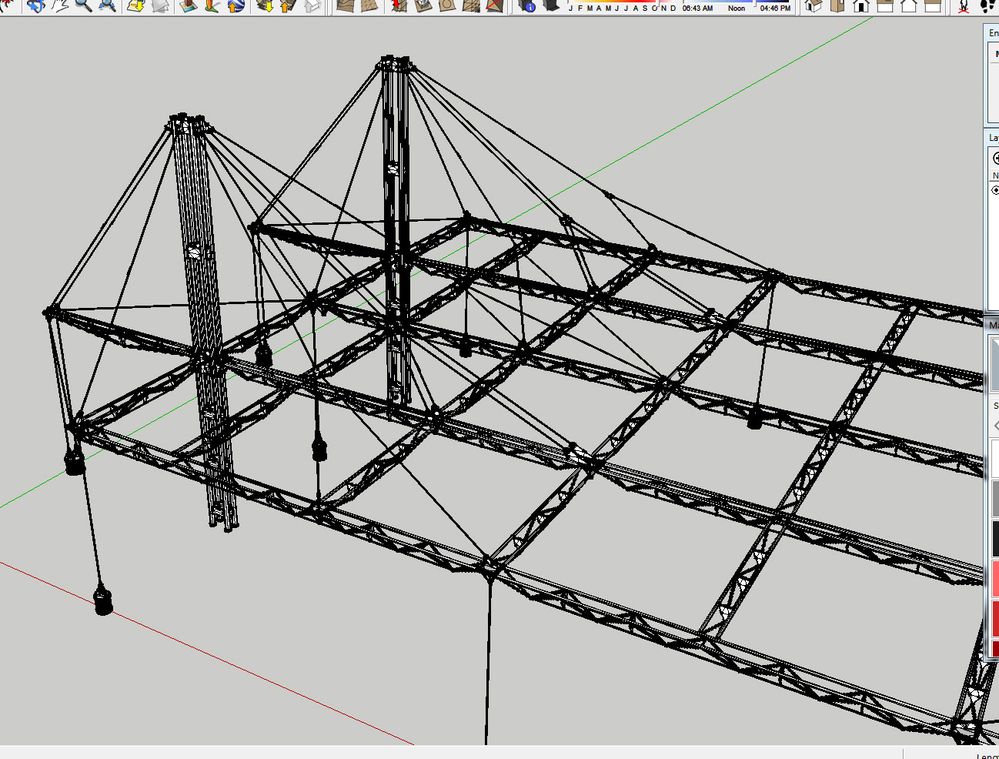
- Mark as New
- Bookmark
- Subscribe
- Mute
- Subscribe to RSS Feed
- Permalink
- Report Inappropriate Content
2014-06-23 01:14 PM
Instead of exporting the complete model from Rhino, export from Rhino in phases and create individual objects, to verify that AC is not chocking on a Billion+ Node model.
To line them up in AC you can convert the Objects into Morphs or you could place an object (box preferred) in Rhino that is exported with all the phases (on a corner off to the side so that AC can create a hotspot for it) and use it as a registration point.
AC29 US/INT -> AC08
Mac Studio M4 Max 64GB ram, OS X 10.XX latest
another Moderator
- Mark as New
- Bookmark
- Subscribe
- Mute
- Subscribe to RSS Feed
- Permalink
- Report Inappropriate Content
2014-06-24 01:17 AM
Illegal character <
At line 2 in the 3D script of file
and then:
Unnecessary token(s) after end of command at line 2 in the 3D script of file.
However, the GDL script is still blank, thus not editable. The size of the .gsm file is still 1kb.
- Mark as New
- Bookmark
- Subscribe
- Mute
- Subscribe to RSS Feed
- Permalink
- Report Inappropriate Content
2014-06-24 01:20 AM
AC29 US/INT -> AC08
Mac Studio M4 Max 64GB ram, OS X 10.XX latest
another Moderator
- Mark as New
- Bookmark
- Subscribe
- Mute
- Subscribe to RSS Feed
- Permalink
- Report Inappropriate Content
2014-06-24 05:45 AM
- Mark as New
- Bookmark
- Subscribe
- Mute
- Subscribe to RSS Feed
- Permalink
- Report Inappropriate Content
2014-06-24 11:45 AM
AMD Ryzen9 5900X CPU, 64 GB RAM 3600 MHz, Nvidia GTX 1060 6GB, 500 GB NVMe SSD
2x28" (2560x1440), Windows 10 PRO ENG, Ac20-Ac29
- Mark as New
- Bookmark
- Subscribe
- Mute
- Subscribe to RSS Feed
- Permalink
- Report Inappropriate Content
2014-07-31 09:27 PM
why is it so difficult to import sketchup objects into archicad now? GS used to have a SKP import feature......what happened and more importantly....why isn't it fixed?
If the SKP is not importable...then what are the alternatives?
i>u
Edgewater, FL!
SOFTWARE VERSION:
Archicad 22, Archicad 23
Windows7 -OS, MAC Maverick OS
- Mark as New
- Bookmark
- Subscribe
- Mute
- Subscribe to RSS Feed
- Permalink
- Report Inappropriate Content
2014-07-31 09:28 PM
select SKP as file type.
AC29 US/INT -> AC08
Mac Studio M4 Max 64GB ram, OS X 10.XX latest
another Moderator
- Mark as New
- Bookmark
- Subscribe
- Mute
- Subscribe to RSS Feed
- Permalink
- Report Inappropriate Content
2014-07-31 09:37 PM
thank you sir.
i>u
Edgewater, FL!
SOFTWARE VERSION:
Archicad 22, Archicad 23
Windows7 -OS, MAC Maverick OS
- Mark as New
- Bookmark
- Subscribe
- Mute
- Subscribe to RSS Feed
- Permalink
- Report Inappropriate Content
2014-07-31 10:57 PM
i>u
Edgewater, FL!
SOFTWARE VERSION:
Archicad 22, Archicad 23
Windows7 -OS, MAC Maverick OS
- Import .3dm model - edit objects all at once in General discussions
- LAND4 add-on // Current issues and possible ideas for alternatives in Modeling
- In Archicad, when I double-click a window object to open its settings dialog, the UI appears bla in Libraries & objects
- CTRL+SHIFT+D is not working in Modeling
- migrate custom library to ac29 in Libraries & objects
