- Graphisoft Community (INT)
- :
- Forum
- :
- Libraries & objects
- :
- Re: Air gap under doors
- Subscribe to RSS Feed
- Mark Topic as New
- Mark Topic as Read
- Pin this post for me
- Bookmark
- Subscribe to Topic
- Mute
- Printer Friendly Page
Air gap under doors
- Mark as New
- Bookmark
- Subscribe
- Mute
- Subscribe to RSS Feed
- Permalink
- Report Inappropriate Content
2008-03-05
09:03 PM
- last edited on
2023-05-24
11:00 AM
by
Rubia Torres
I am trying both US and Int libraries and I can't get it to work.
Is there any way of doing this? I remember there was a somehow related thread probably a year or two ago but I can't find it.
- Mark as New
- Bookmark
- Subscribe
- Mute
- Subscribe to RSS Feed
- Permalink
- Report Inappropriate Content
2008-03-05 10:00 PM
see this thread
- Mark as New
- Bookmark
- Subscribe
- Mute
- Subscribe to RSS Feed
- Permalink
- Report Inappropriate Content
2008-03-06 04:22 PM
In 10 US there is a somehow similar parameter ('rough opening height'), as a result of which you get leaf and jambs stretching into the rough opening (?).
- Mark as New
- Bookmark
- Subscribe
- Mute
- Subscribe to RSS Feed
- Permalink
- Report Inappropriate Content
2008-03-08 01:18 PM
Ignacio wrote:'undercutting' and 'overcutting' - may not be of much use to you, but for reference cadimage's DWB can do this . . .
Is there any way of doing this? I remember there was a somehow related thread probably a year or two ago but I can't find it.
~/archiben
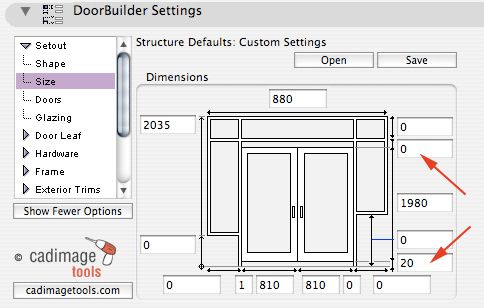
b f [a t ] p l a n b a r c h i t e c t u r e [d o t] n z
archicad | sketchup | morpholio | phpp
- Mark as New
- Bookmark
- Subscribe
- Mute
- Subscribe to RSS Feed
- Permalink
- Report Inappropriate Content
2012-10-19 12:38 AM
Outside of using a 3rd party door, the best solution I can think of is to separate the door and the frame into to separate objects: using an empty frame and then a door with the frame set to zero (via this trick: http://www.shoegnome.com/2010/09/20/frameless-doors/ ) This will work and be fully scheduleable for my needs, but it doubles the number of elements I need to manage. And that doesn't make me happy.
Is there a way to make a door leaf that has empty space below it? Seems like there would be some tricks like that, but then the scheduled size would be wrong. How about a threshold set to an invisible material? That just seems sloppy...
Anyone have any better ideas?
Shoegnome Architects
Archicad Blog: www.shoegnome.com
Archicad Template: www.shoegnome.com/template/
Archicad Work Environment: www.shoegnome.com/work-environment/
Archicad Tutorial Videos: www.youtube.com/shoegnome
- Mark as New
- Bookmark
- Subscribe
- Mute
- Subscribe to RSS Feed
- Permalink
- Report Inappropriate Content
2012-10-19 12:47 AM
Shoegnome Architects
Archicad Blog: www.shoegnome.com
Archicad Template: www.shoegnome.com/template/
Archicad Work Environment: www.shoegnome.com/work-environment/
Archicad Tutorial Videos: www.youtube.com/shoegnome
- Mark as New
- Bookmark
- Subscribe
- Mute
- Subscribe to RSS Feed
- Permalink
- Report Inappropriate Content
2012-10-24 03:14 AM
- Mark as New
- Bookmark
- Subscribe
- Mute
- Subscribe to RSS Feed
- Permalink
- Report Inappropriate Content
2019-09-10 02:08 AM
- Joining Composite Walls and Composite Roofs in Modeling
- Missing door marker library missing in Documentation
- How to make bottom door vent hole? in Libraries & objects
- Show door handle type (gs_handle_type) on a door marker plan view in Libraries & objects
- Ac27-29 Layout - incorrect update of views (various MVOs) ? in Documentation
