Turn on suggestions
Auto-suggest helps you quickly narrow down your search results by suggesting possible matches as you type.
Showing results for
Turn on suggestions
Auto-suggest helps you quickly narrow down your search results by suggesting possible matches as you type.
Showing results for
- Graphisoft Community (INT)
- :
- Forum
- :
- Libraries & objects
- :
- Re: Bim components library error PLEASE HELP URGEN...
Options
- Subscribe to RSS Feed
- Mark Topic as New
- Mark Topic as Read
- Pin this post for me
- Bookmark
- Subscribe to Topic
- Mute
- Printer Friendly Page
Libraries & objects
About Archicad and BIMcloud libraries, their management and migration, objects and other library parts, etc.
Bim components library error PLEASE HELP URGENT
Options
- Mark as New
- Bookmark
- Subscribe
- Mute
- Subscribe to RSS Feed
- Permalink
- Report Inappropriate Content
2015-08-18 12:52 AM
2015-08-18
12:52 AM
- i have archicad 19 student version
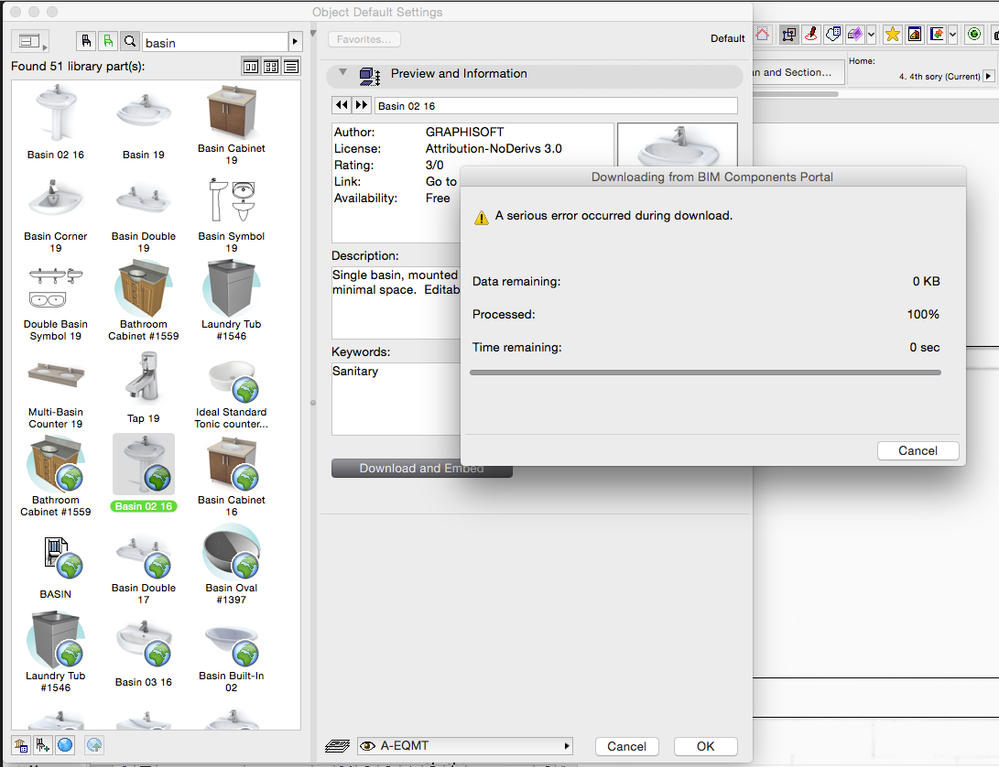
iMac - MacOs Big Sur 11.6.6
Archicad 24 - Latest Build
Archicad 25 - Latest Build
Archicad 24 - Latest Build
Archicad 25 - Latest Build
4 REPLIES 4
Options
- Mark as New
- Bookmark
- Subscribe
- Mute
- Subscribe to RSS Feed
- Permalink
- Report Inappropriate Content
2015-08-18 10:56 PM
2015-08-18
10:56 PM
thanks, very helpful guys! 
iMac - MacOs Big Sur 11.6.6
Archicad 24 - Latest Build
Archicad 25 - Latest Build
Archicad 24 - Latest Build
Archicad 25 - Latest Build
Options
- Mark as New
- Bookmark
- Subscribe
- Mute
- Subscribe to RSS Feed
- Permalink
- Report Inappropriate Content
2015-08-28 10:38 AM
2015-08-28
10:38 AM
Hi,
This issue is know by us already and is added to our database to be fixed as #193929.
The fix is planned to be released with the next update of ARCHICAD 19.
As a workaround till then, please try downloading more than one time, sometimes multiple attempts might work! Thanks
This issue is know by us already and is added to our database to be fixed as #193929.
The fix is planned to be released with the next update of ARCHICAD 19.
As a workaround till then, please try downloading more than one time, sometimes multiple attempts might work! Thanks
Katalin Borszeki
Implementation Specialist
GRAPHISOFT
http://helpcenter.graphisoft.com - the ArchiCAD knowledge base
Implementation Specialist
GRAPHISOFT
http://helpcenter.graphisoft.com - the ArchiCAD knowledge base
Options
- Mark as New
- Bookmark
- Subscribe
- Mute
- Subscribe to RSS Feed
- Permalink
- Report Inappropriate Content
2015-08-28 01:58 PM
2015-08-28
01:58 PM
I ran into this error message last week, but discovered the object in the Embedded Library anyway.
David
David
David Maudlin / Architect
www.davidmaudlin.com
Digital Architecture
AC29 USA Perpetual • Mac mini M4 Pro OSX15 | 64 gb ram • MacBook Pro M3 Pro | 36 gb ram OSX14
www.davidmaudlin.com
Digital Architecture
AC29 USA Perpetual • Mac mini M4 Pro OSX15 | 64 gb ram • MacBook Pro M3 Pro | 36 gb ram OSX14
Options
- Mark as New
- Bookmark
- Subscribe
- Mute
- Subscribe to RSS Feed
- Permalink
- Report Inappropriate Content
2015-09-02 09:06 PM
2015-09-02
09:06 PM
Thanks for your reply.
Trying multiple times is not working for me, what I was able to do was download the objects directly from the BIMcomponents page and opening them in my objects tab.
Trying multiple times is not working for me, what I was able to do was download the objects directly from the BIMcomponents page and opening them in my objects tab.
iMac - MacOs Big Sur 11.6.6
Archicad 24 - Latest Build
Archicad 25 - Latest Build
Archicad 24 - Latest Build
Archicad 25 - Latest Build
Suggested content
- Modules: missing features in Project data & BIM
- Missing library parts and can't use license manager. in Libraries & objects
- A towel dryer object in Libraries & objects
- Importing US electrical components (3D model with 2D accompanying symbol) in Libraries & objects
- Who ate the Archicad Model Library in Libraries & objects
