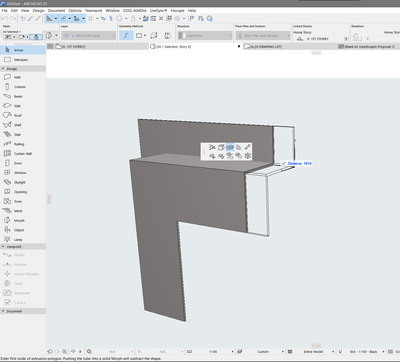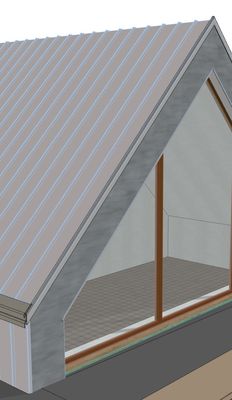Learn to manage BIM workflows and create professional Archicad templates with the BIM Manager Program.
- Graphisoft Community (INT)
- :
- Forum
- :
- Modeling
- :
- Re: Complex profile based generic object
- Subscribe to RSS Feed
- Mark Topic as New
- Mark Topic as Read
- Pin this post for me
- Bookmark
- Subscribe to Topic
- Mute
- Printer Friendly Page
Complex profile based generic object
- Mark as New
- Bookmark
- Subscribe
- Mute
- Subscribe to RSS Feed
- Permalink
- Report Inappropriate Content
2022-01-19
11:21 AM
- last edited on
2022-05-05
03:38 PM
by
Gordana Radonic
The question is if is there generic linear object which could I use as base for different complex profiles?
First thing first, I know I could accomplish this with a beam, but I cant place vertical beams which is already a problem.
I just want, for instance, roof metal sheet flashing to be as object, not as mix of beams and columns. I know layers are designed for that, but experience I got in software starting with R which name I dare not speak here makes me look for solution instead of workaround.
- Labels:
-
Complex Profiles
-
Objects
- Mark as New
- Bookmark
- Subscribe
- Mute
- Subscribe to RSS Feed
- Permalink
- Report Inappropriate Content
2022-01-19 11:35 AM
you can place a beam at a 90 degrees.
other options you can use a morph element (it would be similar to model in place) there are several ways of doing this just need to the exact look you want your flashing to be. 😉
ArchiCAD 9 onwards
- Mark as New
- Bookmark
- Subscribe
- Mute
- Subscribe to RSS Feed
- Permalink
- Report Inappropriate Content
2022-01-19 11:40 AM
I am pretty sure that you can't place a beam at 90 degrees, it changes automatically to 89 degrees.
Do you mean I can sweep complex profile via multiple morph edges? How to do that?
I can model it various ways to make it look right, but I look for easy editability - its easier to change profile after placing on multiple objects of the same type
- Mark as New
- Bookmark
- Subscribe
- Mute
- Subscribe to RSS Feed
- Permalink
- Report Inappropriate Content
2022-01-19 01:47 PM
Hello Bartolomej,
"not as mix of beams and columns"
Why ? You can consider for all BIM software that tools are like "design primitive tools".
For example we are able to model a wall with :
- wall tool
- column tool
- morph tool
- etc.
The only fact you have to check is the BIM classification.
You can model a column, a beam, a wall or a curtain wall with you own complex profil.
Finally you can use morph to model all you want like you want.
Archicad "Design primitive tools" are here to make your modelisation more easy but you a free to use them like you need or want.
Archicad Designer and Teacher
Archicad 15 to 27 FRA FULL
OS 13 Ventura - MacBook Pro M2 max- 32Go RAM
"Quality is never an accident ; it's always the result of an intelligent effort" John Ruskin
- Mark as New
- Bookmark
- Subscribe
- Mute
- Subscribe to RSS Feed
- Permalink
- Report Inappropriate Content
2022-01-19 02:12 PM
It's firstly about unexpected behaviors, exactly like 90 degree beams. You cant make any kind of precalculated formulas on vertical beams - formulas won't be 'expecting' that - so it makes sense to me it's locked out and in the end not supposed to be used this way.
And secondly it's about making one's own life harder - i need one type of profile on one element which is vertical and tilted on different parts - it's easier to find, select and edit later. Doesn't make mess after 'returning' to project after a while. That's why I like objects like gutter which are entirely separate in library - and I look for similiar thing, only more simple, generic - to just extrude complex profile along path, at any angle - In profile manager you can select it to be used in objects only - but I found no object to utilize that.
- Mark as New
- Bookmark
- Subscribe
- Mute
- Subscribe to RSS Feed
- Permalink
- Report Inappropriate Content
2022-01-19 02:26 PM - edited 2022-01-19 02:28 PM
You seem confused because you are trying to find logic in software that is specific to another environment. This is a laborious and probably detrimental approach regardless of the software used.
To model a 90° beam you have to use a column.
To model a window into a "slab" you have to use windows into a roof tool without slope.
To model floor tile you have to use curtain wall tool.
Etc.
The functioning of revit families is unique in the world of BIM software. Trying to find this logic in another environment is not appropriate. first of all, please understand how a software works in order to better understand it.
We always be there to help you.
Archicad Designer and Teacher
Archicad 15 to 27 FRA FULL
OS 13 Ventura - MacBook Pro M2 max- 32Go RAM
"Quality is never an accident ; it's always the result of an intelligent effort" John Ruskin
- Mark as New
- Bookmark
- Subscribe
- Mute
- Subscribe to RSS Feed
- Permalink
- Report Inappropriate Content
2022-01-20 02:45 AM
yes you're right beams can't do 90 degrees that's why they got coloumns. 😆
for the morph tool screenshot below for your reference.
ArchiCAD 9 onwards
- Mark as New
- Bookmark
- Subscribe
- Mute
- Subscribe to RSS Feed
- Permalink
- Report Inappropriate Content
2022-01-20 04:53 AM
You cannot set a Complex Profile as your reference within Morphs, so if you need to make changes down the line you need to redraw the whole element...
| AC22-28 AUS 3110 | Help Those Help You - Add a Signature |
| Self-taught, bend it till it breaks | Creating a Thread |
| Win11 | i9 10850K | 64GB | RX6600 | Win11 | R5 2600 | 16GB | GTX1660 |
- Mark as New
- Bookmark
- Subscribe
- Mute
- Subscribe to RSS Feed
- Permalink
- Report Inappropriate Content
2022-01-20 05:31 AM
I do have an object that can do this, but can you share a screenshot of what your attempting? That way I can be sure it might function as needed.
- Mark as New
- Bookmark
- Subscribe
- Mute
- Subscribe to RSS Feed
- Permalink
- Report Inappropriate Content
2022-01-20 02:18 PM
For example to make flashing of roof edge like this - I've done it with morph and division further with texture in twinmotion, I know i could do this as combination of column with beam. Still I'd prefer to make it as one or at least a combination of objects of the same type - just in order to keep it tidy - and eventually adjust it just changing the profile