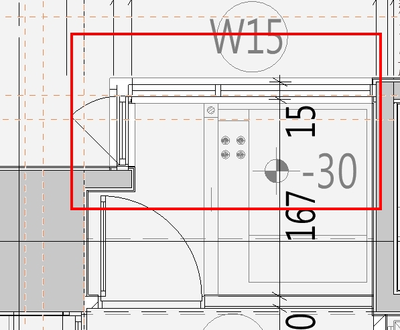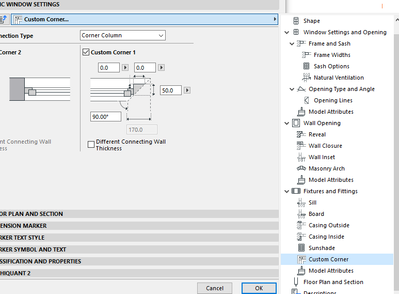- Graphisoft Community (INT)
- :
- Forum
- :
- Libraries & objects
- :
- Corner window
- Subscribe to RSS Feed
- Mark Topic as New
- Mark Topic as Read
- Pin this post for me
- Bookmark
- Subscribe to Topic
- Mute
- Printer Friendly Page
Corner window
- Mark as New
- Bookmark
- Subscribe
- Mute
- Subscribe to RSS Feed
- Permalink
- Report Inappropriate Content
2023-11-21
02:09 AM
- last edited on
2025-01-02
03:33 PM
by
Molinda Prey
Hi there, I need to place a window that involves two intersecting faces. Currently, I can only position two separate windows without combining them into a single unit. The problem I'm facing is that the intersection doesn't appear accurately in the plan view. Do you have any suggestions on how I could achieve this correctly? Thanks
Solved! Go to Solution.
Accepted Solutions
- Mark as New
- Bookmark
- Subscribe
- Mute
- Subscribe to RSS Feed
- Permalink
- Report Inappropriate Content
2023-11-21 04:18 AM
Doors do not have this issue which has been a long term wish so if you have those situations, you are stuck with a scuffed corner...
| AC22-28 AUS 3110 | Help Those Help You - Add a Signature |
| Self-taught, bend it till it breaks | Creating a Thread |
| Win11 | i9 10850K | 64GB | RX6600 | Win11 | R5 2600 | 16GB | GTX1660 |
- Mark as New
- Bookmark
- Subscribe
- Mute
- Subscribe to RSS Feed
- Permalink
- Report Inappropriate Content
2023-11-21 02:36 AM
They will never be a single unit.
In the window options you should see a section for corner connections.
Barry.
Versions 6.5 to 27
i7-10700 @ 2.9Ghz, 32GB ram, GeForce RTX 2060 (6GB), Windows 10
Lenovo Thinkpad - i7-1270P 2.20 GHz, 32GB RAM, Nvidia T550, Windows 11
- Mark as New
- Bookmark
- Subscribe
- Mute
- Subscribe to RSS Feed
- Permalink
- Report Inappropriate Content
2023-11-21 03:48 AM
Okay, Thanks
- Mark as New
- Bookmark
- Subscribe
- Mute
- Subscribe to RSS Feed
- Permalink
- Report Inappropriate Content
2023-11-21 04:18 AM
Doors do not have this issue which has been a long term wish so if you have those situations, you are stuck with a scuffed corner...
| AC22-28 AUS 3110 | Help Those Help You - Add a Signature |
| Self-taught, bend it till it breaks | Creating a Thread |
| Win11 | i9 10850K | 64GB | RX6600 | Win11 | R5 2600 | 16GB | GTX1660 |
- Mark as New
- Bookmark
- Subscribe
- Mute
- Subscribe to RSS Feed
- Permalink
- Report Inappropriate Content
2023-11-21 06:41 AM
Thanks a lot .It is very helpful.
- Renovation under Window Selection Settings in Documentation
- Cadimage License Pool Management Questions in Collaboration with other software
- Window Schedule edit dimension pens for all door elevations entire row one time in Project data & BIM
- Window Schedule - Add Field: "HEIGHT OF WINDOW HEADER TO FLOOR in Project data & BIM
- Windows 11 Issues in Installation & update