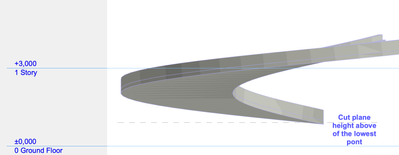- Graphisoft Community (INT)
- :
- Forum
- :
- Libraries & objects
- :
- Curved Ramp (26) display 'bug'
- Subscribe to RSS Feed
- Mark Topic as New
- Mark Topic as Read
- Pin this post for me
- Bookmark
- Subscribe to Topic
- Mute
- Printer Friendly Page
Curved Ramp (26) display 'bug'
- Mark as New
- Bookmark
- Subscribe
- Mute
- Subscribe to RSS Feed
- Permalink
- Report Inappropriate Content
2023-10-11 03:06 AM
When Curved Ramp 26 display is set to "Symbolic", then Above / Below line type and pen settings don't work. When display is set to "Projected" (or variant), the user has no control over Break Mark, Walking Line, Start / End Symbols.
Can Graphisoft please fix?
Ta.
https://www.webberaustralia.com.au/
https://www.mindmeister.com/65450406
-- since v8.1 --
AC26 5002 INT Full | Windows 11 64 Pro | 12th Gen Intel i7-12700H 2.30 GHz | 64 Gb RAM | NVIDIA GeForce RTX 3060 32 Gb
- Mark as New
- Bookmark
- Subscribe
- Mute
- Subscribe to RSS Feed
- Permalink
- Report Inappropriate Content
2023-11-03 10:51 AM
Hi BruceWalker,
Thank you for your message. Which language version do you use? International?
Did you choose Symbolic 2D Representation on the 2D Representation tabpage as the dialog suggested?
Bests,
Magdolna
- Mark as New
- Bookmark
- Subscribe
- Mute
- Subscribe to RSS Feed
- Permalink
- Report Inappropriate Content
2023-11-05
11:18 PM
- last edited on
2023-11-06
04:30 AM
by
Laszlo Nagy
Hi Magdolna,
Thanks for your reply. I use 5002 INT FULL, AC26 (signature added).
To replicate what I'm trying to achieve:
- Place ramp on Level 01, and set to show on Home & One Story Down.
- Turn off break mark, side flanges, and any text.
On Level 01, I want to show a solid outline, masking fill, and walking line.
On Level 00 (Ground), I want to show a dashed outline, no fill, and no walking line.
I can't achieve this with the current Curved Ramp 26. See attached screenshots for what I'm trying to achieve.
https://www.webberaustralia.com.au/
https://www.mindmeister.com/65450406
-- since v8.1 --
AC26 5002 INT Full | Windows 11 64 Pro | 12th Gen Intel i7-12700H 2.30 GHz | 64 Gb RAM | NVIDIA GeForce RTX 3060 32 Gb
- Mark as New
- Bookmark
- Subscribe
- Mute
- Subscribe to RSS Feed
- Permalink
- Report Inappropriate Content
2023-11-15 12:56 PM
Hi Bruce Walker,
Thank you very much for the screenshots and further explanation.
So if we understand correctly, the issue comes from the object not supporting different appearances below and above the floor plan cut plane when we switch the break mark off.
Do you find the following steps a passable solution?
When the floor plan cut plane is set to 0, the break mark is on, and the break mark pen is set to “white” then the desired appearance can be reached.
Best regards,
Magdolna
- Mark as New
- Bookmark
- Subscribe
- Mute
- Subscribe to RSS Feed
- Permalink
- Report Inappropriate Content
2023-11-15 11:58 PM
Thanks for your reply Magdolna. Unfortunately I can't set the floor plan cut plane to zero, as it would adversely impact the correct display of the rest of the project.
But even in an empty file, I can't get your suggestion to work.
https://www.webberaustralia.com.au/
https://www.mindmeister.com/65450406
-- since v8.1 --
AC26 5002 INT Full | Windows 11 64 Pro | 12th Gen Intel i7-12700H 2.30 GHz | 64 Gb RAM | NVIDIA GeForce RTX 3060 32 Gb
- Mark as New
- Bookmark
- Subscribe
- Mute
- Subscribe to RSS Feed
- Permalink
- Report Inappropriate Content
2023-11-17 01:50 PM
Hi Bruce Walker,
We agree that this use case needs a better solution and we consider one in a later version.
But in the meantime maybe this finer workaround might help overcome the issue:
The cut plane height needs to be set a little bit above the lowest point of the object, on the lower story. This can be 0 if the object is placed to -100, or +100 if the object is placed to 0. If you place the object on the upper story, you need to calculate this height based on level height, object height, and placing height on the home story. Regardless of placing the necessary height needs to be set on the lower level.
Best regards,
Magdolna