Turn on suggestions
Auto-suggest helps you quickly narrow down your search results by suggesting possible matches as you type.
Showing results for
Turn on suggestions
Auto-suggest helps you quickly narrow down your search results by suggesting possible matches as you type.
Showing results for
- Graphisoft Community (INT)
- :
- Forum
- :
- Libraries & objects
- :
- Re: Custom Door Marker
Options
- Subscribe to RSS Feed
- Mark Topic as New
- Mark Topic as Read
- Pin this post for me
- Bookmark
- Subscribe to Topic
- Mute
- Printer Friendly Page
Libraries & objects
About Archicad and BIMcloud libraries, their management and migration, objects and other library parts, etc.
Custom Door Marker
Anonymous
Not applicable
Options
- Mark as New
- Bookmark
- Subscribe
- Mute
- Subscribe to RSS Feed
- Permalink
- Report Inappropriate Content
2010-03-18
10:44 AM
- last edited on
2023-05-24
10:55 AM
by
Rubia Torres
2010-03-18
10:44 AM
How can i add a centre line to the circle int the Door Marker?
Then i also need to add not only the ID text but also a custom text in the circle.....
See Pic!!!
Need help URGENT!!!!
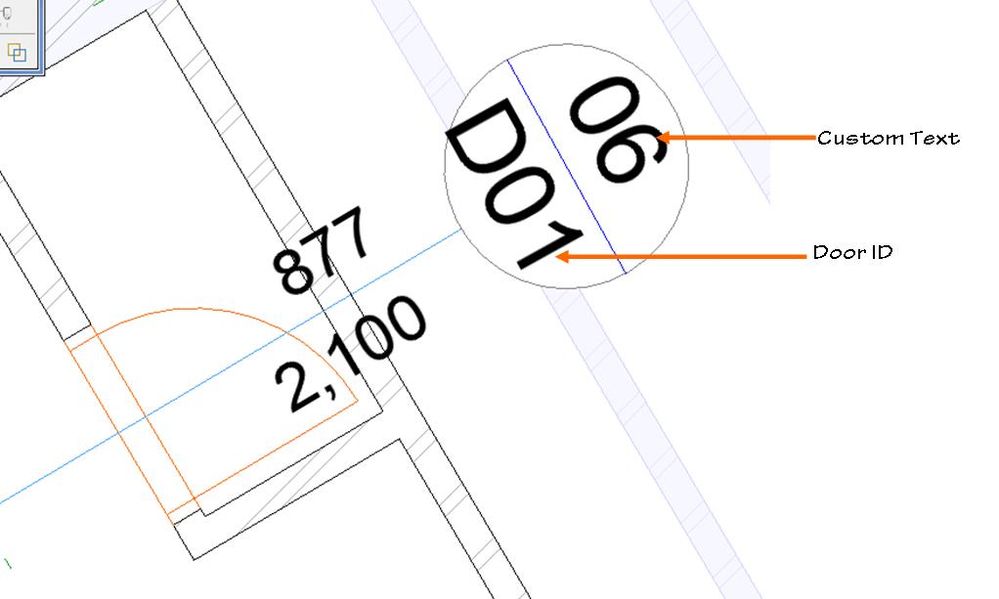
4 REPLIES 4
Options
- Mark as New
- Bookmark
- Subscribe
- Mute
- Subscribe to RSS Feed
- Permalink
- Report Inappropriate Content
2010-03-18 01:48 PM
2010-03-18
01:48 PM
Cecilia:
Probably the first thing to know is whether this is an object you are staring from scratch, or a modification of an existing marker.
To add the center line, find the place in the 2D Script where the circle is drawn (probably with an Circle2 command, but could be Poly2 command). The radius of the circle will be described here, so you can use this data with the Line2 command to draw the centerline.
The text is tricker, I generally advise users to start with a standard marker, which already has the code for the ID text, the custom text will be simpler, but getting the placement and rotation/mirroring can be complicated.
HTH
David
Probably the first thing to know is whether this is an object you are staring from scratch, or a modification of an existing marker.
To add the center line, find the place in the 2D Script where the circle is drawn (probably with an Circle2 command, but could be Poly2 command). The radius of the circle will be described here, so you can use this data with the Line2 command to draw the centerline.
The text is tricker, I generally advise users to start with a standard marker, which already has the code for the ID text, the custom text will be simpler, but getting the placement and rotation/mirroring can be complicated.
HTH
David
David Maudlin / Architect
www.davidmaudlin.com
Digital Architecture
AC29 USA Perpetual • Mac mini M4 Pro OSX15 | 64 gb ram • MacBook Pro M3 Pro OSX14 | 36 gb ram
www.davidmaudlin.com
Digital Architecture
AC29 USA Perpetual • Mac mini M4 Pro OSX15 | 64 gb ram • MacBook Pro M3 Pro OSX14 | 36 gb ram
Anonymous
Not applicable
Options
- Mark as New
- Bookmark
- Subscribe
- Mute
- Subscribe to RSS Feed
- Permalink
- Report Inappropriate Content
2010-03-19 06:45 AM
2010-03-19
06:45 AM
Thanx David
And yes i want to use one of the default markes already in archicad and modify it slightly to suite my needs. But since my Scripting knowledge is virtually none i need some help!!
And yes i want to use one of the default markes already in archicad and modify it slightly to suite my needs. But since my Scripting knowledge is virtually none i need some help!!
Options
- Mark as New
- Bookmark
- Subscribe
- Mute
- Subscribe to RSS Feed
- Permalink
- Report Inappropriate Content
2010-03-19 01:18 PM
2010-03-19
01:18 PM
Cecilia:
Without some scripting knowledge this is an impossible task. Since the door markers need code to use the ID, you cannot just draw the elements and save them as a library part. The markers (door, section, etc) are a particularly hard place to start due to this complexity. I thought this type of marker had been discussed before, you might try searching the forum to see if someone else has already made this part, or searching for a third party part that would be cheap when compared to the time it takes to create such a part.
Sorry I cannot be of more help, but there is no easy solution.
David
Without some scripting knowledge this is an impossible task. Since the door markers need code to use the ID, you cannot just draw the elements and save them as a library part. The markers (door, section, etc) are a particularly hard place to start due to this complexity. I thought this type of marker had been discussed before, you might try searching the forum to see if someone else has already made this part, or searching for a third party part that would be cheap when compared to the time it takes to create such a part.
Sorry I cannot be of more help, but there is no easy solution.
David
David Maudlin / Architect
www.davidmaudlin.com
Digital Architecture
AC29 USA Perpetual • Mac mini M4 Pro OSX15 | 64 gb ram • MacBook Pro M3 Pro OSX14 | 36 gb ram
www.davidmaudlin.com
Digital Architecture
AC29 USA Perpetual • Mac mini M4 Pro OSX15 | 64 gb ram • MacBook Pro M3 Pro OSX14 | 36 gb ram
Anonymous
Not applicable
Options
- Mark as New
- Bookmark
- Subscribe
- Mute
- Subscribe to RSS Feed
- Permalink
- Report Inappropriate Content
2016-05-17 04:59 AM
2016-05-17
04:59 AM
Guys,
I see this is topic that never really gets a practical answer, so I post it here, as this post is the first hit from google.
I recommend to start from scratch, something easy that you understand like a circle or rectangle. Then you can add more fields and geometry from the GDL Centre or the GLD reference guide.
I have attached 3 primitive markers, you can use it as a reference.
Peter
I see this is topic that never really gets a practical answer, so I post it here, as this post is the first hit from google.
I recommend to start from scratch, something easy that you understand like a circle or rectangle. Then you can add more fields and geometry from the GDL Centre or the GLD reference guide.
I have attached 3 primitive markers, you can use it as a reference.
Peter
Suggested content
- Missing door marker library missing in Documentation
- Show door handle type (gs_handle_type) on a door marker plan view in Libraries & objects
- .gsm cabinet library & door leaf styles in Libraries & objects
- make garage door work like actual doors in north america? in Libraries & objects
- Efficient way to swap door models without losing parameters? in Libraries & objects
