Turn on suggestions
Auto-suggest helps you quickly narrow down your search results by suggesting possible matches as you type.
Showing results for
Turn on suggestions
Auto-suggest helps you quickly narrow down your search results by suggesting possible matches as you type.
Showing results for
- Graphisoft Community (INT)
- :
- Forum
- :
- Libraries & objects
- :
- Door Frame fill
Options
- Subscribe to RSS Feed
- Mark Topic as New
- Mark Topic as Read
- Pin this post for me
- Bookmark
- Subscribe to Topic
- Mute
- Printer Friendly Page
Libraries & objects
About Archicad and BIMcloud libraries, their management and migration, objects and other library parts, etc.
Door Frame fill
Anonymous
Not applicable
Options
- Mark as New
- Bookmark
- Subscribe
- Mute
- Subscribe to RSS Feed
- Permalink
- Report Inappropriate Content
2012-06-06
11:35 PM
- last edited on
2023-05-24
10:53 AM
by
Rubia Torres
2012-06-06
11:35 PM
Has anyone resolved this? Other than trimming each floor fill around a door frame that will most likely move at some point...

3 REPLIES 3
Options
- Mark as New
- Bookmark
- Subscribe
- Mute
- Subscribe to RSS Feed
- Permalink
- Report Inappropriate Content
2012-06-07 12:43 PM
2012-06-07
12:43 PM
Ryan,
I can see that being a real annoyance. Can you explain or post a screenshot of your door's wall enclosure, casing and reveal settings? It's possible this could be resolved by changing the enclosure type or other settings but I would definitely like to learn more in case this is a fix I need to report.
Regards,
I can see that being a real annoyance. Can you explain or post a screenshot of your door's wall enclosure, casing and reveal settings? It's possible this could be resolved by changing the enclosure type or other settings but I would definitely like to learn more in case this is a fix I need to report.
Regards,
Nicholas Cornia
Technical Support Team - GRAPHISOFT North America
Tutorials
GRAPHISOFT Help Center
Technical Support Team - GRAPHISOFT North America
Tutorials
GRAPHISOFT Help Center
Anonymous
Not applicable
Options
- Mark as New
- Bookmark
- Subscribe
- Mute
- Subscribe to RSS Feed
- Permalink
- Report Inappropriate Content
2012-06-07 01:55 PM
2012-06-07
01:55 PM
I've attached a screen grab showing wall closure and reveal settings. As it is a commercial door there is no casing setting.
Any ideas?
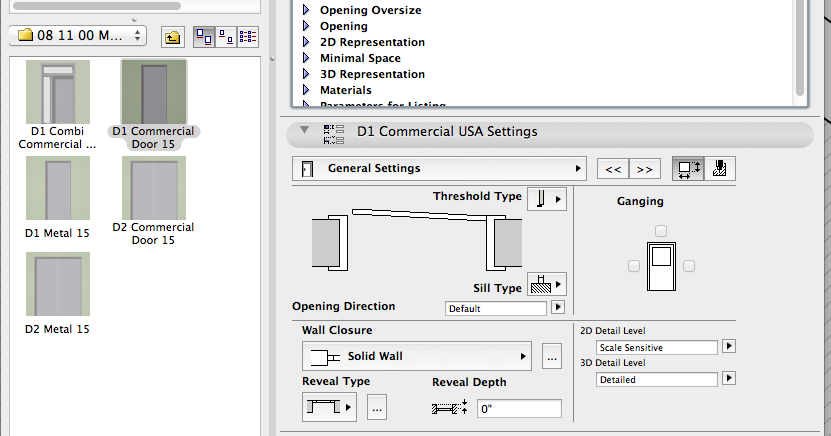
Any ideas?
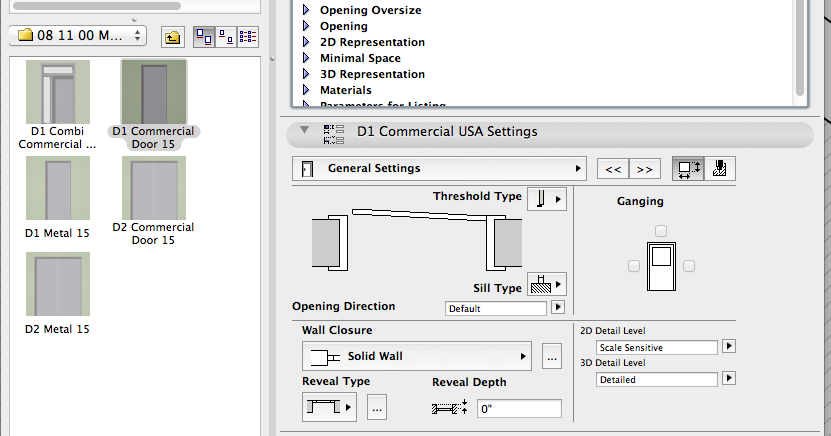
Anonymous
Not applicable
Options
- Mark as New
- Bookmark
- Subscribe
- Mute
- Subscribe to RSS Feed
- Permalink
- Report Inappropriate Content
2012-07-09 09:27 PM
2012-07-09
09:27 PM
Any ideas on this? Seems to remain an issue with Archicad 16 library parts...
Suggested content
