Turn on suggestions
Auto-suggest helps you quickly narrow down your search results by suggesting possible matches as you type.
Showing results for
Turn on suggestions
Auto-suggest helps you quickly narrow down your search results by suggesting possible matches as you type.
Showing results for
- Graphisoft Community (INT)
- :
- Forum
- :
- Libraries & objects
- :
- Door & Windows not appearing in plan view
Options
- Subscribe to RSS Feed
- Mark Topic as New
- Mark Topic as Read
- Pin this post for me
- Bookmark
- Subscribe to Topic
- Mute
- Printer Friendly Page
Libraries & objects
About Archicad and BIMcloud libraries, their management and migration, objects and other library parts, etc.
Door & Windows not appearing in plan view
Anonymous
Not applicable
Options
- Mark as New
- Bookmark
- Subscribe
- Mute
- Subscribe to RSS Feed
- Permalink
- Report Inappropriate Content
2016-03-31
05:54 PM
- last edited on
2023-05-24
12:30 PM
by
Rubia Torres
2016-03-31
05:54 PM
None of my windows or doors are showing in plan.
MVO options are set to "show on plans", I've also gone to door/window settings>opening lines to override MVO options but still no luck.
Anybody know what I might be missing?
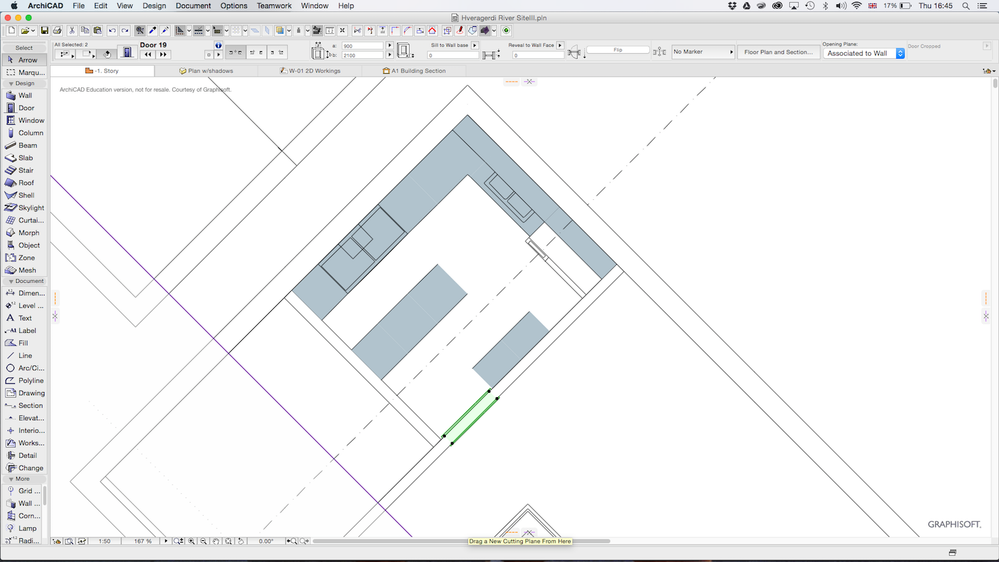
3 REPLIES 3
Options
- Mark as New
- Bookmark
- Subscribe
- Mute
- Subscribe to RSS Feed
- Permalink
- Report Inappropriate Content
2016-04-01 03:12 AM
2016-04-01
03:12 AM
It could be the 'Floor Plan Display' in the object settings - I find "Symbolic' works best for most circumstances.
I also set the walls to be the same.
Or it could be your Renovation Filters.
Check if your windows are 'New', 'Existing' or 'To Be Demolished' and also check the reno filter settings to see what happens to these type of elements (i.e. they may be set to 'Hide').
Barry.
I also set the walls to be the same.
Or it could be your Renovation Filters.
Check if your windows are 'New', 'Existing' or 'To Be Demolished' and also check the reno filter settings to see what happens to these type of elements (i.e. they may be set to 'Hide').
Barry.
One of the forum moderators.
Versions 6.5 to 27
i7-10700 @ 2.9Ghz, 32GB ram, GeForce RTX 2060 (6GB), Windows 10
Lenovo Thinkpad - i7-1270P 2.20 GHz, 32GB RAM, Nvidia T550, Windows 11
Versions 6.5 to 27
i7-10700 @ 2.9Ghz, 32GB ram, GeForce RTX 2060 (6GB), Windows 10
Lenovo Thinkpad - i7-1270P 2.20 GHz, 32GB RAM, Nvidia T550, Windows 11
Options
- Mark as New
- Bookmark
- Subscribe
- Mute
- Subscribe to RSS Feed
- Permalink
- Report Inappropriate Content
2016-04-01 08:56 AM
2016-04-01
08:56 AM
Also check floorplan cut plane to see if it is in range of those windows.
Erwin Edel, Project Lead, Leloup Architecten
www.leloup.nl
ArchiCAD 9-29NED FULL
Windows 11 Pro for Workstations
Adobe Design Premium CS5
www.leloup.nl
ArchiCAD 9-29NED FULL
Windows 11 Pro for Workstations
Adobe Design Premium CS5
Anonymous
Not applicable
Options
- Mark as New
- Bookmark
- Subscribe
- Mute
- Subscribe to RSS Feed
- Permalink
- Report Inappropriate Content
2016-04-01 12:01 PM
2016-04-01
12:01 PM
Thank you! It was the floor cut plane!
It was set at 60 metres above current floor level... probably because I was sloppy in creating the site mesh (mountainous area in Iceland) before defining sea level and story levels.
It was set at 60 metres above current floor level... probably because I was sloppy in creating the site mesh (mountainous area in Iceland) before defining sea level and story levels.
Suggested content
- In Archicad, when I double-click a window object to open its settings dialog, the UI appears bla in Libraries & objects
- Zones and Renovation Status – Area calculation issue in Modeling
- Modelling a semi-sphere glass and steel canopy in Archicad in Modeling
- Show door handle type (gs_handle_type) on a door marker plan view in Libraries & objects
- Ac27-29 Layout - incorrect update of views (various MVOs) ? in Documentation
