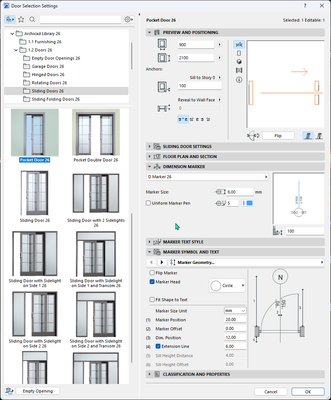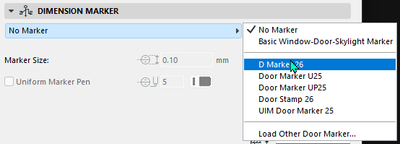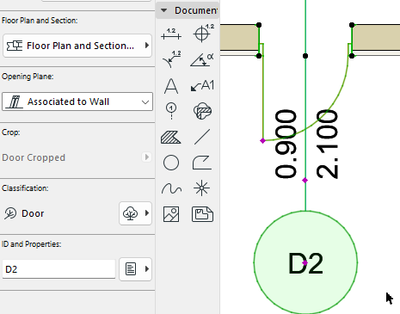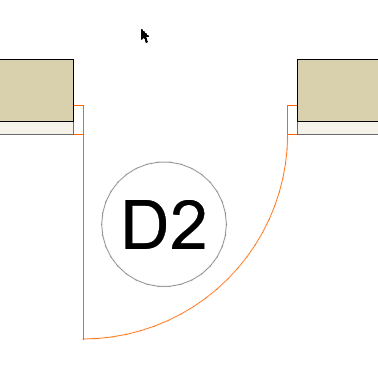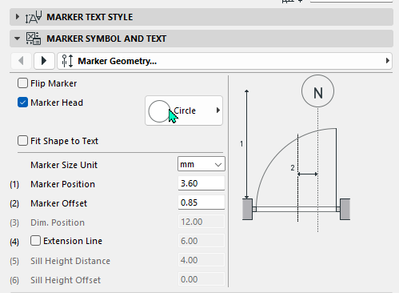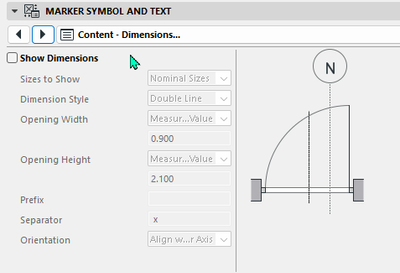- Graphisoft Community (INT)
- :
- Forum
- :
- Libraries & objects
- :
- Door and window
- Subscribe to RSS Feed
- Mark Topic as New
- Mark Topic as Read
- Pin this post for me
- Bookmark
- Subscribe to Topic
- Mute
- Printer Friendly Page
Door and window
- Mark as New
- Bookmark
- Subscribe
- Mute
- Subscribe to RSS Feed
- Permalink
- Report Inappropriate Content
2023-04-30
08:10 AM
- last edited on
2023-05-24
09:39 AM
by
Rubia Torres
Please in the label tool the door and window label tool is not amongst the list. I don't know what the problem is
- Mark as New
- Bookmark
- Subscribe
- Mute
- Subscribe to RSS Feed
- Permalink
- Report Inappropriate Content
2023-04-30 09:23 AM
I don't know what to look for because there are no pictures.
The one I use is used as a stamp in the door setting.
- Mark as New
- Bookmark
- Subscribe
- Mute
- Subscribe to RSS Feed
- Permalink
- Report Inappropriate Content
2023-04-30 09:35 AM
Here's the pic of what am talking about .
Those places labelled D2
- Mark as New
- Bookmark
- Subscribe
- Mute
- Subscribe to RSS Feed
- Permalink
- Report Inappropriate Content
2023-04-30 10:29 AM - edited 2023-04-30 10:39 AM
I can't see your picture because it's too small.
And is your drawing correct in archicad?
And since it says D2, it seems to specify it as an Element ID.
And that's usually expressed in marks.
Select the door and press Ctrl+T to enter the settings and you will see which marker you used.
You might want to look at it and study it.
- Mark as New
- Bookmark
- Subscribe
- Mute
- Subscribe to RSS Feed
- Permalink
- Report Inappropriate Content
2023-04-30 03:12 PM
The label you are referring to is part of the dimension marker that is part of the door and window tools. There are variations available within the door and window tools. These are not available as label types under the label tool but there are other variations available there. The Dimension Marker that is part of the window and door tools has been a feature for many years that pre-dates the newer more advanced label tool.
ArchiCAD 4.5 - Archicad 29
macOS Tahoe (26.0)
- Mark as New
- Bookmark
- Subscribe
- Mute
- Subscribe to RSS Feed
- Permalink
- Report Inappropriate Content
2023-04-30 03:50 PM
Thanks Lee Hankins. Please can you use a pic to explain?
- Export plan view as image format (to create 'blueprint' style) in Documentation
- Cineware by maxon add-on has unexpectedly closed. - Windows, all Archicad versions - Solution in Visualization
- how to tag a room to a window in Libraries & objects
- window shedule- not saving manual text in Project data & BIM
- In Archicad, when I double-click a window object to open its settings dialog, the UI appears bla in Libraries & objects