Turn on suggestions
Auto-suggest helps you quickly narrow down your search results by suggesting possible matches as you type.
Showing results for
Turn on suggestions
Auto-suggest helps you quickly narrow down your search results by suggesting possible matches as you type.
Showing results for
- Graphisoft Community (INT)
- :
- Forum
- :
- Libraries & objects
- :
- Re: Drawing Title: Graphic Scale has funny fill?
Options
- Subscribe to RSS Feed
- Mark Topic as New
- Mark Topic as Read
- Pin this post for me
- Bookmark
- Subscribe to Topic
- Mute
- Printer Friendly Page
Libraries & objects
About Archicad and BIMcloud libraries, their management and migration, objects and other library parts, etc.
Drawing Title: Graphic Scale has funny fill?
Anonymous
Not applicable
Options
- Mark as New
- Bookmark
- Subscribe
- Mute
- Subscribe to RSS Feed
- Permalink
- Report Inappropriate Content
2008-09-09 11:18 PM
2008-09-09
11:18 PM
It's currently showing as something speckled... Concrete? Stucco? Sand? Not 100% (which is what I'd prefer, thanks).
I'd also like to be able to change the font of the graphic scale, but don't think that's as possible... but if anyone knows how, I'd take that advice.
Thank you for any insight you can lend...

6 REPLIES 6
Options
- Mark as New
- Bookmark
- Subscribe
- Mute
- Subscribe to RSS Feed
- Permalink
- Report Inappropriate Content
2008-09-10 04:41 PM
2008-09-10
04:41 PM
It is probably an attributes issue: the attributes (namely, the Fill Types indexes) are not what this object is expecting when, I think it think it is referencing some solid fill.
Check to see if the object has a parameter you can set to rectify this.
Check to see if the object has a parameter you can set to rectify this.
Loving Archicad since 1995 - Find Archicad Tips at x.com/laszlonagy
AMD Ryzen9 5900X CPU, 64 GB RAM 3600 MHz, Nvidia GTX 1060 6GB, 500 GB NVMe SSD
2x28" (2560x1440), Windows 10 PRO ENG, Ac20-Ac29
AMD Ryzen9 5900X CPU, 64 GB RAM 3600 MHz, Nvidia GTX 1060 6GB, 500 GB NVMe SSD
2x28" (2560x1440), Windows 10 PRO ENG, Ac20-Ac29
Options
- Mark as New
- Bookmark
- Subscribe
- Mute
- Subscribe to RSS Feed
- Permalink
- Report Inappropriate Content
2008-09-10 05:28 PM
2008-09-10
05:28 PM
Jocelyn:
I do not see any title in the ArchiCAD 12 Library that has an option for showing a graphic scale. What is the exact name of this part?
David
I do not see any title in the ArchiCAD 12 Library that has an option for showing a graphic scale. What is the exact name of this part?
David
David Maudlin / Architect
www.davidmaudlin.com
Digital Architecture
AC29 USA Perpetual • Mac mini M4 Pro OSX15 | 64 gb ram • MacBook Pro M3 Pro OSX14 | 36 gb ram
www.davidmaudlin.com
Digital Architecture
AC29 USA Perpetual • Mac mini M4 Pro OSX15 | 64 gb ram • MacBook Pro M3 Pro OSX14 | 36 gb ram
Options
- Mark as New
- Bookmark
- Subscribe
- Mute
- Subscribe to RSS Feed
- Permalink
- Report Inappropriate Content
2008-09-10 06:20 PM
2008-09-10
06:20 PM
It's there. It's just, like so many other things in AC, buried under the leaf litter of a thousand obscure settings and parameters. At least on the US version. The example below is from NCS Drawing Title 12.
Nattering nabob of negativism
2023 MBP M2 Max 32GM. MaxOS-Current
2023 MBP M2 Max 32GM. MaxOS-Current
Options
- Mark as New
- Bookmark
- Subscribe
- Mute
- Subscribe to RSS Feed
- Permalink
- Report Inappropriate Content
2008-09-10 06:37 PM
2008-09-10
06:37 PM
Jocelyn wrote:Works here. When I explode the title part, the scale bar resolves (not surprisingly) to little chunks of "Solid Fill" I'd say the ever-helpful Laszlo is on the right track. One way to test his hypothesis is to look at other library parts that you know used to have Solid Fill. If they have gone speckley then the issue is probably with the Fills assignment.
It's currently showing as something speckled... Concrete? Stucco? Sand? Not 100% (which is what I'd prefer, thanks).
On another recent post it was suggested that this can happen after importing an Autocad file and accepting the new fills in that file. This can also screw up your ArchiCAD layer, apparently. Basically, this whole problem appears to be a software STD and as such you need to take appropriate precautions (especially when it comes to drawings titled
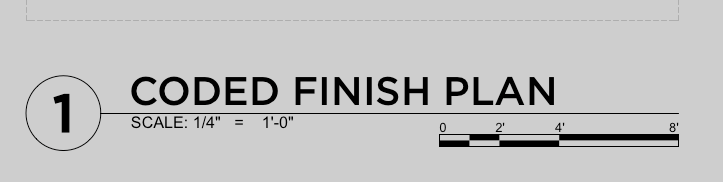
Nattering nabob of negativism
2023 MBP M2 Max 32GM. MaxOS-Current
2023 MBP M2 Max 32GM. MaxOS-Current
Anonymous
Not applicable
Options
- Mark as New
- Bookmark
- Subscribe
- Mute
- Subscribe to RSS Feed
- Permalink
- Report Inappropriate Content
2008-09-10 06:57 PM
2008-09-10
06:57 PM
Laszlo - this sounds intriguing... There aren't any parameters in the drawing (and then the title tab) selection information to change fills. But I can see how the script may say "fill 42" or whatever, and the fill attributes are set differently than originally programmed....... ?
David - The "Title with Layout No 12" has, under the "additional info" bit (not, as one might assume, the "scale" part) in the parameters, the option to show a graphic scale (see Chazz'z pic).
Chazz - I can see where you're coming from, but.... This was a fresh-built file started from nearly zero. New File>Use Latest Project Settings, and I'm the only one to have worked in it. And I'm fairly certain that the latest project had solid fills in the graphic scale.
The graphic scale library part is also filled funny (it's durock, apparently)... I tried changing the attributes there, in case the title object used the graphic scale object from the library. It didn't seem to work for either existing instances or newly added drawings, and was not attribute-transferrable. This does seem to argue for the fill-mapping error... Any idea how to fix that part?
Thanks for your ideas thus far...
Edit: On second thought, nevermind. Before we put out this (tiny) project, I'm just gonna fill the graphic scales in properly manually. So far it's just this one file, and I've only got one sheet (maybe 2 by the time we're done), so screw it. If this happens again, tho, I'm repopping this thread. Thanks again guys.
Thanks again guys.
David - The "Title with Layout No 12" has, under the "additional info" bit (not, as one might assume, the "scale" part) in the parameters, the option to show a graphic scale (see Chazz'z pic).
Chazz - I can see where you're coming from, but.... This was a fresh-built file started from nearly zero. New File>Use Latest Project Settings, and I'm the only one to have worked in it. And I'm fairly certain that the latest project had solid fills in the graphic scale.
The graphic scale library part is also filled funny (it's durock, apparently)... I tried changing the attributes there, in case the title object used the graphic scale object from the library. It didn't seem to work for either existing instances or newly added drawings, and was not attribute-transferrable. This does seem to argue for the fill-mapping error... Any idea how to fix that part?
Thanks for your ideas thus far...
Edit: On second thought, nevermind. Before we put out this (tiny) project, I'm just gonna fill the graphic scales in properly manually. So far it's just this one file, and I've only got one sheet (maybe 2 by the time we're done), so screw it. If this happens again, tho, I'm repopping this thread.
Options
- Mark as New
- Bookmark
- Subscribe
- Mute
- Subscribe to RSS Feed
- Permalink
- Report Inappropriate Content
2008-09-10 08:44 PM
2008-09-10
08:44 PM
Jocelyn wrote:If you Use Latest Project Settings, that is not a fresh start because you continue using the attribute settings of the previous file that was open just before that, which file can contain references to attributes that are totally different from the default ArchiCAD attribute assignments. However, all ArchiCAD default library elements refer to attributes the way they are in a Template file.
Chazz - I can see where you're coming from, but.... This was a fresh-built file started from nearly zero. New File>Use Latest Project Settings, and I'm the only one to have worked in it. And I'm fairly certain that the latest project had solid fills in the graphic scale.
.
A fresh start would be to use a Template coming with ArchiCAD.
Loving Archicad since 1995 - Find Archicad Tips at x.com/laszlonagy
AMD Ryzen9 5900X CPU, 64 GB RAM 3600 MHz, Nvidia GTX 1060 6GB, 500 GB NVMe SSD
2x28" (2560x1440), Windows 10 PRO ENG, Ac20-Ac29
AMD Ryzen9 5900X CPU, 64 GB RAM 3600 MHz, Nvidia GTX 1060 6GB, 500 GB NVMe SSD
2x28" (2560x1440), Windows 10 PRO ENG, Ac20-Ac29
Suggested content
