- Graphisoft Community (INT)
- :
- Forum
- :
- Libraries & objects
- :
- Re: Duplicate Library parts
- Subscribe to RSS Feed
- Mark Topic as New
- Mark Topic as Read
- Pin this post for me
- Bookmark
- Subscribe to Topic
- Mute
- Printer Friendly Page
Duplicate Library parts
- Mark as New
- Bookmark
- Subscribe
- Mute
- Subscribe to RSS Feed
- Permalink
- Report Inappropriate Content
2023-04-12
07:40 PM
- last edited on
2023-05-23
04:02 PM
by
Rubia Torres
Attached is a screenshot of the list of duplicate items (placeable and non-placeable duplicates). Can I safely delete the non-placeable?
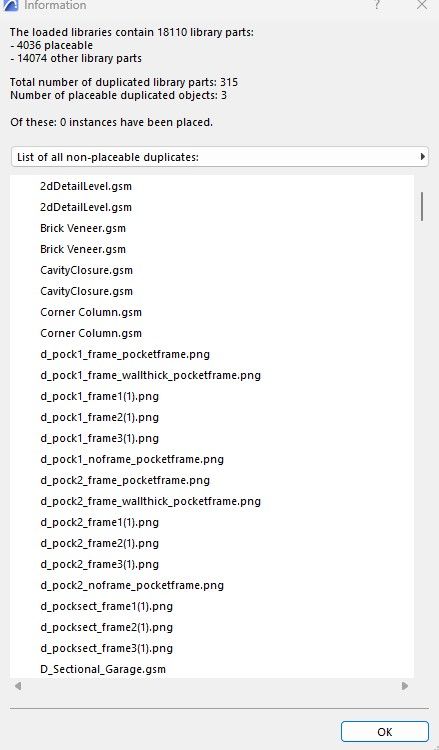
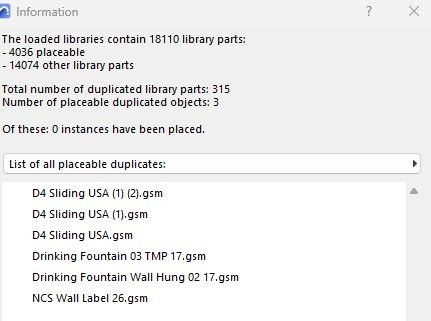
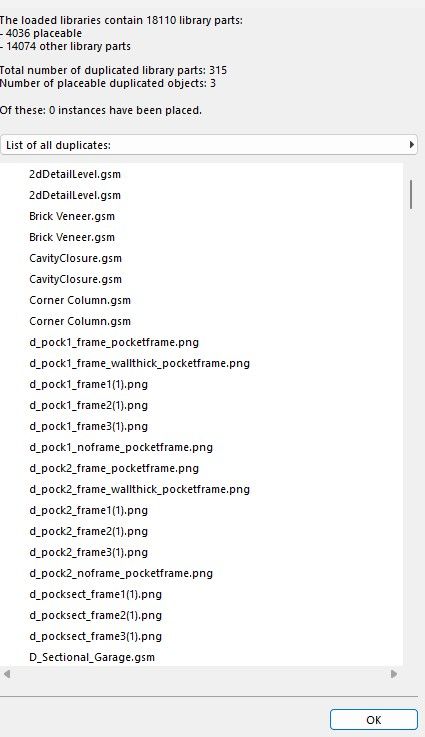
Win11 Pro 22H2 - 13th Gen Intel(R) Core(TM) i9-13900KF 3.00 GHz - 64 GB - 64-bit operating system, x64-based processor
Solved! Go to Solution.
- Labels:
-
Library Management
Accepted Solutions
- Mark as New
- Bookmark
- Subscribe
- Mute
- Subscribe to RSS Feed
- Permalink
- Report Inappropriate Content
2023-04-12 10:09 PM
Click on the arrow next to the part name, it will then expand to give you the path to each of the duplicate parts. It's not easy to know what you have done from that posted image other than to suggest you have possibly loaded an old library with a new one when migrating / updating a file?
- Mark as New
- Bookmark
- Subscribe
- Mute
- Subscribe to RSS Feed
- Permalink
- Report Inappropriate Content
2023-04-17 10:27 PM
Before you do anything I am about to suggest... SAVE/MAKE A COPY OF THE CURRENT FILE so you can go back to your current state or recover the library parts if necessary.
You should keep the files starting with the line C:\Program Files\Graphisoft... these are loaded from outside your PLN file. You would have to unload these libraries to remove these files, but I have a feeling that isn't required.
The remaining files appearing as duplicates are embedded e.g. saved within the drawing file. This suggests you or someone has been looking at and trying to modify the original door image files which have then been saved, this action puts them under the Embedded section of the Library Manager. If you are sure these embedded copies are no longer needed then they can be deleted.
Without knowing which file AC is applying it is difficult to say with 100% certainty why they were created, however it looks from what is visible that they are only part of the door settings interface so their removal shouldn't be a problem.
You should be able to check the difference by looking at the impact on the D4 & D3 Sliding door settings.
If after deletion you end up with missing parts rather than duplicates, then someone may have used the images in a custom library part.
Let us know how you get on. Hopefully it is just a simple deletion exercise to get the file cleaned up.
- Mark as New
- Bookmark
- Subscribe
- Mute
- Subscribe to RSS Feed
- Permalink
- Report Inappropriate Content
2023-04-12 10:09 PM
Click on the arrow next to the part name, it will then expand to give you the path to each of the duplicate parts. It's not easy to know what you have done from that posted image other than to suggest you have possibly loaded an old library with a new one when migrating / updating a file?
- Mark as New
- Bookmark
- Subscribe
- Mute
- Subscribe to RSS Feed
- Permalink
- Report Inappropriate Content
2023-04-17 08:40 PM
Attached in a screenshot of a few Duplicate library parts. Are you saying that I just need to follow the links to delete the duplicate?

Win11 Pro 22H2 - 13th Gen Intel(R) Core(TM) i9-13900KF 3.00 GHz - 64 GB - 64-bit operating system, x64-based processor
- Mark as New
- Bookmark
- Subscribe
- Mute
- Subscribe to RSS Feed
- Permalink
- Report Inappropriate Content
2023-04-17 10:27 PM
Before you do anything I am about to suggest... SAVE/MAKE A COPY OF THE CURRENT FILE so you can go back to your current state or recover the library parts if necessary.
You should keep the files starting with the line C:\Program Files\Graphisoft... these are loaded from outside your PLN file. You would have to unload these libraries to remove these files, but I have a feeling that isn't required.
The remaining files appearing as duplicates are embedded e.g. saved within the drawing file. This suggests you or someone has been looking at and trying to modify the original door image files which have then been saved, this action puts them under the Embedded section of the Library Manager. If you are sure these embedded copies are no longer needed then they can be deleted.
Without knowing which file AC is applying it is difficult to say with 100% certainty why they were created, however it looks from what is visible that they are only part of the door settings interface so their removal shouldn't be a problem.
You should be able to check the difference by looking at the impact on the D4 & D3 Sliding door settings.
If after deletion you end up with missing parts rather than duplicates, then someone may have used the images in a custom library part.
Let us know how you get on. Hopefully it is just a simple deletion exercise to get the file cleaned up.
- Modeling Historic Door Details in Libraries & objects
- .gsm cabinet library & door leaf styles in Libraries & objects
- Missing Library Parts Warnings in Libraries & objects
- Attribute Index -Nr. // Showing it with an Label and list it in an Schedule in Project data & BIM
- Imported embedded IFC object disappears in Libraries & objects
