- Graphisoft Community (INT)
- :
- Forum
- :
- Libraries & objects
- :
- How to create vertical 3D text?
- Subscribe to RSS Feed
- Mark Topic as New
- Mark Topic as Read
- Pin this post for me
- Bookmark
- Subscribe to Topic
- Mute
- Printer Friendly Page
How to create vertical 3D text?
- Mark as New
- Bookmark
- Subscribe
- Mute
- Subscribe to RSS Feed
- Permalink
- Report Inappropriate Content
2009-10-29 06:21 AM
I want to create 3d text but want it to sit vertically on a wall surface rather than horizontally so you read it from floor to ceiling - a bit like how words are written on a book spine.
Can anyone help?
Someone did tell me that you have to create each letter in a slab and then lift the slab. But if this is so, I can't see how you can lift a slab?
Thanks in advance!
- Mark as New
- Bookmark
- Subscribe
- Mute
- Subscribe to RSS Feed
- Permalink
- Report Inappropriate Content
2009-10-29 06:31 AM
There is a 3D text object in there somewhere.
Can't say where exactly as I don't use that library.
You will probably have to add each letter separately as I don't think it can do multi-line text.
Barry.
Versions 6.5 to 27
i7-10700 @ 2.9Ghz, 32GB ram, GeForce RTX 2060 (6GB), Windows 10
Lenovo Thinkpad - i7-1270P 2.20 GHz, 32GB RAM, Nvidia T550, Windows 11
- Mark as New
- Bookmark
- Subscribe
- Mute
- Subscribe to RSS Feed
- Permalink
- Report Inappropriate Content
2009-10-29 06:36 AM
But that only gives me the option to write in the usual way - left to right.
- Mark as New
- Bookmark
- Subscribe
- Mute
- Subscribe to RSS Feed
- Permalink
- Report Inappropriate Content
2009-10-29 06:42 AM
That object doesn't allow for multi-line text.
So you have to add a new object for each vertical position.
Barry.
Versions 6.5 to 27
i7-10700 @ 2.9Ghz, 32GB ram, GeForce RTX 2060 (6GB), Windows 10
Lenovo Thinkpad - i7-1270P 2.20 GHz, 32GB RAM, Nvidia T550, Windows 11
- Mark as New
- Bookmark
- Subscribe
- Mute
- Subscribe to RSS Feed
- Permalink
- Report Inappropriate Content
2009-10-29 06:47 AM
But that would give me the sentence one letter on top of another. Like this:
U
O
Y
K
N
A
H
T
But I want the sentence to read like this: THANK YOU, but on a 45 degree angle. Kinda so that you have to tilt your head to read it. Like book spines.
Or am I missing something really obvious in what you have just said to me?
- Mark as New
- Bookmark
- Subscribe
- Mute
- Subscribe to RSS Feed
- Permalink
- Report Inappropriate Content
2009-10-29 07:11 AM
Unfortunatey this object allows you to lay the text down flat on the ground but not rotate it in elevation.
There is however an object rotator in the object depesitory that you could use unless you want to get into GDL scripting.
It's in the "Archicad Modules" section and is called "Rotator".
It can rotate any other object in any of the 3 axis.
There may also be another object out there already that does what you want but you will need to wait for the rest of the world to wake up for more replies.
Barry.
Versions 6.5 to 27
i7-10700 @ 2.9Ghz, 32GB ram, GeForce RTX 2060 (6GB), Windows 10
Lenovo Thinkpad - i7-1270P 2.20 GHz, 32GB RAM, Nvidia T550, Windows 11
- Mark as New
- Bookmark
- Subscribe
- Mute
- Subscribe to RSS Feed
- Permalink
- Report Inappropriate Content
2009-10-29 07:34 AM
martini-girl wrote:Something like this?
/..... THANK YOU, but on a 45 degree angle. Kinda so that you have to tilt your head to read it. Like book spines.
Let me know and I'll post a copy of my part.
I have just added the ability to rotate in all 3 planes.
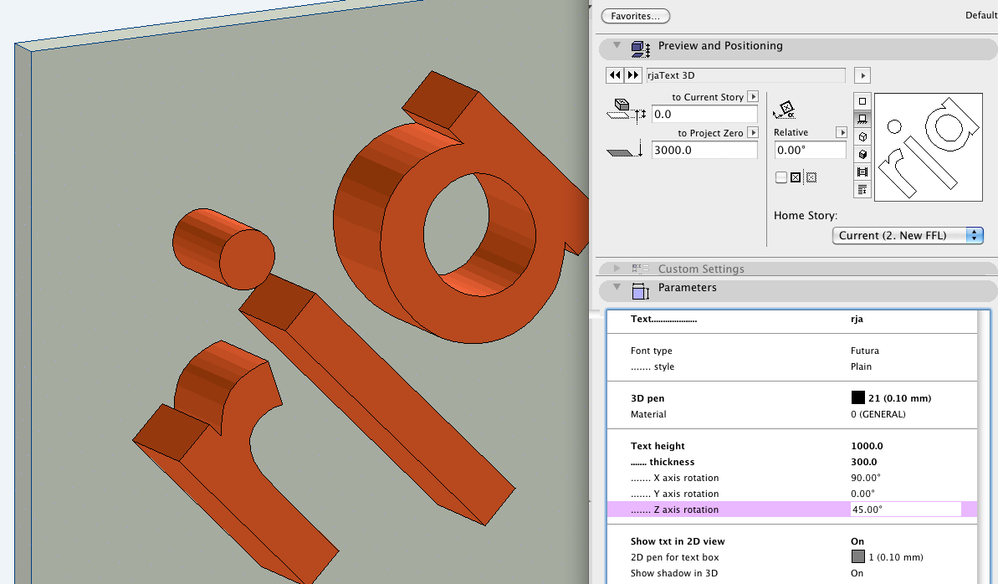
AC4.55 - AC14 INT (4204) | | OBJECTiVE |
- Mark as New
- Bookmark
- Subscribe
- Mute
- Subscribe to RSS Feed
- Permalink
- Report Inappropriate Content
2009-10-29 07:55 AM
So how did you do that? I tried to follow what Barry said but I'm too much of a novice (and not to mention completely computer dumb) to figure it out.
So give me the instructions s-l-o-w-l-y lol!
- Mark as New
- Bookmark
- Subscribe
- Mute
- Subscribe to RSS Feed
- Permalink
- Report Inappropriate Content
2009-10-29 09:04 AM
It should do the trick.

- Mark as New
- Bookmark
- Subscribe
- Mute
- Subscribe to RSS Feed
- Permalink
- Report Inappropriate Content
2009-10-29 09:48 AM
But can you explain how to load a Library Part as I have never done that before.
Thank you!
- How to model curved vertical wood slat wall paneling + fluted glass wall. Efficient workflow? in Modeling
- Importing Surveyors Data into Archicad in Modeling
- PLEASE fix your website Italian translation in General discussions
- Schedules question ? in Project data & BIM
- Issue with the Railing Tool in Modeling
