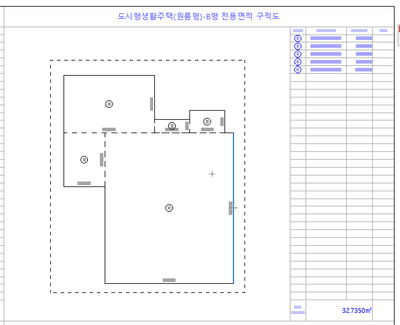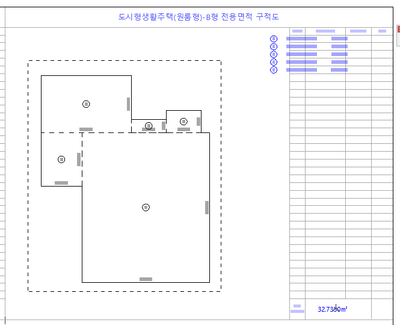- Graphisoft Community (INT)
- :
- Forum
- :
- Libraries & objects
- :
- I want to move only the objects except the label.
- Subscribe to RSS Feed
- Mark Topic as New
- Mark Topic as Read
- Pin this post for me
- Bookmark
- Subscribe to Topic
- Mute
- Printer Friendly Page
I want to move only the objects except the label.
- Mark as New
- Bookmark
- Subscribe
- Mute
- Subscribe to RSS Feed
- Permalink
- Report Inappropriate Content
2022-05-03
02:01 AM
- last edited on
2025-01-02
03:19 PM
by
Molinda Prey
It understands that when I move elements, the label follows them.
But, shouldn't the label follow when it is stretched?
I want to move only the objects except the label.
- Mark as New
- Bookmark
- Subscribe
- Mute
- Subscribe to RSS Feed
- Permalink
- Report Inappropriate Content
2022-05-03 03:56 AM - edited 2022-05-03 05:45 AM
Because you are stretching the entire elements, you are effectively moving them, hence the labels will move as well.
I am not sure of a way around this.
Not even locking the label will make it stay put.
Barry.
Versions 6.5 to 27
i7-10700 @ 2.9Ghz, 32GB ram, GeForce RTX 2060 (6GB), Windows 10
Lenovo Thinkpad - i7-1270P 2.20 GHz, 32GB RAM, Nvidia T550, Windows 11
- Mark as New
- Bookmark
- Subscribe
- Mute
- Subscribe to RSS Feed
- Permalink
- Report Inappropriate Content
2022-05-03 04:29 AM
Thank you
there's no way
- Mark as New
- Bookmark
- Subscribe
- Mute
- Subscribe to RSS Feed
- Permalink
- Report Inappropriate Content
2022-05-06 01:02 AM
What I would do in such a case is I would remember the exact angle and distance that I moved my elements, then I would select the moved Labels and moved them back to their original place by the same distance in the opposite direction (angle).
AMD Ryzen9 5900X CPU, 64 GB RAM 3600 MHz, Nvidia GTX 1060 6GB, 500 GB NVMe SSD
2x28" (2560x1440), Windows 10 PRO ENG, Ac20-Ac29
- Revit file true import translator to Archicad in Collaboration with other software
- Label and Favourites Default Settings in Project data & BIM
- Teamwork BIMcloud Libraries size not visible in Teamwork & BIMcloud
- List of materials as a field in tables in Project data & BIM
- Label – Quick Connect/Disconnect ? in Documentation