Turn on suggestions
Auto-suggest helps you quickly narrow down your search results by suggesting possible matches as you type.
Showing results for
Turn on suggestions
Auto-suggest helps you quickly narrow down your search results by suggesting possible matches as you type.
Showing results for
- Graphisoft Community (INT)
- :
- Forum
- :
- Libraries & objects
- :
- LIFT
Options
- Subscribe to RSS Feed
- Mark Topic as New
- Mark Topic as Read
- Pin this post for me
- Bookmark
- Subscribe to Topic
- Mute
- Printer Friendly Page
Libraries & objects
About Archicad and BIMcloud libraries, their management and migration, objects and other library parts, etc.
LIFT
Anonymous
Not applicable
Options
- Mark as New
- Bookmark
- Subscribe
- Mute
- Subscribe to RSS Feed
- Permalink
- Report Inappropriate Content
2015-08-20 11:34 AM
2015-08-20
11:34 AM
I can not download it.
7 REPLIES 7
Options
- Mark as New
- Bookmark
- Subscribe
- Mute
- Subscribe to RSS Feed
- Permalink
- Report Inappropriate Content
2015-08-20 05:47 PM
2015-08-20
05:47 PM
Works fine for me when I drag it into Archicad.
Barry.
Barry.
One of the forum moderators.
Versions 6.5 to 27
i7-10700 @ 2.9Ghz, 32GB ram, GeForce RTX 2060 (6GB), Windows 10
Lenovo Thinkpad - i7-1270P 2.20 GHz, 32GB RAM, Nvidia T550, Windows 11
Versions 6.5 to 27
i7-10700 @ 2.9Ghz, 32GB ram, GeForce RTX 2060 (6GB), Windows 10
Lenovo Thinkpad - i7-1270P 2.20 GHz, 32GB RAM, Nvidia T550, Windows 11
Anonymous
Not applicable
Options
- Mark as New
- Bookmark
- Subscribe
- Mute
- Subscribe to RSS Feed
- Permalink
- Report Inappropriate Content
2015-08-20 06:38 PM
2015-08-20
06:38 PM
Barry,how can i drag it to my archicad without downloading it?
Options
- Mark as New
- Bookmark
- Subscribe
- Mute
- Subscribe to RSS Feed
- Permalink
- Report Inappropriate Content
2015-08-21 04:03 AM
2015-08-21
04:03 AM
That big curvy arrow button isn't a download button - it is a drag into Archicad button.
Click it and drag it onto the Archicad icon at the bottom of your screen (Archicad must be running of course) and wait for Archicad to open, then continue dragging onto the floor plan window.
Or you can go into the object settings and browse for "Lift" or whatever key word you want to use and wait for the BIMComponent object to show in the list.
Then you will have a download button.
Thought I had better try this.
Works fine both ways in Archicad 18.
Comes up with a "Serious error during download" message when I try either method in version 19.
Barry.
Click it and drag it onto the Archicad icon at the bottom of your screen (Archicad must be running of course) and wait for Archicad to open, then continue dragging onto the floor plan window.
Or you can go into the object settings and browse for "Lift" or whatever key word you want to use and wait for the BIMComponent object to show in the list.
Then you will have a download button.
Thought I had better try this.
Works fine both ways in Archicad 18.
Comes up with a "Serious error during download" message when I try either method in version 19.
Barry.
One of the forum moderators.
Versions 6.5 to 27
i7-10700 @ 2.9Ghz, 32GB ram, GeForce RTX 2060 (6GB), Windows 10
Lenovo Thinkpad - i7-1270P 2.20 GHz, 32GB RAM, Nvidia T550, Windows 11
Versions 6.5 to 27
i7-10700 @ 2.9Ghz, 32GB ram, GeForce RTX 2060 (6GB), Windows 10
Lenovo Thinkpad - i7-1270P 2.20 GHz, 32GB RAM, Nvidia T550, Windows 11
Anonymous
Not applicable
Options
- Mark as New
- Bookmark
- Subscribe
- Mute
- Subscribe to RSS Feed
- Permalink
- Report Inappropriate Content
2015-08-21 09:13 AM
2015-08-21
09:13 AM
Thanks Barry now it works.When i open the object all parameters come with a ? mark.Is it because i'm on Mac or is it because i opened it in AC17? Can i edit the object? say remove one cabin and have only one?
Thank you for your help.
Thank you for your help.
Options
- Mark as New
- Bookmark
- Subscribe
- Mute
- Subscribe to RSS Feed
- Permalink
- Report Inappropriate Content
2015-08-21 09:28 AM
2015-08-21
09:28 AM
It appears this was written for another language.
When I open the object to edit the script you can see their proper names.
As we don't have the required font/language installed all we see is ???
Looking at the script there are no options to adjust anything - only material and pen parameters.
You could possibly convert it to a Morph and edit it from there but it might get messy.
Barry.
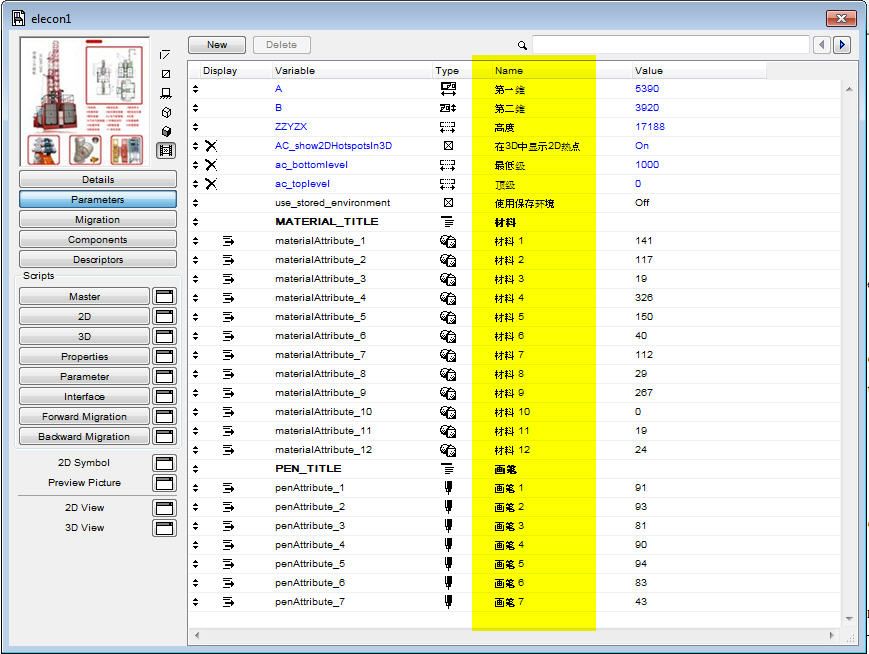
When I open the object to edit the script you can see their proper names.
As we don't have the required font/language installed all we see is ???
Looking at the script there are no options to adjust anything - only material and pen parameters.
You could possibly convert it to a Morph and edit it from there but it might get messy.
Barry.
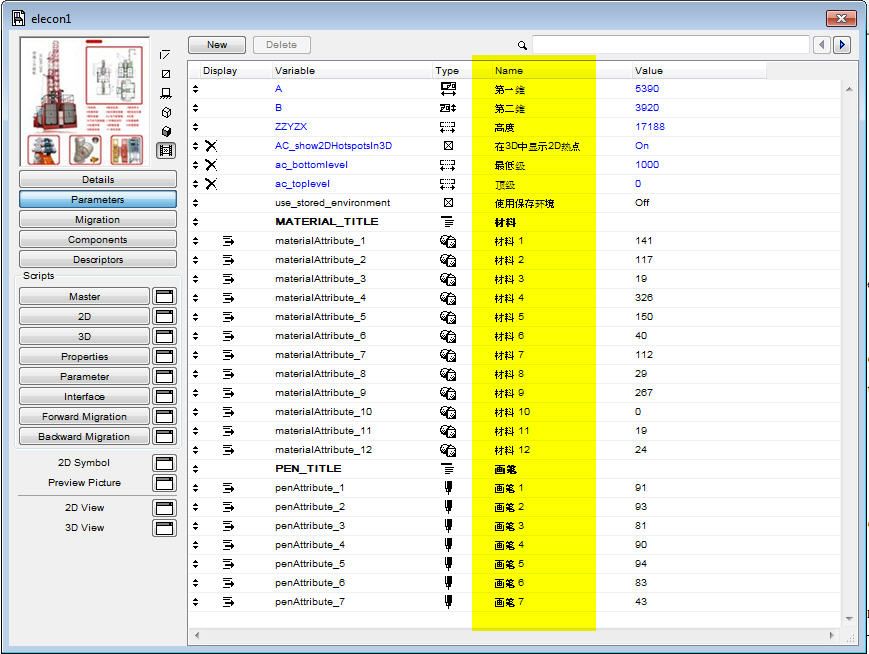
One of the forum moderators.
Versions 6.5 to 27
i7-10700 @ 2.9Ghz, 32GB ram, GeForce RTX 2060 (6GB), Windows 10
Lenovo Thinkpad - i7-1270P 2.20 GHz, 32GB RAM, Nvidia T550, Windows 11
Versions 6.5 to 27
i7-10700 @ 2.9Ghz, 32GB ram, GeForce RTX 2060 (6GB), Windows 10
Lenovo Thinkpad - i7-1270P 2.20 GHz, 32GB RAM, Nvidia T550, Windows 11
Anonymous
Not applicable
Options
- Mark as New
- Bookmark
- Subscribe
- Mute
- Subscribe to RSS Feed
- Permalink
- Report Inappropriate Content
2015-08-21 11:22 AM
2015-08-21
11:22 AM
Thank you Barry for your help,you 've been very helpful.
Options
- Mark as New
- Bookmark
- Subscribe
- Mute
- Subscribe to RSS Feed
- Permalink
- Report Inappropriate Content
2015-08-21 01:20 PM
2015-08-21
01:20 PM
Barry wrote:I ran into this error message yesterday, but discovered the object in the Embedded Library anyway. I got normal results using an earlier version of AC.
Comes up with a "Serious error during download" message when I try either method in version 19.
David
David Maudlin / Architect
www.davidmaudlin.com
Digital Architecture
AC29 USA Perpetual • Mac mini M4 Pro OSX15 | 64 gb ram • MacBook Pro M3 Pro | 36 gb ram OSX14
www.davidmaudlin.com
Digital Architecture
AC29 USA Perpetual • Mac mini M4 Pro OSX15 | 64 gb ram • MacBook Pro M3 Pro | 36 gb ram OSX14
Suggested content
- Elevator Shaft Height in Libraries & objects
- Updates to lift (elevator) object needed in Libraries & objects
- Section questions in Modeling
- Archicad 26 Photo Rendering realistic grass not working on ground 0 level in Visualization
- texts and 2d lines on internal elevations on 2nd storey in Documentation
