Turn on suggestions
Auto-suggest helps you quickly narrow down your search results by suggesting possible matches as you type.
Showing results for
Turn on suggestions
Auto-suggest helps you quickly narrow down your search results by suggesting possible matches as you type.
Showing results for
- Graphisoft Community (INT)
- :
- Forum
- :
- Libraries & objects
- :
- Missing Library Object report
Options
- Subscribe to RSS Feed
- Mark Topic as New
- Mark Topic as Read
- Pin this post for me
- Bookmark
- Subscribe to Topic
- Mute
- Printer Friendly Page
Libraries & objects
About Archicad and BIMcloud libraries, their management and migration, objects and other library parts, etc.
Missing Library Object report
Options
- Mark as New
- Bookmark
- Subscribe
- Mute
- Subscribe to RSS Feed
- Permalink
- Report Inappropriate Content
2008-11-19 09:36 AM
2008-11-19
09:36 AM
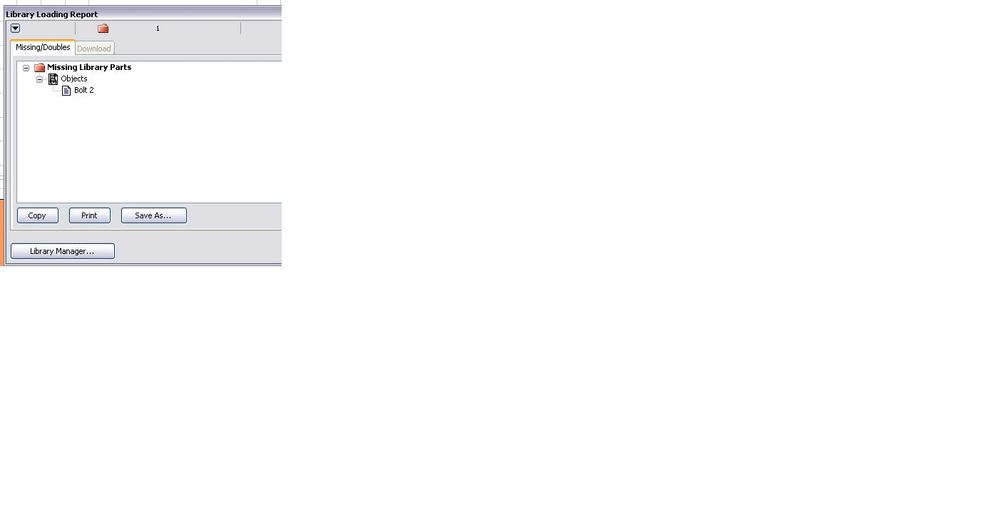
Imac, Big Sur AC 20 NZ, AC 25 Solo UKI,
8 REPLIES 8
Anonymous
Not applicable
Options
- Mark as New
- Bookmark
- Subscribe
- Mute
- Subscribe to RSS Feed
- Permalink
- Report Inappropriate Content
2008-11-19 01:50 PM
2008-11-19
01:50 PM
Hello,
Does the loaded object have correct AC version (not too new)?
--
Regards, Juha
Does the loaded object have correct AC version (not too new)?
--
Regards, Juha
Options
- Mark as New
- Bookmark
- Subscribe
- Mute
- Subscribe to RSS Feed
- Permalink
- Report Inappropriate Content
2008-11-19 07:25 PM
2008-11-19
07:25 PM
Brett wrote:There is only a path when you select an object that is a duplicate - it lets you see where each duplicate is found. In the case of missing objects...if there was a path, it wouldn't be missing.
Hi, How can I get rid of this object missing error? It is definitely loaded. Why isn't there a path after the object name?
How do you know that "Bolt 2" is loaded? The fact that it is missing indicates that it is not. If you go into your Object Tool Settings, can you find Bolt 2 using the 'Find" option?
Are in in AC 12 and is this an object that you created? If so, then you have a GUID problem...
Cheers,
Karl
Vote for Wish: Copy/Paste in 3D
AC 29 USA and earlier • hardware key • macOS Taho 26.1 MacBook Pro M2 Max 12CPU/30GPU cores, 32GB
AC 29 USA and earlier • hardware key • macOS Taho 26.1 MacBook Pro M2 Max 12CPU/30GPU cores, 32GB
Options
- Mark as New
- Bookmark
- Subscribe
- Mute
- Subscribe to RSS Feed
- Permalink
- Report Inappropriate Content
2008-11-19 11:38 PM
2008-11-19
11:38 PM
Karl wrote:
The fact that it is missing indicates that it is not.
Now you have me really confused.
Yes I can find it with the "find" library parts. Will search posts on GUID.
Thanks
Imac, Big Sur AC 20 NZ, AC 25 Solo UKI,
Options
- Mark as New
- Bookmark
- Subscribe
- Mute
- Subscribe to RSS Feed
- Permalink
- Report Inappropriate Content
2008-11-20 12:54 PM
2008-11-20
12:54 PM
Can you select the Object and use the Open Object command to open it for editing? If it opens try to resave it and lets see if that helps.
Loving Archicad since 1995 - Find Archicad Tips at x.com/laszlonagy
AMD Ryzen9 5900X CPU, 64 GB RAM 3600 MHz, Nvidia GTX 1060 6GB, 500 GB NVMe SSD
2x28" (2560x1440), Windows 10 PRO ENG, Ac20-Ac29
AMD Ryzen9 5900X CPU, 64 GB RAM 3600 MHz, Nvidia GTX 1060 6GB, 500 GB NVMe SSD
2x28" (2560x1440), Windows 10 PRO ENG, Ac20-Ac29
Options
- Mark as New
- Bookmark
- Subscribe
- Mute
- Subscribe to RSS Feed
- Permalink
- Report Inappropriate Content
2008-11-20 07:13 PM
2008-11-20
07:13 PM
Brett wrote:Sorry for the confusion.Karl wrote:Now you have me really confused.
The fact that it is missing indicates that it is not.
Yes I can find it with the "find" library parts. Will search posts on GUID.
Thanks
In context ... that it was missing indicates that it is not loaded. The fact that you find a Bolt 2 object when you 'find' library parts in the Object Tool Settings indicates that indeed you have run into the new behavior of AC 12 which ignores the name of library parts and only uses the GUID.
That means that you have placed some Bolt 2 objects that refer to a library part with a different internal identification number (GUID) than the Bolt 2 object which is actually loaded.
Look through this Wiki article:
in particular this quote:
Wiki wrote:So, what you need to do is find all instances of "Bolt 2" in your project using Find & Select. Here's the nightmare that you may run into: some of those may show up as bolts, and others as bold dots (missing object).
is there any feature loss?
The short answer is yes, there is.
Let's say for example that someone created a chair from 5 slabs and saved as a new .gsm but later renamed it and saved a new chair from 6 slabs with the same name so that the elements did not need to be changed one by one on the floor plan. The placed elements were matched to the new chair object by name, and the result was as the user expected.
From version 12 forward, the new element will have a new GUID, the textual name will not play a role any longer. The same scenario above would result in the placed chairs still referring to the 5-slab chair (even though it has been renamed).
Find & Select finds my NAME, even though ArchiCAD does not work by name. Yeah, it is a bit crazy...
So, once you locate the missing dots for Bolt 2, select them (as many as convenient), go into Object Settings and select the Bolt 2 that is loaded to switch to the loaded version. If the object is placed by anchor or has parameters, that will not be enough. Instead of just selecting the Bolt 2 that you see, you will need to inject (cmd-option) into the thumbnail of the Bolt 2 in the lower left corner of the Object Settings dialog to transfer the parameters of the missing objects into the loaded object. Then OK out of the dialog and the change will be complete.
If this is a 3D element, you'll have to open every story to find them all. If it is a 2D element, you'll have to open every viewpoint on which you might have placed it - including sections, details, worksheets, etc.
Again, this 'new' behavior in 12 means that you can have a whole bunch of different objects called "Bolt 2" which AC distinguishes behind the scenes via the GUID ... but which we users cannot distinguish while we're working. So, it is important with your own objects to edit and Save (and
I think that if GS felt the need to make the internal changes in 12 that eliminated name-matching, they should have provided a means in the user interface - including Find & Select and the Object Settings Dialog - for us to manage the kind of problem it seems you've run into and which is described in the quote above.
Good luck - let us know how you resolve this.
Cheers,
Karl
Vote for Wish: Copy/Paste in 3D
AC 29 USA and earlier • hardware key • macOS Taho 26.1 MacBook Pro M2 Max 12CPU/30GPU cores, 32GB
AC 29 USA and earlier • hardware key • macOS Taho 26.1 MacBook Pro M2 Max 12CPU/30GPU cores, 32GB
Options
- Mark as New
- Bookmark
- Subscribe
- Mute
- Subscribe to RSS Feed
- Permalink
- Report Inappropriate Content
2008-11-20 09:47 PM
2008-11-20
09:47 PM
Thanks for that explanation Karl. Seems the Library problems have been made worse with AC 12, instead of being simplified. Hope i'm wrong about this.
Actually Juha gave me a clue with the versions of the object. I searched the hard drive for Bolt 2 and had about 5 of them. Some were different versions. So I replaced the one I was loading with the latest one and thankfully the "missing" disappeared. Thankyou Juha.
Sorry for wasting your time Karl, hopefully you explanation will help others.
On a similar note with the Library, I made a truss out of slabs etc and saved as an object. Then deleted it. Then I kept getting the "missing" every time I loaded that project. There is no instances of the object in the project. I just restored it to get rid of the library error. Is there a process more than just deleting out of the Library, to get rid of it altogether?
Actually Juha gave me a clue with the versions of the object. I searched the hard drive for Bolt 2 and had about 5 of them. Some were different versions. So I replaced the one I was loading with the latest one and thankfully the "missing" disappeared. Thankyou Juha.
Sorry for wasting your time Karl, hopefully you explanation will help others.
On a similar note with the Library, I made a truss out of slabs etc and saved as an object. Then deleted it. Then I kept getting the "missing" every time I loaded that project. There is no instances of the object in the project. I just restored it to get rid of the library error. Is there a process more than just deleting out of the Library, to get rid of it altogether?
Imac, Big Sur AC 20 NZ, AC 25 Solo UKI,
Options
- Mark as New
- Bookmark
- Subscribe
- Mute
- Subscribe to RSS Feed
- Permalink
- Report Inappropriate Content
2008-11-20 10:10 PM
2008-11-20
10:10 PM
Brett wrote:Missing objects are not just those that are placed in a project - they include the default settings of any of the tools. So, if the Object Tool was last used with your truss, it will show as 'missing'. Just select some other object out of the standard library with the Object Tool before saving your file and that will go away. (Happens for all object-related tools: window, door, skylight, wall end, label, zone, etc.)
On a similar note with the Library, I made a truss out of slabs etc and saved as an object. Then deleted it. Then I kept getting the "missing" every time I loaded that project. There is no instances of the object in the project. I just restored it to get rid of the library error. Is there a process more than just deleting out of the Library, to get rid of it altogether?
Glad you fixed the Bolt 2 issue the easy way.
Cheers,
Karl
Vote for Wish: Copy/Paste in 3D
AC 29 USA and earlier • hardware key • macOS Taho 26.1 MacBook Pro M2 Max 12CPU/30GPU cores, 32GB
AC 29 USA and earlier • hardware key • macOS Taho 26.1 MacBook Pro M2 Max 12CPU/30GPU cores, 32GB
Options
- Mark as New
- Bookmark
- Subscribe
- Mute
- Subscribe to RSS Feed
- Permalink
- Report Inappropriate Content
2008-11-21 03:23 AM
2008-11-21
03:23 AM
Thanks for the insight on how GUID works, Karl. Looks like GS needs to iron out the wrinkles a bit. However, I do think they're heading in the right direction with unique identifiers for an object.
For the moment, I'll happily continue with AC10
For the moment, I'll happily continue with AC10
= v i s t a s p =
bT Square Peg
https://archicadstuff.blogspot.com
https://www.btsquarepeg.com
| AC INT | Win11 | Ryzen 5700 | 64 GB | RTX 3050 |
bT Square Peg
https://archicadstuff.blogspot.com
https://www.btsquarepeg.com
| AC INT | Win11 | Ryzen 5700 | 64 GB | RTX 3050 |
Suggested content
- Missing door marker library missing in Documentation
- Missing surface image that's not listed in Surface Attribute in Libraries & objects
- Door 27 opening wrong way (?) in Libraries & objects
- Whole library goes missing when uploading project file to BIMcloud in Teamwork & BIMcloud
- Missing Library Parts Warnings in Libraries & objects
