Turn on suggestions
Auto-suggest helps you quickly narrow down your search results by suggesting possible matches as you type.
Showing results for
Turn on suggestions
Auto-suggest helps you quickly narrow down your search results by suggesting possible matches as you type.
Showing results for
- Graphisoft Community (INT)
- :
- Forum
- :
- Libraries & objects
- :
- Re: Missing Library Parts
Options
- Subscribe to RSS Feed
- Mark Topic as New
- Mark Topic as Read
- Pin this post for me
- Bookmark
- Subscribe to Topic
- Mute
- Printer Friendly Page
Libraries & objects
About Archicad and BIMcloud libraries, their management and migration, objects and other library parts, etc.
Missing Library Parts
Anonymous
Not applicable
Options
- Mark as New
- Bookmark
- Subscribe
- Mute
- Subscribe to RSS Feed
- Permalink
- Report Inappropriate Content
2005-02-16
11:42 PM
- last edited on
2023-05-24
12:11 PM
by
Rubia Torres
2005-02-16
11:42 PM
Can't find picture file: AT_Asphalt, called
at line 6 of file MASTER_GDL_ATerra20.GDL.
Can't find picture file: AT_Dashed, called
at line 15 of file MASTER_GDL_ATerra20.GDL.
Can't find picture file: AT_Continuous, called
at line 24 of file MASTER_GDL_ATerra20.GDL.
Also the library loading report is attached.
I have looked everywhere in v8 and 9 for this. Any ideas where I should look? Where are these files located? Also is there a way to turn off the loading report?
Help please.
Jim

5 REPLIES 5
Options
- Mark as New
- Bookmark
- Subscribe
- Mute
- Subscribe to RSS Feed
- Permalink
- Report Inappropriate Content
2005-02-16 11:47 PM
2005-02-16
11:47 PM
These are textures. Image files. It looks like they may have come from ArchiTerra. You can locate them in your OS, by way of a simple search/find. Then if/when you find them, load the library (folder) they are in using the Library Manager. Chances are they won't be in the ArchiCAD folders at all.
That's it in a nutshell.
Cheers,
Link.
That's it in a nutshell.
Cheers,
Link.
Options
- Mark as New
- Bookmark
- Subscribe
- Mute
- Subscribe to RSS Feed
- Permalink
- Report Inappropriate Content
2005-02-18 10:47 AM
2005-02-18
10:47 AM
Link wrote:They are.
These are textures. Image files. It looks like they may have come from ArchiTerra.
Install ArchiTerra, start it, and all will be well, as it loads the library that those part reside in.
Djordje
ArchiCAD since 4.55 ... 1995
HP Omen
ArchiCAD since 4.55 ... 1995
HP Omen
Anonymous
Not applicable
Options
- Mark as New
- Bookmark
- Subscribe
- Mute
- Subscribe to RSS Feed
- Permalink
- Report Inappropriate Content
2005-02-18 01:47 PM
2005-02-18
01:47 PM
Or, if you don't want to load ArchiTerra, you can go to the Attribute Manager and 1. eliminate the texture associated with a Material or 2. eliminate the Material.
woodster
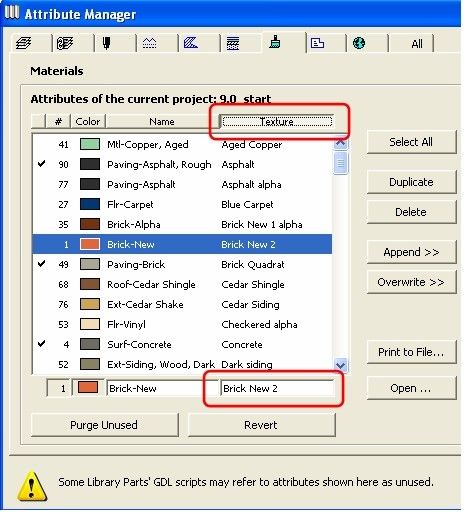
woodster
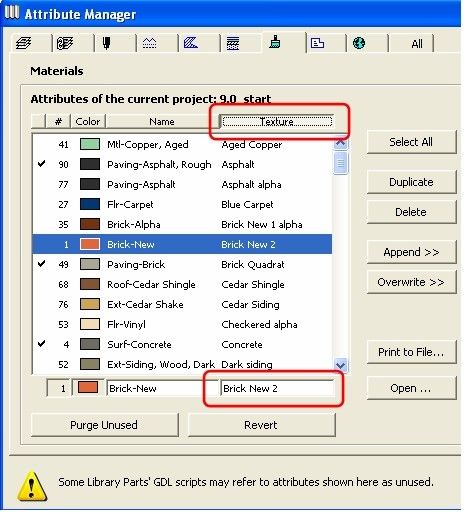
Options
- Mark as New
- Bookmark
- Subscribe
- Mute
- Subscribe to RSS Feed
- Permalink
- Report Inappropriate Content
2005-02-22 07:00 PM
2005-02-22
07:00 PM
woodster wrote:Why do you all presume that nothing is using those materials?
Or, if you don't want to load ArchiTerra, you can go to the Attribute Manager and 1. eliminate the texture associated with a Material or 2. eliminate the Material.
Djordje
ArchiCAD since 4.55 ... 1995
HP Omen
ArchiCAD since 4.55 ... 1995
HP Omen
Anonymous
Not applicable
Options
- Mark as New
- Bookmark
- Subscribe
- Mute
- Subscribe to RSS Feed
- Permalink
- Report Inappropriate Content
2005-02-22 07:35 PM
2005-02-22
07:35 PM
Djordje wrote:
Why do you all presume that nothing is using those materials?
I don't
Something probably is if there is an error report every time the 3D window comes up. But if the user doesn't notice that something that should look like asphalt doesn't, maybe he doesn't care?
By the way, the report can be turned of by going to Options/Work Environment.../User Preference Schemes/Imaging and Calculation. But if you turned it off, how would you know you had a problem?
woodster
Suggested content
- DWG import/export in Collaboration with other software
- Missing door marker library missing in Documentation
- Missing surface image that's not listed in Surface Attribute in Libraries & objects
- Difficulty Converting Favorites & Library Objects to Library 29 in Libraries & objects
- Modeling Historic Door Details in Libraries & objects
